What is v0.dev?
v0.dev is an innovative generative AI tool developed by Vercel, designed to streamline web development by providing users with a chat-based interface for coding assistance. Positioned as an "always-on pair-programmer," v0 is equipped to generate code snippets, offer technical guidance, and facilitate project management tasks, particularly for modern web technologies like React and Next.js.
With v0, users can describe their desired user interface, and the system generates corresponding React code that integrates seamlessly with frameworks like Tailwind CSS and Shadcn UI. This eliminates the need for extensive coding knowledge, allowing both technical and non-technical team members to contribute to the development process. Users can also request help with specific coding tasks, such as creating UI components or debugging code.
v0 operates on a freemium model, offering various subscription plans that provide access to additional features and credits for code generations. As a product still evolving, v0 aims to enhance productivity and improve code quality, making it a valuable asset for developers looking to optimize their workflow.
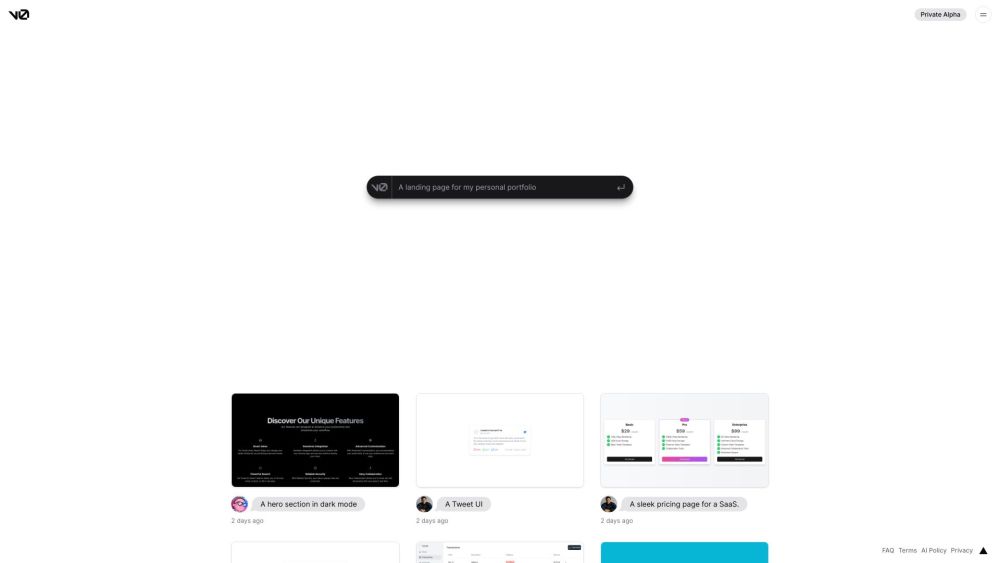
Use Cases of v0.dev
V0.dev offers a wide range of applications that can significantly enhance the development process:
- Rapid Prototyping of UI Components: Developers can quickly create functional UI components by simply describing their desired interface. V0.dev generates React, Vue, or Svelte code, allowing for rapid iteration without getting bogged down in manual coding.
- Integration with Existing Projects: The tool can enhance established applications by generating new components that fit seamlessly within existing codebases, supporting various frameworks.
- Multilingual Support: V0.dev can generate code that accommodates different languages, including considerations for right-to-left text support, making it valuable for developers targeting diverse user bases.
- Accessibility Compliance: The tool emphasizes accessibility in UI design, helping ensure that generated code adheres to WAI-ARIA standards for inclusive web applications.
- Testing and Debugging: With Code Execution Blocks, developers can write and test JavaScript functions in isolation, useful for debugging and validating code before integration.
- Design System Integration: While currently limited, V0.dev aims to facilitate easier integration with various design frameworks in the future.
How to Access v0.dev
Accessing v0.dev is straightforward:
- Create a Vercel Account: Visit the Vercel website and sign up.
- Visit v0.dev: Navigate to v0.dev in your web browser.
- Sign In: Use your Vercel account credentials to log in.
- Start a Chat: Begin interacting with v0 by typing questions or requests in the input field.
How to Use v0.dev
Follow these steps to effectively use v0.dev:
- Sign In or Create an Account: Access v0.dev and sign in with your Vercel account.
- Start a New Chat: Click on "New Chat" to open the chat interface.
- Provide Prompts: Type your requests or prompts in the chat input.
- Utilize Blocks: Use UI Generation Blocks for components or Code Execution Blocks for testing JavaScript.
- Download or Copy Code: Copy generated code directly or download it for later use.
- Test and Customize: Integrate components into your project and customize as needed.
How to Create an Account on v0.dev
Creating an account is easy:
- Visit the v0.dev Website
- Click on "Sign Up"
- Fill Out the Registration Form
- Accept the Terms and Conditions
- Confirm Your Email
- Log In to Your Account
Tips for Using v0.dev Effectively
- Start with Clear Prompts: Be specific in your requests for better results.
- Iterate and Refine: Don't hesitate to refine prompts or request multiple iterations.
- Utilize Blocks Wisely: Take advantage of UI Generation and Code Execution Blocks for faster prototyping.
- Integrate with Existing Projects: Ensure generated components fit seamlessly into your project.
- Test for Accessibility: Always run accessibility tests on generated UI components.
By following this guide, you can harness the full potential of v0.dev to enhance your web development workflow, create high-quality components efficiently, and streamline your coding process. Whether you're a seasoned developer or just starting out, v0.dev offers a powerful set of tools to boost your productivity and creativity in web development.




