What is Opus Clip?
Opus Clip is an innovative AI-powered video editing tool designed to help content creators transform long-form videos into engaging short clips suitable for social media platforms like TikTok, Instagram Reels, and YouTube Shorts. Launched in 2022, Opus Clip utilizes advanced algorithms to analyze video content, identifying key moments that have the potential to go viral.
The platform offers a user-friendly experience, allowing creators to upload videos from various sources, including YouTube and Rumble. Its automated features include AI-generated captions, smart editing options, and a virality scoring system that ranks clips based on their potential engagement. Users can easily customize their videos with brand templates and share them across multiple platforms with just one click.
Opus Clip is available in both free and paid plans, catering to individual creators and teams alike. It aims to streamline the content repurposing process, enabling users to maximize their reach and engagement without the labor-intensive manual editing typically required for short-form videos.
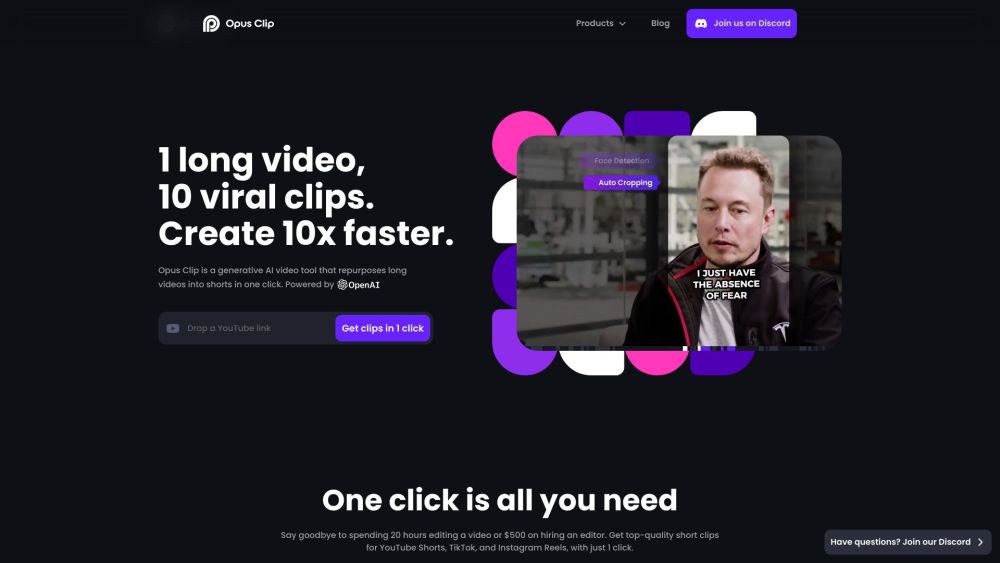
Use Cases of OpusClip
1. Social Media Marketers
OpusClip is an invaluable tool for social media marketers looking to create engaging content quickly. By transforming long videos into short, shareable clips, marketers can optimize their content for platforms like Instagram, TikTok, and YouTube, driving higher engagement and reach without the burnout associated with traditional editing.
2. Podcasters
Podcasters can leverage OpusClip to extract highlights from their episodes, turning them into captivating shorts that promote full episodes. This not only increases visibility but also encourages listeners to subscribe and tune in for more, enhancing their overall audience growth.
3. Content Creators
For creators, OpusClip simplifies the content repurposing process. By allowing creators to generate multiple clips from a single long video, it enables them to maintain a consistent posting schedule across various platforms, thus amplifying their reach and visibility.
4. Agencies
Marketing agencies can utilize OpusClip to streamline their video production workflow, saving time and reducing costs. By automating the clipping process, agencies can focus more on strategy and client engagement while still delivering high-quality content efficiently.
5. E-commerce Brands
E-commerce brands can use OpusClip to create engaging product highlight reels or testimonials from longer videos. These clips can be shared on social media to drive traffic to product pages, ultimately increasing sales and brand awareness.
6. Educators and Trainers
Educators can repurpose lectures or training sessions into short, informative clips that highlight key concepts or insights. This approach not only aids in retention but also makes educational content more accessible and engaging for students.
How to Access Opus Clip
Accessing Opus Clip is straightforward. Follow these steps to get started:
- Visit the official Opus Clip website at www.opus.pro.
- Click on the "Sign Up" button on the homepage.
- Provide your email address and create a password to create an account.
- Log in to your dashboard using your credentials.
- In your dashboard, look for the option to upload videos.
- Upload videos from various platforms like YouTube, Google Drive, or local files.
- Explore the editing and customization features available in Opus Clip.
How to Use Opus Clip
- Sign Up and Log In: Create a free account on the OpusClip website and log in to access the dashboard.
- Upload Your Video: Click on the 'Upload' button to add your long video, either from your device or via a link from platforms like YouTube.
- Select Caption Style: Choose from pre-made caption templates or create a custom one to enhance engagement.
- Choose Video Genre: Select the genre of your video to help OpusClip apply appropriate editing techniques.
- Set Clip Length: Opt for an automatic clip length setting, typically under 3 minutes for social media platforms.
- Add Keywords (Optional): Enter specific keywords to guide the AI in selecting relevant clips, or use the "Get Clips in 1 Click" feature.
- Review and Edit Clips: Once generated, review the clips and make any necessary edits to sections, layouts, and captions.
- Add B-Roll: Utilize OpusClip's AI-generated B-roll or select from their stock library to enhance your video visually.
- Finalize and Export: After making all edits, save changes and download your final clip or export it as an XML file for further editing.
How to Create an Account on Opus Clip
- Visit the Opus Clip homepage.
- Click on the "Sign Up" button on the homepage.
- Fill out the registration form with your name, email address, and a secure password.
- Read and agree to the terms and conditions.
- Complete the captcha challenge to verify you're not a robot.
- Click "Create Account" to submit your registration.
- Check your email for a verification link and click it to activate your account.
- Return to the Opus Clip homepage and log in with your new credentials.
Tips for Using Opus Clip Effectively
- Utilize AI B-Roll: Enhance your videos by incorporating AI-generated B-roll to make your content more dynamic and visually appealing.
- Select Appropriate Clip Lengths: Choose clip lengths optimized for different platforms, such as using the "Auto (0m-3m)" setting for social media.
- Customize Captions: Engage your audience by selecting from OpusClip's premade caption styles or creating your own to improve viewer retention.
- Review and Edit AI Suggestions: Always review the AI-generated clips and make necessary adjustments to ensure coherence and maintain your intended message.
- Schedule Posts for Consistency: Use the scheduling feature to maintain a consistent posting schedule across various platforms, helping to grow your audience steadily.
By following these guidelines and tips, you can harness the full potential of Opus Clip to create compelling, shareable video content that resonates with your audience and enhances your online presence. Whether you're a social media marketer, podcaster, content creator, or educator, Opus Clip offers a powerful solution to streamline your video editing process and maximize your reach across multiple platforms.




