Happy Scribe Nedir?
Happy Scribe, ses ve video içeriğini metne dönüştürme sürecini basitleştirmek için tasarlanmış önde gelen web tabanlı bir transkripsiyon ve altyazı platformudur. Gelişmiş yapay zeka teknolojisiyle Happy Scribe, çeşitli kullanıcı ihtiyaçlarına yönelik hem otomatik hem de insan tarafından oluşturulan transkripsiyon hizmetleri sunmaktadır. Otomatik transkripsiyon özelliği, yaklaşık %85'lik doğruluk oranıyla hızlı sonuçlar sunar ve genellikle düzenleme gerektirse de hızlı çıktı ihtiyacı olan kullanıcılar için uygundur. Daha yüksek hassasiyet arayanlar için insan tarafından oluşturulan transkripsiyonlar, daha yüksek maliyet ve daha uzun teslim süresi gerektirse de etkileyici bir şekilde %99'a varan doğruluk oranına sahiptir.
Happy Scribe, 120'den fazla dili destekleyerek küresel içerik üreticileri için mükemmel bir araç haline gelmektedir. Platform kullanıcı dostudur ve transkriptleri TXT ve SRT dahil olmak üzere birden fazla formatta dışa aktarma seçenekleri sunar. Ayrıca Happy Scribe, gazetecilik, içerik oluşturma ve eğitim gibi alanlardaki profesyoneller arasında popülerdir ve verimli işbirliği ve düzenlemeyi kolaylaştıran özellikler sunar. Genel olarak Happy Scribe, transkripsiyon ihtiyaçlarını kolaylaştırmak ve üretkenliği artırmak isteyen herkes için paha biçilmez bir kaynaktır.
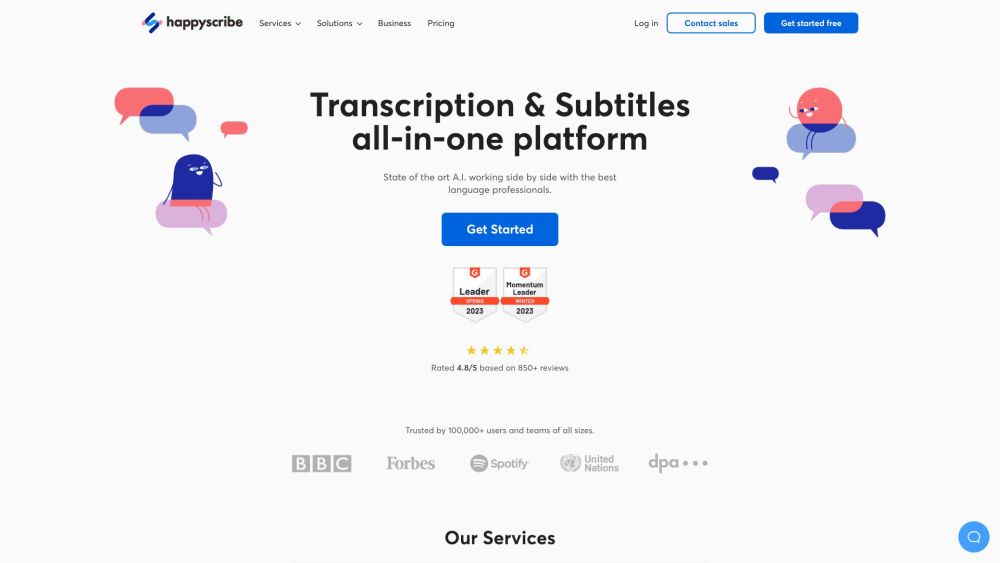
Happy Scribe'ın Kullanım Alanları
Happy Scribe çeşitli transkripsiyon ve altyazı ihtiyaçları için tasarlanmış çok yönlü bir araçtır. İşte öne çıkan kullanım alanları:
- Gazetecilik Röportajları: Gazeteciler genellikle makaleler veya raporlar için transkribe edilmesi gereken röportajlar yaparlar. Happy Scribe'ın otomatik transkripsiyon özelliği, muhabirlerin konuşmaları hızlı bir şekilde metne dönüştürmesine olanak tanır ve manuel transkripsiyon yerine içerik oluşturmaya daha fazla odaklanmalarını sağlar. İnteraktif düzenleyici, metnin doğruluğunu ince ayarlamada yardımcı olur.
- Podcast Üretimi: Podcast yapımcıları, bölümlerinin doğru transkripsiyonlarını oluşturmak için Happy Scribe'ı kullanabilir. Bu sadece işitme engelli dinleyiciler için erişilebilirliği artırmakla kalmaz, aynı zamanda içeriği çevrimiçi aranabilir hale getirerek SEO'yu da güçlendirir.
- Akademik Araştırma: Nitel çalışmalar yürüten araştırmacılar genellikle röportajları veya odak grup tartışmalarını transkribe etmeye ihtiyaç duyarlar. Happy Scribe'ın insan tarafından oluşturulan transkripsiyon hizmeti, kritik akademik çalışmalar için yüksek doğruluk sağlar.
- Video İçerik Oluşturma: YouTuber'lar ve video içerik üreticileri, videolarına altyazı oluşturmak için Happy Scribe'ı kullanabilir. Bu, izleyici etkileşimini artırır ve içeriği küresel bir kitleye erişilebilir hale getirir.
- Yasal Belgelendirme: Hukuk firmaları ifadeleri, mahkeme tutanaklarını veya müşteri toplantılarını transkribe etmek için Happy Scribe'ı kullanabilir. Platformun güvenlik özellikleri hassas bilgilerin gizliliğini sağlar.
Happy Scribe'a Nasıl Erişilir
Happy Scribe'a erişmek basit bir süreçtir. Başlamak için şu adımları izleyin:
Adım 1: Web Sitesini Ziyaret Edin
Web tarayıcınızı açın ve URL'yi girin: www.happyscribe.com. Web sitesine gitmek için "Enter"a basın.
Bu, transkripsiyon ve altyazı ile ilgili hizmetleri bulabileceğiniz başlangıç noktasıdır.
Adım 2: Hesap Oluşturun
Ana sayfanın sağ üst köşesinde genellikle bulunan "Kaydol" düğmesine tıklayın. E-posta ve şifre gibi gerekli bilgileri doldurun, ardından "Hesap Oluştur"a tıklayın.
Hesap oluşturmak, transkripsiyon için dosya yükleme dahil olmak üzere platformun özelliklerini kullanmak için gereklidir.
Adım 3: E-postanızı Doğrulayın
Happy Scribe'dan gelen doğrulama bağlantısı için e-posta gelen kutunuzu kontrol edin. E-posta adresinizi onaylamak için bağlantıya tıklayın.
Bu adım, hesabınızın güvenli olduğundan ve sağlanan e-posta adresinin yasal sahibi olduğunuzdan emin olmanızı sağlar.
Adım 4: Giriş Yapın
Happy Scribe ana sayfasına dönün ve "Giriş Yap" düğmesine tıklayın. Kimlik bilgilerinizi girin ve hesabınıza erişin.
Giriş yapmak, dosyalarınızı ve transkripsiyon projelerinizi yönetebileceğiniz kontrol panelinize erişmenizi sağlar.
Adım 5: Dosyalarınızı Yükleyin
Giriş yaptıktan sonra kontrol panelinize gidin ve "Yükle" seçeneğini seçin. Transkribe etmek istediğiniz dosyaları seçin ve yönergeleri izleyin.
Dosya yükleme, bunları transkribe ettirmenin ilk adımıdır. Happy Scribe çeşitli ses ve video formatlarını destekler.
Adım 6: Bildirim Bekleyin
Yüklemeden sonra, transkriptiniz hazır olduğunda bir e-posta bildirimi alacaksınız, bu genellikle sesin uzunluğunun yarısı kadar sürer.
Bu bildirim, transkripsiyon işleminizin tamamlandığını ve kontrol panelinizde incelemeye hazır olduğunu bildirir.
Bu adımları izleyerek Happy Scribe'ı transkripsiyon ihtiyaçlarınız için kolayca erişebilir ve kullanabilirsiniz.
Happy Scribe Nasıl Kullanılır
- Hesap Oluşturun: Happy Scribe web sitesini ziyaret edin ve e-posta adresinizi kullanarak bir hesap açın. Hesabınızı etkinleştirmek için e-postanızı onaylayın.
- Dosyanızı Yükleyin: Kontrol panelinizde "Oluştur"a tıklayarak bir ses veya video dosyası yükleyin. MP3, MP4 ve WAV dahil olmak üzere çeşitli formatlar arasından seçim yapabilirsiniz. Daha iyi doğruluk için ses dilini seçin.
- Transkripsiyon Hizmetini Seçin: Otomatik veya İnsan tarafından yapılan transkripsiyon hizmetleri arasında seçim yapın. Otomatik daha hızlı ve uygun maliyetlidir, İnsan tarafından yapılan ise karmaşık ses için daha yüksek doğruluk sunar.
- Transkripti Düzenleyin: İşlem tamamlandığında, çevrimiçi Editör'e erişin. Burada transkripti inceleyebilir ve düzeltebilirsiniz. Metin, kolay düzeltme için ses ile senkronize edilmiştir.
- Transkriptinizi Dışa Aktarın: Düzenlemeden sonra sağ üst köşedeki "Dışa Aktar"a tıklayın. İndirmek veya paylaşmak için istediğiniz formatı (örn. SRT, TXT, PDF) seçin.
- Altyazı Oluşturun (İsteğe Bağlı): Altyazı oluşturmak için benzer yükleme sürecini takip edin ancak "Altyazılar"ı seçin. Dışa aktarmadan önce ayarlamalar ve stil özelleştirmesi için Altyazı Editörü'nü kullanın.
Bu adımları izleyerek Happy Scribe'ı transkripsiyon ve altyazı oluşturma için etkili bir şekilde kullanabilir, içeriğinizin erişilebilirliğini ve etkileşimini artırabilirsiniz.
Happy Scribe'da Nasıl Hesap Oluşturulur
Happy Scribe'da hesap oluşturmak basit bir süreçtir. Başlamak için şu adımları izleyin:
Adım 1: Happy Scribe Kayıt Sayfasını Ziyaret Edin
Resmi Happy Scribe web sitesine www.happyscribe.com adresinden gidin ve "Kaydol" seçeneğine tıklayın. Güvenlik doğrulama mesajıyla karşılaşırsanız, işlemin tamamlanması için birkaç saniye bekleyin.
Adım 2: Kayıt Formunu Doldurun
Kayıt sayfasına geldiğinizde, adınız, e-posta adresiniz ve güvenli bir şifre dahil olmak üzere bilgilerinizi sağlanan alanlara girin. Hesabınızı korumak için şifrenizin güçlü olduğundan emin olun.
Adım 3: Şartlar ve Koşulları Kabul Edin
Happy Scribe'ın hizmet şartlarını ve gizlilik politikasını okuyun. Devam etmek için bu şartları kabul ettiğinizi belirten kutuyu işaretleyin.
Adım 4: E-posta Adresinizi Doğrulayın
Kaydınızı gönderdikten sonra Happy Scribe'dan gelen doğrulama bağlantısı için e-postanızı kontrol edin. E-posta adresinizi onaylamak ve hesabınızı etkinleştirmek için bu bağlantıya tıklayın.
Adım 5: Profilinizi Tamamlayın
Hesabınız etkinleştirildikten sonra Happy Scribe'a giriş yapın ve profilinizi tamamlayın. Bu, transkripsiyon ihtiyaçlarınız için tercihlerinizi ve varsa ödeme bilgilerinizi ayarlamayı içerebilir.
Tebrikler! Artık Happy Scribe'ı transkripsiyon ve altyazı ihtiyaçlarınız için kullanmaya hazırsınız.
Happy Scribe Kullanım İpuçları
Happy Scribe, transkripsiyon ve altyazı oluşturma için güçlü bir araçtır, ancak potansiyelini en üst düzeye çıkarmak için bazı akıllı stratejiler gerekir. İşte Happy Scribe'ı daha etkili kullanmanıza yardımcı olacak bazı ipuçları:
- Stil Kılavuzlarını Kullanın: Projelerinize özel stil kılavuzları oluşturun. Bu, transkriptleriniz ve altyazılarınız genelinde tutarlılık sağlamak için belirli dilbilgisi kuralları, konuşmacı tanımlama ve zamanlama ön ayarları belirlemenize olanak tanır.
- Doğru Ses Kalitesini Seçin: En iyi transkripsiyon sonuçları için net ses ve minimum arka plan gürültüsü olan dosyalar yükleyin. Yüksek kaliteli kayıtlar daha doğru transkripsiyonlara yol açar.
- Sözlüklerden Yararlanın: Sektörünüze veya projenize özgü terminolojiyi içeren sözlükler kullanın. Bu, yazılımın jargon veya benzersiz isimleri tanımasına ve doğru şekilde transkribe etmesine yardımcı olur.
- Toplu Yüklemeleri Keşfedin: Birden fazla dosyanız varsa, toplu yükleme özelliğinden yararlanın. Bu, zaman kazandırır ve iş akışınızı kolaylaştırır.
- Editörde Düzeltme Yapın: Dosyanız transkribe edildikten sonra, metni ince ayarlamak için çevrimiçi Editör'ü kullanın. Senkronize edilmiş ses ve metin, hataları yakalamayı ve doğruluğu sağlamayı kolaylaştırır.
Bu ipuçlarını uygulayarak Happy Scribe deneyiminizi geliştirebilir ve kolaylıkla yüksek kaliteli transkriptler ve altyazılar üretebilirsiniz.





