What is Gupshup?
Gupshup is a leading conversational messaging platform that empowers businesses to enhance customer engagement through AI-driven interactions. Founded in 2004 and headquartered in San Francisco, Gupshup offers a comprehensive suite of tools designed for marketing, commerce, and support across various industries, including BFSI, retail, healthcare, and education.
The platform integrates over 30 messaging channels, such as WhatsApp, SMS, and Instagram, enabling seamless communication with customers. Gupshup's AI agents are capable of handling personalized support, lead generation, and transactional engagements, allowing businesses to automate and optimize their customer interactions.
With features like the Conversation Builder for creating conversational journeys, Agent Assist for empowering live agents, and a robust Campaign Manager, Gupshup helps businesses streamline their operations and drive sales. Trusted by over 45,000 brands worldwide and processing more than 10 billion messages per month, Gupshup is at the forefront of the conversational AI landscape, making customer engagement effortless and effective.
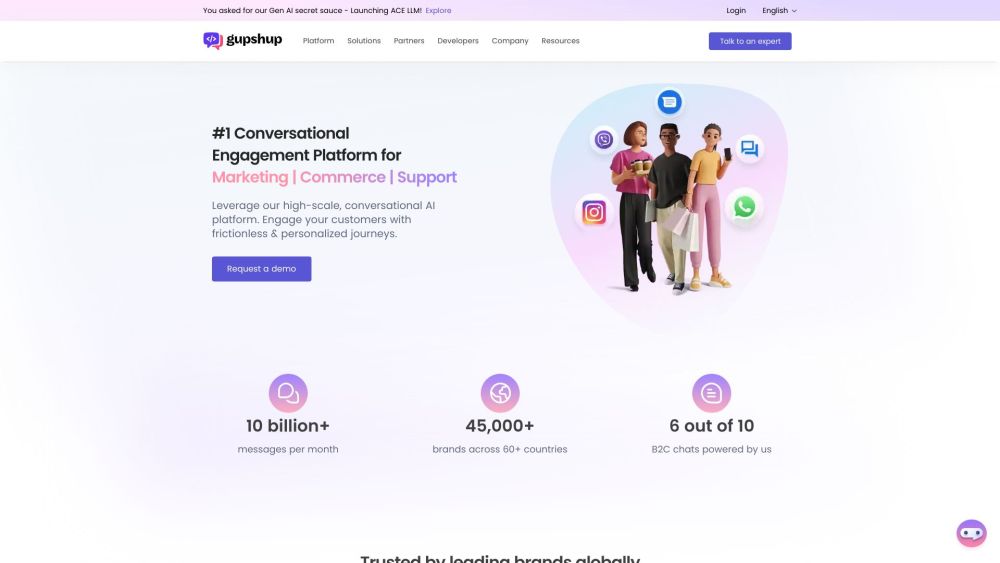
Use Cases of Gupshup
Gupshup leverages its Conversation Cloud platform to enhance customer interaction across various industries. Here are some notable use cases showcasing its effectiveness:
- Fashion eCommerce with 6thStreet: This UAE-based retailer achieved a remarkable 5-8X return on ad spend (ROAS) by engaging 97% of its audience through WhatsApp. Gupshup enabled segment-based conversational marketing, allowing for personalized shopping experiences and increased sales.
- Hospitality Efficiency at Treebo Club: By implementing Gupshup's platform, Treebo Club reduced call volumes by 60% while upskilling 93% of its staff. The integration of AI-driven conversations streamlined marketing, commerce, and customer support, enhancing operational efficiency.
- Banking Transformation with Tonik Bank: Gupshup's Gen AI conversations automated 75% of customer queries, significantly boosting productivity by 4.3X. With 90% of inquiries resolved in-app and 95% accuracy from AI, Tonik Bank improved customer care and user satisfaction.
- Engagement Boost for MTV: The entertainment network engaged viewers through conversational gamification, transforming the TV viewing experience into an interactive platform. This innovative approach helped enhance viewer retention and engagement.
- Real Estate Growth with Housing.com: By simplifying property listings and improving property discovery, Housing.com experienced a 1.8X increase in conversions. Gupshup's conversational tools facilitated seamless user interactions, driving higher engagement.
These use cases illustrate Gupshup's ability to tailor solutions that address diverse business needs, enhancing customer engagement, efficiency, and satisfaction across various sectors.
How to Access Gupshup
Accessing Gupshup is straightforward. Follow these steps to get started:
- Visit the Gupshup Website: Navigate to Gupshup's official website. Here, you'll find a wealth of information about the platform's features, products, and services.
- Create an Account: Click on the "Sign Up" button located at the top right corner of the homepage. You can register using your email address or social media accounts. This step allows you to create a personalized dashboard for managing your messaging needs.
- Log into Your Dashboard: After registering, log in to your Gupshup dashboard. This is where you can access tools for managing WhatsApp Business Accounts, creating bots, and integrating various messaging channels.
- Create a New App: Once logged in, select the option to create a new app. Choose "Access API" as your app type. Here, you'll configure settings like app name, callback URLs, and template messaging.
- Submit for Approval: After app setup, provide necessary company details and submit your application for Facebook Business Manager approval. This step is crucial for enabling WhatsApp Business API access.
- Go Live: Once approved, click the "Go Live" button on your dashboard to activate your WhatsApp Business API. You can now start utilizing Gupshup's features for customer engagement.
These steps will ensure you have a successful start with Gupshup, allowing you to leverage its capabilities for enhanced communication and automation.
How to Use Gupshup
Gupshup is a powerful conversational messaging platform that enables businesses to engage customers effectively. Here's how to get started:
Step 1: Create an Account
- Visit the Gupshup website and sign up for an account. Fill in your details and verify your email address to activate your account.
Step 2: Explore the Dashboard
- Once logged in, navigate through the Gupshup dashboard. Familiarize yourself with the available features such as Campaign Manager, Bot Studio, and Integrations.
Step 3: Set Up Messaging Channels
- Choose the messaging channels you want to use (e.g., WhatsApp, SMS, Instagram). Follow the setup instructions provided in the documentation to integrate these channels with your account.
Step 4: Build a Bot
- Access the Bot Studio feature to create your bot. Use the drag-and-drop interface to design conversational journeys, set up nodes, and define responses to various user inputs.
Step 5: Create Automated Campaigns
- Utilize the Campaign Manager to design and execute multi-channel campaigns. Automate interactions based on triggers and user behavior to enhance engagement.
Step 6: Monitor Performance
- Use the analytics features to track the performance of your bots and campaigns. Analyze metrics such as user engagement and conversion rates to optimize your strategies.
Following these steps will help you effectively utilize Gupshup's capabilities to enhance customer engagement and drive business success.
How to Create an Account on Gupshup
Creating an account on Gupshup is a straightforward process that allows you to access various conversational tools for customer engagement. Here's a step-by-step guide to help you get started:
Step 1: Visit the Gupshup Homepage
Go to Gupshup's homepage to begin the registration process.
Step 2: Click on "Login"
On the homepage, locate the "Login" button at the top right corner. Click on it to proceed to the login page.
Step 3: Select "Sign Up Here"
On the login page, find the "Sign up here" link. Click on this link to access the registration form.
Step 4: Fill in Your Details
You will be prompted to enter your first name, last name, and email address. Ensure the email you provide is valid as it will be used for account verification.
Step 5: Accept Terms and Privacy Policy
Before proceeding, read and accept Gupshup's terms and privacy policy by checking the appropriate box.
Step 6: Click "Signup"
After filling out the form and accepting the terms, click the "Signup" button to submit your information.
Step 7: Check Your Email
You will receive a confirmation email. Follow the instructions in the email to verify your account and complete the registration process.
Once you have verified your email, you can log in to your Gupshup account and start exploring its features!
Tips for using Gupshup
- Leverage AI Agents: Utilize Gupshup's AI agents to automate responses and enhance customer interactions. These agents can handle a large volume of inquiries, allowing your team to focus on complex issues while improving response times.
- Create Personalized Conversational Journeys: Take advantage of Gupshup's conversation builder to design tailored experiences for customers based on their journey stage—whether pre-purchase, in-purchase, or post-purchase. Personalization drives engagement and increases conversion rates.
- Utilize Multi-Channel Messaging: Gupshup supports over 30 messaging channels. Implement an omnichannel approach to reach customers where they are most active. This not only broadens your outreach but also provides a seamless experience across platforms.
- Integrate with Existing Systems: Use Gupshup's extensive library of over 1000 pre-built integrations to connect with your existing CRM and marketing tools. This ensures a smoother workflow and enhances data management.
- Analyze and Optimize Campaigns: Utilize the Campaign Manager feature to plan, optimize, and analyze your multi-channel campaigns. Regularly review analytics to refine your approach and maximize engagement.
By implementing these tips, you can harness the full potential of Gupshup's conversational engagement platform, driving better customer experiences and business outcomes.




