What is Chaport?
Chaport is a leading customer messaging software designed to enhance communication between businesses and their customers. Founded in 2014 and self-funded, it has grown to serve over 30,000 users globally. Chaport offers a robust suite of features, including live chat, chatbots, and a multi-channel support system that integrates various communication platforms like Facebook and Telegram. This versatility allows businesses of all sizes—startups, SMBs, and enterprises—to engage with customers in real-time, automate responses, and improve overall satisfaction.
The platform emphasizes simplicity, making it user-friendly for both operators and customers. With tools for lead generation, customer support, and marketing, Chaport aims to streamline interactions and foster lasting relationships. Businesses can also create a knowledge base for self-service support, further enhancing efficiency. As a comprehensive solution, Chaport is ideal for any organization looking to elevate their customer communication strategy and stay competitive in a fast-paced digital environment.
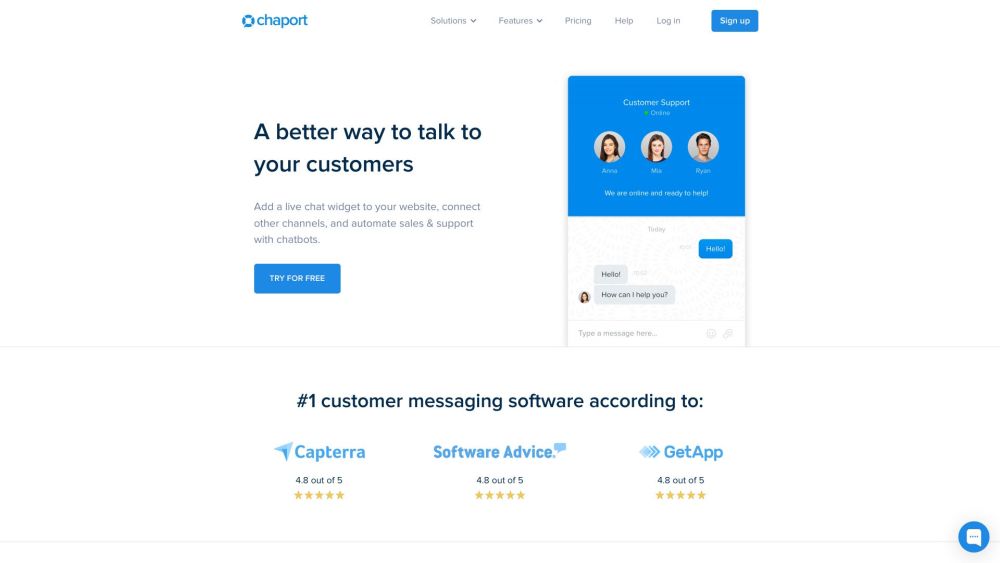
Use Cases of Chaport
Chaport's versatility makes it an invaluable tool for various business needs:
- Sales Optimization: Engage visitors in real-time, answer queries instantly, and reduce cart abandonment rates.
- Customer Support: Offer 24/7 support through live chat and chatbots, enhancing customer satisfaction and loyalty.
- Lead Generation: Use proactive messaging to initiate conversations and build a robust lead database.
- Multi-Channel Engagement: Unify communication across multiple platforms, streamlining customer interactions.
- Knowledge Base Creation: Empower customers with self-service options, reducing support team workload.
- Performance Analytics: Track key metrics to identify areas for improvement and enhance engagement strategies.
How to Access Chaport
Getting started with Chaport is straightforward:
- Visit www.chaport.com
- Click "Sign up" and create an account with your email and password
- Activate your account via the email link
- Log in to access your dashboard
- Install the chat widget on your website using the provided JavaScript code
How to Use Chaport
To make the most of Chaport's features:
- Create an account and activate it
- Install the chat widget on your website
- Customize the widget to match your brand
- Add operators to manage conversations
- Set up auto-invitations to engage visitors proactively
- Download the mobile app for on-the-go management
How to Create an Account on Chaport
- Visit the Chaport registration page
- Enter your email and create a password
- Click "Sign Up"
- Complete your profile with your name and photo (optional)
- Activate your account via the email link
Tips for Using Chaport Effectively
- Customize Your Chat Widget: Align the widget with your brand for a cohesive user experience.
- Utilize Auto-Invitations: Set up targeted invitations based on visitor behavior to increase engagement.
- Leverage Chatbots: Implement AI-powered chatbots to handle routine inquiries and provide instant responses.
- Create a Knowledge Base: Develop a comprehensive self-service resource to empower customers and reduce support workload.
- Monitor Analytics: Regularly review performance metrics to refine your customer service strategies.
- Integrate with Other Tools: Connect Chaport with your CRM or helpdesk software for a seamless workflow.
- Train Your Team: Ensure your support team is well-versed in Chaport's features to maximize its potential.
- Use Canned Responses: Create pre-written responses for common questions to improve response times.
- Set up Notifications: Configure alerts to ensure no chat goes unanswered, even during off-hours.
- Collect Feedback: Use Chaport's survey feature to gather customer insights and improve your service.
By implementing Chaport and following these best practices, businesses can significantly enhance their customer communication, leading to improved satisfaction, increased conversions, and stronger customer relationships. Whether you're a small startup or a large enterprise, Chaport's versatile features and user-friendly interface make it an excellent choice for modernizing your customer engagement strategy.
Remember, the key to success with Chaport lies in continuous optimization. Regularly review your chat logs, analyze performance metrics, and gather feedback from both customers and support team members. This ongoing process will help you refine your approach and ensure that you're making the most of Chaport's powerful capabilities.
As the digital landscape continues to evolve, tools like Chaport will play an increasingly crucial role in maintaining strong customer connections. By embracing this technology and leveraging its full potential, businesses can stay ahead of the curve and deliver exceptional customer experiences that drive growth and loyalty.




