What is Eraser?
Eraser is a cutting-edge collaboration tool tailored specifically for technical teams. Launched in March 2021, it has rapidly gained popularity, boasting over one million users from startups to large enterprises. At its core, Eraser provides a digital canvas where users can visually brainstorm, diagram, and document their ideas in real-time.
What sets Eraser apart is its unique "diagram-as-code" feature, ensuring that diagrams remain legible, maintainable, and easy to update. The platform also supports markdown formatting, enhancing the portability of notes and documents. With seamless GitHub integration, users can create and edit diagrams directly within their repositories, streamlining the development workflow.
Eraser's minimal interface design focuses on reducing distractions and maintaining user flow, thereby boosting productivity. For enterprises concerned with data security, Eraser offers peace of mind with its SOC 2 Type 2 certification. By transforming the way technical teams collaborate, Eraser makes it easier to visualize and communicate complex ideas efficiently.
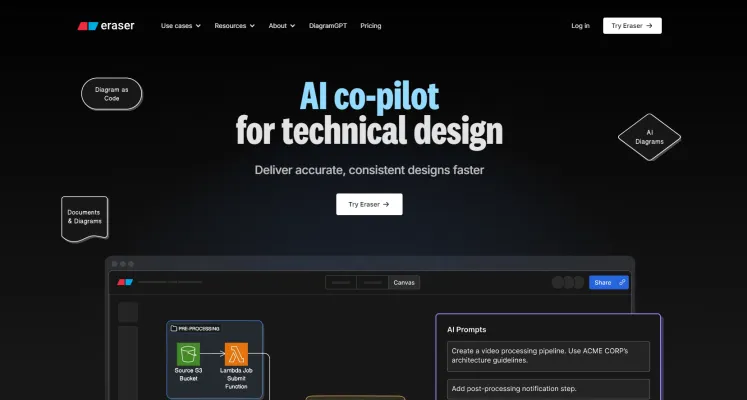
Features of Eraser
Eraser's robust feature set is designed to cater to the specific needs of developers and engineers. Here are the key features that make Eraser stand out:
- Diagram-as-Code: This innovative approach ensures diagrams are not only visually appealing but also maintainable and easily editable. Users can write and modify diagram code, reducing time spent on manual adjustments and enabling efficient updates.
- AI-Powered Generation: Eraser's AI capabilities allow users to create diagrams by simply describing them in natural language. This feature dramatically accelerates the diagramming process, enabling the generation of complex visual representations in seconds.
- Markdown Integration: With support for Markdown formatting, users can seamlessly create notes and documentation alongside their diagrams. This ensures maximum portability and easy integration with other tools.
- Real-Time Collaboration: Built-in multiplayer functionality enables team members to collaborate on diagrams and documents in real-time, facilitating high-bandwidth visual conversations and improving team dynamics.
- Export Capabilities: Eraser offers versatile export options, allowing users to save their diagrams in various formats such as PNG, SVG, PDF, and Markdown. This flexibility ensures easy sharing across different platforms and compatibility with other tools in the workflow.
How does Eraser work?
Eraser functions as an AI co-pilot for technical design, offering a seamless way to create professional diagrams and documentation. Its powerful features enable quick generation of flowcharts, architecture diagrams, and product requirement documents.
The platform's intuitive interface allows professionals to collaborate in real-time, making it ideal for teams working on complex projects. The "diagram-as-code" feature allows users to write diagrams in a code format, ensuring maintainability and easy updates.
Eraser's support for markdown note-taking ensures that documentation is both structured and easily shareable. The tool's integration with popular platforms like GitHub allows users to create and edit diagrams directly within their repositories, streamlining the development process.
By focusing on efficiency and user experience, Eraser empowers developers, architects, and project managers to communicate ideas clearly and effectively, thus enhancing productivity in technical design processes.
Benefits of Eraser
Eraser offers numerous benefits that enhance productivity and collaboration for engineering teams:
- Time-saving: The Diagram-as-Code feature reduces time spent on repetitive tasks, allowing teams to focus on their ideas rather than the mechanics of drawing.
- Enhanced Collaboration: Real-time collaboration features and GitHub integration facilitate seamless teamwork and knowledge sharing.
- Flexibility: Support for Markdown formatting enhances note-taking flexibility and ensures data portability.
- Security: SOC 2 Type 2 certification ensures that sensitive data remains protected, making Eraser suitable for enterprise use.
- Streamlined Workflow: By simplifying the documentation and diagramming process, Eraser becomes an essential tool for modern engineering teams aiming for efficiency and clarity in their projects.
Alternatives to Eraser
While Eraser offers a unique set of features for technical diagramming, there are other tools in the market that cater to similar needs:
- Lucidchart: A web-based diagramming tool that offers a wide range of templates and integrations.
- Draw.io: An open-source diagramming tool that can be used online or as a desktop application.
- Miro: A digital whiteboard platform that supports real-time collaboration and various diagram types.
- Figma: While primarily a design tool, Figma's collaborative features and diagramming capabilities make it a potential alternative.
- Microsoft Visio: A comprehensive diagramming tool that's part of the Microsoft Office suite, popular in enterprise environments.
While these alternatives offer robust diagramming capabilities, Eraser's focus on technical teams, AI-powered features, and diagram-as-code approach give it a unique position in the market.
In conclusion, Eraser represents a significant leap forward in technical design collaboration. Its AI-powered features, coupled with a focus on developer-friendly functionality, position it as a valuable tool for teams looking to streamline their diagramming and documentation processes. As the tool continues to evolve and gain traction, it has the potential to become an indispensable part of the modern technical team's toolkit.




