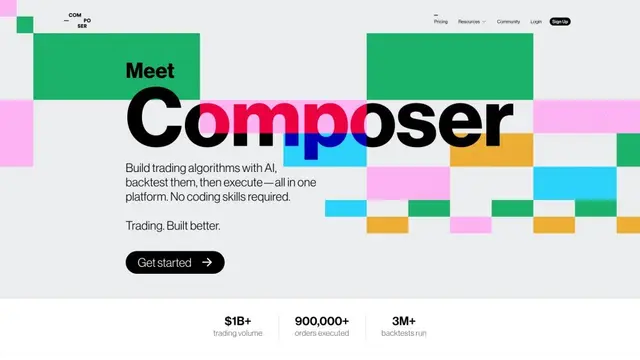OpenBB Terminal Как использовать
OpenBB Terminal is an AI-powered, customizable investment research platform providing advanced financial data analysis and visualization capabilities.
Посмотреть большеКак использовать OpenBB Terminal
Download and Install: Download the OpenBB Terminal installer for your operating system from the official website. Run the installer and follow the prompts to complete installation.
Launch OpenBB Terminal: Open the installed OpenBB Terminal application. You'll see a command-line interface.
Navigate Menus: Use keyboard commands to navigate through different menus and access various features. Press Enter to select options.
Set Up API Keys: Configure API keys for data providers you want to use by following the prompts or editing configuration files.
Run Commands: Execute commands to retrieve financial data, create charts, or perform analysis. For example, use 'stocks' menu and 'quote' function to get stock data.
Use Help Features: Type 'help' or '?' to see available commands. Use 'about' followed by a command name to get detailed information on how to use a specific feature.
Create Custom Workflows: Use the 'routines' feature to create and automate custom workflows and analysis processes.
Export Data: Export results to spreadsheets or other formats for further analysis or reporting.
Customize Interface: Customize the terminal's appearance and behavior by modifying settings and configuration options.
Explore Advanced Features: Experiment with advanced features like portfolio management, AI-powered insights, and integration with other tools as you become more familiar with the platform.
Часто задаваемые вопросы о OpenBB Terminal
OpenBB Terminal is a collaborative and fully customizable investment research app that uses cutting-edge technology to leverage high quality financial data. It offers advanced capabilities for financial analysis and research in the 21st century.
Тенденции ежемесячного трафика OpenBB Terminal
OpenBB Terminal испытал 27,9% падение трафика, с 63 676 посещениями за последний месяц. Отсутствие конкретных обновлений продукта и интенсивная конкуренция на рынке финансовых исследований, особенно со стороны признанных игроков, таких как Bloomberg, и появляющихся решений на базе искусственного интеллекта, могли способствовать падению трафика.
Посмотреть историю трафика
Похожие статьи
Популярные статьи

Google Veo 3: Первый AI-видеогенератор с поддержкой аудио "из коробки"
May 28, 2025

Топ-5 бесплатных AI NSFW чат-ботов-подружек, которые вам стоит попробовать — Реальный обзор от AIPURE
May 27, 2025

SweetAI Chat против CrushOn.AI: финальная битва NSFW AI Girlfriend в 2025 году
May 27, 2025

OpenAI Codex: дата выхода, цены, функции и как попробовать ведущего AI Coding Agent
May 19, 2025
Показать больше