Voice To Notes
Voice To Notes is an AI-powered voice recording app that instantly converts spoken words into editable text notes across 77 languages, offering unlimited notes and exports with recordings up to 2 hours in length.
https://www.voicetonotes.co/
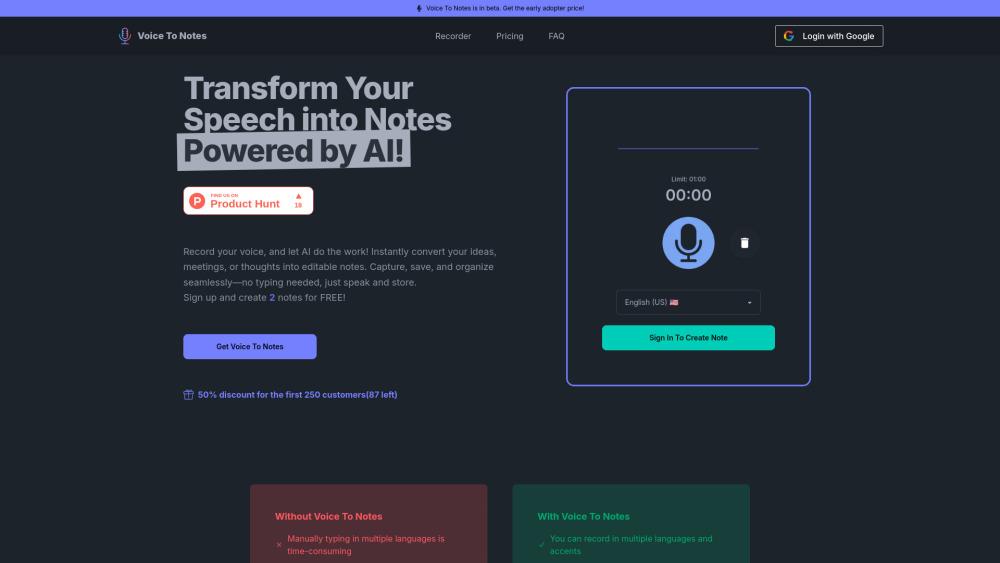
Product Information
Updated:Nov 9, 2024
What is Voice To Notes
Voice To Notes is an innovative note-taking solution that transforms the traditional way of capturing information by allowing users to record their thoughts, meetings, conversations, or any other content through voice, which is then automatically converted into editable text notes using advanced AI technology. Currently in beta and offering special early adopter pricing, this platform serves as a bridge between spoken word and written text, eliminating the need for manual typing while maintaining accuracy and organization.
Key Features of Voice To Notes
Voice To Notes is an AI-powered voice-to-text conversion tool that allows users to record their voice in multiple languages and automatically converts it into editable text notes. The service offers unlimited notes and exports, supports 77 languages, and allows recordings of up to 2 hours in length, making it an efficient solution for those who prefer speaking over typing.
Multilingual Support: Supports 77 different languages and various accents for voice recording and transcription
Automatic Voice-to-Text Conversion: Uses AI technology to instantly convert spoken words into editable text format
Unlimited Storage & Export: Offers unlimited note storage and export capabilities for easy access and sharing
Long Recording Duration: Allows up to 2 hours per recording session for comprehensive note-taking
Use Cases of Voice To Notes
Meeting Documentation: Record meetings to focus on discussions while the app converts conversations into organized, editable text notes
Educational Note-Taking: Record lectures and study sessions to focus on learning while the app handles the note-taking process
Content Creation: Record interviews and conversations for easier content creation with searchable transcripts and original audio backup
Personal Productivity: Capture quick thoughts, to-do lists, and reminders through voice memos for better organization
Pros
Enables multitasking by eliminating manual typing
Saves time through automatic transcription
Supports multiple languages and accents
Offers easy editing and organization of notes
Cons
Requires internet connection
Limited to 2 free notes in trial version
One-time payment required for full access
How to Use Voice To Notes
Sign up for Voice To Notes: Visit voicetonotes.co and create an account. New users get 2 free notes to try the service.
Start recording: Click the record button in the app to begin capturing your voice notes. Speak clearly at a normal pace and volume.
Choose your language: Select from 77 supported languages for voice recognition. The app works with multiple languages and accents.
Let AI process your recording: After recording, the AI will automatically convert your speech into editable text notes.
Edit and organize: Review the transcribed text, make any necessary edits, and organize your notes within the app.
Export your notes: Export your completed notes in your preferred format to save or share them.
Voice To Notes FAQs
Voice To Notes is a beta service that converts voice recordings into editable notes using AI. It allows users to record their voice for ideas, meetings, or thoughts and automatically converts them into editable text.
Popular Articles

Moltbook AI: 2026's First Pure AI Agent Social Network
Feb 5, 2026

ThumbnailCreator: The AI Tool That Solves Your YouTube Thumbnail Stress (2026)
Jan 16, 2026

How to Use ChatGPT Plus for Free (2026 Update)
Jan 14, 2026

AI Smart Glasses 2026: A Software-First Perspective on the Wearable AI Market
Jan 7, 2026







