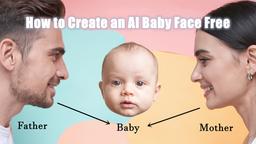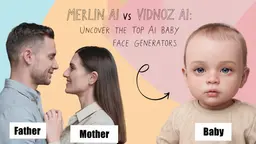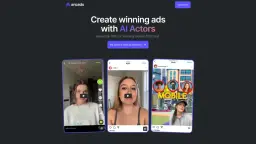Vidnoz Howto
Vidnoz is an AI-powered video creation platform that enables users to quickly generate professional-quality videos with lifelike avatars, natural voices, and customizable templates.
View MoreHow to Use Vidnoz
Choose a Template & Avatar: Select a ready-made template or avatar from Vidnoz's library to start your video. You can also start from scratch if preferred.
Create AI Voiceover: Type in the text you want the AI avatar to speak. Choose a voice from the available options.
Add Custom Touch: Personalize the video by adjusting the layout, adding music, effects, transitions, etc. Fine-tune the video to your liking.
Generate AI Video: Click the Generate button to create your AI video. Once complete, you can download it or share it directly on social media or via email.
Vidnoz FAQs
Vidnoz is a free AI-powered video creation platform that allows users to easily create professional-looking videos using AI avatars, text-to-speech, templates, and other AI tools. It offers both Vidnoz AI for AI video generation and Vidnoz Flex for video recording, editing and management.
Vidnoz Monthly Traffic Trends
Vidnoz achieved 5.3M visits with a 4.2% increase in traffic. The innovative tools that unlock creativity, such as turning photos into living memories, likely contributed to this growth. The platform's ISO/IEC 27001:2022 certification for information security management also enhances user trust.
View history traffic
Related Articles
Popular Articles

Gentube Review 2025: Fast, Free, and Beginner-Friendly AI Image Generator
Jun 16, 2025

SweetAI Chat vs Girlfriendly AI: Why SweetAI Chat Is the Better Choice in 2025
Jun 10, 2025

SweetAI Chat vs Candy.ai 2025: Find Your Best NSFW AI Girlfriend Chatbot
Jun 10, 2025

How to Use GitHub in 2025: The Ultimate Beginner’s Guide to Free AI Tools, Software, and Resources
Jun 10, 2025
View More