
Video SDK
Video SDK is an API and SDK platform that enables developers to easily build real-time audio, video, and AI character experiences into any application.
https://www.videosdk.live/character-sdk
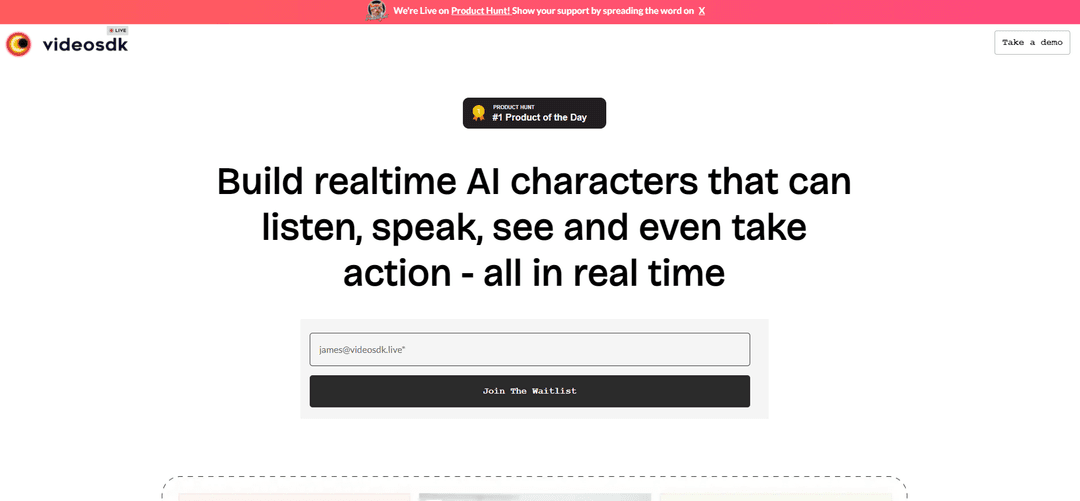
Product Information
Updated:Jul 16, 2025
Video SDK Monthly Traffic Trends
Video SDK achieved 110.7K visits with a 49.2% growth in traffic. The introduction of NAMO open-source real-time speech model with a 20x cost reduction and the robust real-time video infrastructure that enables seamless integration in under 10 minutes likely contributed to this significant increase.
What is Video SDK
Video SDK provides developers with tools to integrate live audio and video conferencing, interactive streaming, and AI-powered characters into web and mobile applications. It offers pre-built solutions as well as customizable SDKs for adding features like video calling, live streaming, and virtual AI assistants. The platform aims to simplify the development process for adding real-time communication capabilities to apps and websites.
Key Features of Video SDK
Video SDK is a comprehensive platform for building real-time audio and video communication features into applications. It offers APIs and SDKs for integrating video calling, live streaming, and AI-powered interactive characters across web, mobile and IoT platforms. Key capabilities include low-latency streaming, customizable UI components, cloud recording, and advanced AI features like speech recognition and natural language processing.
Real-time Audio/Video Communication: Enables high-quality, low-latency audio and video calls with support for multiple participants across devices and platforms.
Interactive Live Streaming: Allows creation of interactive live streaming experiences with features like chat, polls, and Q&A for audience engagement.
AI-powered Characters: Provides tools to build interactive AI characters with real-time speech, vision, and task automation capabilities.
Customizable UI Components: Offers ready-to-use and fully customizable UI components to quickly add video calling features to applications.
Cloud Recording & Transcription: Supports cloud-based recording of calls/streams and provides AI-powered transcription and summarization.
Use Cases of Video SDK
Virtual Events Platform: Build scalable virtual event platforms with features like virtual reception, networking rooms, and live stages.
Telehealth Applications: Create secure video consultation platforms for healthcare providers to connect with patients remotely.
AI-assisted Customer Service: Implement AI characters for 24/7 customer support, capable of handling queries and automating tasks.
Online Education: Develop interactive virtual classrooms with live video lectures, whiteboarding, and student engagement tools.
Pros
Comprehensive set of features for audio/video communication and AI integration
Easy to implement with pre-built components and SDKs for multiple platforms
Scalable architecture to handle large numbers of concurrent users
Cons
May require significant customization for highly specialized use cases
Pricing could be a concern for smaller projects or startups
How to Use Video SDK
Sign up for Video SDK: Visit https://app.videosdk.live and sign up with your Google or GitHub account to generate a new API key.
Install the SDK: Add the Video SDK to your project using npm or by including the script tag: <script src="https://sdk.videosdk.live/js-sdk/0.0.86/videosdk.js"></script>
Initialize the SDK: Configure the SDK with your API token: VideoSDK.config("<your-token-here>");
Create a meeting: Initialize a meeting using: const meeting = VideoSDK.initMeeting({ sessionId: "session-id", name: "Participant Name" });
Join the meeting: Call meeting.join() to join the initialized meeting.
Implement UI: Create UI elements to display video streams and controls for mic/camera toggling.
Handle events: Add event listeners for participant joining/leaving, stream updates, etc.
Customize features: Implement additional features like chat, screen sharing, or recording as needed using the SDK methods.
Video SDK FAQs
Video SDK is an API that enables developers to easily build live audio & video experiences in any platform within minutes. It allows integration of audio-video conferencing and live streaming into web and mobile apps.
Official Posts
Loading...Related Articles
Popular Articles

Moltbook AI: 2026's First Pure AI Agent Social Network
Feb 5, 2026

ThumbnailCreator: The AI Tool That Solves Your YouTube Thumbnail Stress (2026)
Jan 16, 2026

How to Use ChatGPT Plus for Free (2026 Update)
Jan 14, 2026

AI Smart Glasses 2026: A Software-First Perspective on the Wearable AI Market
Jan 7, 2026
Analytics of Video SDK Website
Video SDK Traffic & Rankings
110.7K
Monthly Visits
#307592
Global Rank
#1580
Category Rank
Traffic Trends: Sep 2024-Jun 2025
Video SDK User Insights
00:01:10
Avg. Visit Duration
2.45
Pages Per Visit
45.91%
User Bounce Rate
Top Regions of Video SDK
IN: 26.84%
US: 5.36%
ID: 4.77%
BR: 3.87%
RU: 3.66%
Others: 55.5%









