TubeBuddy
TubeBuddy is a browser extension and mobile app that provides YouTube creators with AI-powered tools for channel optimization, SEO, and growth.
https://tubebuddy.com/
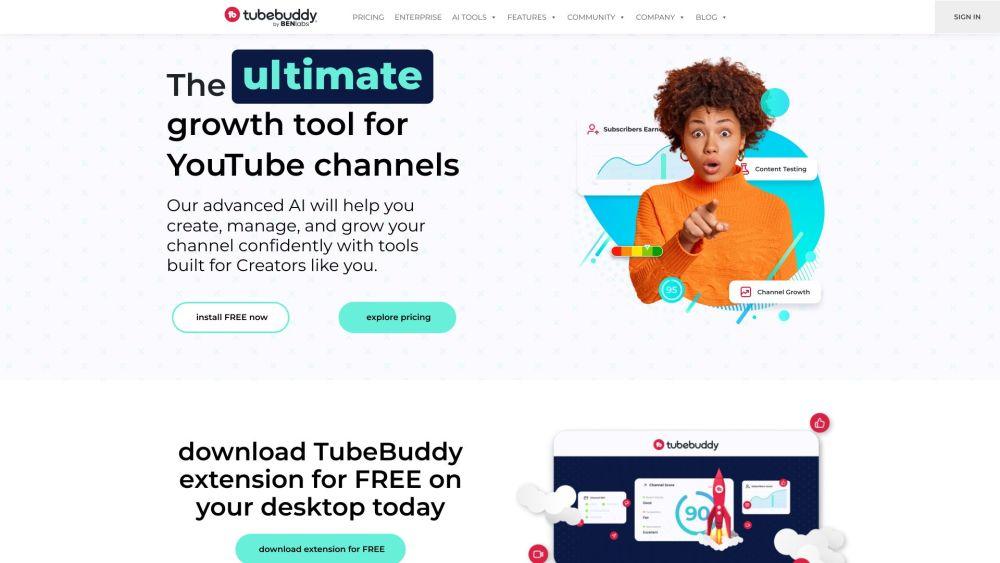
Product Information
Updated:Feb 16, 2026
TubeBuddy Monthly Traffic Trends
TubeBuddy experienced a 5.2% increase in visits, reaching 753K visits. This growth can be attributed to YouTube's recent updates that favor active and consistent creators, such as the introduction of category-based trending tabs and AI-powered search previews. TubeBuddy's tools, including A/B testing and keyword exploration, likely helped creators adapt to these changes and optimize their content for better visibility and engagement.
What is TubeBuddy
TubeBuddy is a comprehensive suite of tools designed to help YouTube creators optimize their channels, improve their content, and grow their audience. It offers features for video SEO, thumbnail creation, keyword research, bulk editing, and more. Available as a browser extension and mobile app, TubeBuddy integrates directly with YouTube to provide creators with powerful analytics, optimization suggestions, and workflow enhancements right within their YouTube dashboard.
Key Features of TubeBuddy
TubeBuddy is a comprehensive YouTube optimization tool that offers a suite of features to help creators grow their channels. It provides AI-powered insights, SEO tools, bulk processing capabilities, thumbnail and title optimization, keyword research, analytics, and workflow management tools. TubeBuddy integrates directly with YouTube Studio to streamline the content creation and optimization process for creators at all stages.
AI-Powered Thumbnail Analyzer: Uses artificial intelligence to predict which thumbnails will get the most clicks and help boost click-through rates.
A/B Testing: Allows creators to test different versions of thumbnails and titles to determine which performs best.
Keyword Explorer: Helps optimize videos for search by identifying trending topics and suggesting relevant keywords.
Bulk Processing Tools: Enables creators to make changes across multiple videos simultaneously, saving time on repetitive tasks.
Video SEO Studio: Provides tools to optimize video titles, descriptions, and tags to improve search rankings.
Use Cases of TubeBuddy
New Creator Growth: Helps new YouTubers optimize their content and grow their channels faster with SEO and optimization tools.
Established Creator Workflow: Streamlines the content creation process for established creators with advanced tools and bulk processing capabilities.
Brand Channel Management: Assists brands and teams in managing and optimizing their YouTube presence across multiple channels.
Content Strategy Development: Aids creators in identifying trends and generating content ideas to keep their channel relevant and growing.
Pros
Comprehensive suite of tools for YouTube optimization
Integrates directly with YouTube Studio for seamless workflow
Offers features for creators at all stages, from beginners to established channels
Provides data-driven insights to improve channel performance
Cons
Some advanced features only available in paid plans
May have a learning curve for new users due to the wide range of features
Limited to one channel per subscription for most plans
How to Use TubeBuddy
Install the TubeBuddy browser extension: Go to the TubeBuddy website or Chrome Web Store and install the free TubeBuddy browser extension for your preferred browser (Chrome, Firefox, etc.).
Connect TubeBuddy to your YouTube account: After installing, sign in to YouTube and authorize TubeBuddy to access your channel when prompted.
Use the Keyword Explorer tool: Click on the TubeBuddy icon in YouTube and select 'Keyword Explorer'. Enter keywords related to your video topic to find high-traffic, low-competition keywords to target.
Optimize your video metadata: Use TubeBuddy's SEO Studio to optimize your video title, description, and tags based on the keywords you found. The tool will give you optimization scores and suggestions.
Create and test thumbnails: Use TubeBuddy's Thumbnail Preview tool to see how your thumbnail looks in search results. You can also use the A/B testing feature to test different thumbnails.
Schedule and publish your video: Use TubeBuddy's Best Time to Publish feature to determine the optimal time to upload your video based on your audience analytics.
Monitor video performance: After publishing, use TubeBuddy's analytics tools to track your video's performance, including views, watch time, and ranking for targeted keywords.
Engage with your audience: Use TubeBuddy's Comment Filter and Canned Responses features to efficiently manage and respond to comments on your videos.
TubeBuddy FAQs
TubeBuddy is a browser extension and YouTube optimization tool that adds functionality directly on top of YouTube's website. It offers a suite of tools to help creators optimize their channels, improve SEO, manage workflows, and grow their audience.
Official Posts
Loading...Analytics of TubeBuddy Website
TubeBuddy Traffic & Rankings
753.4K
Monthly Visits
#70384
Global Rank
#404
Category Rank
Traffic Trends: Nov 2024-Oct 2025
TubeBuddy User Insights
00:01:16
Avg. Visit Duration
2.47
Pages Per Visit
50.31%
User Bounce Rate
Top Regions of TubeBuddy
US: 18.1%
IN: 17.94%
PK: 5.93%
GB: 4.35%
BD: 4.09%
Others: 49.58%










