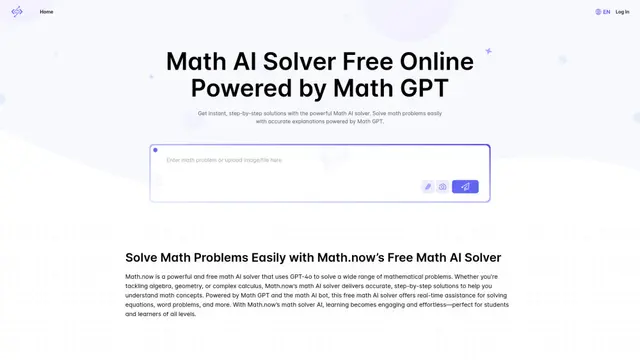Symbolab Howto
Symbolab is an AI-powered math education platform that provides step-by-step solutions to a wide range of mathematical problems.
View MoreHow to Use Symbolab
Go to the Symbolab website or open the Symbolab app: Visit www.symbolab.com or download and open the Symbolab app on your mobile device
Select the appropriate calculator: Choose the calculator that matches your problem type (e.g. Algebra, Calculus, Trigonometry, etc.)
Enter your math problem: Type in your equation or expression using the scientific pad or keyboard. Use the examples provided if you're unsure about syntax.
Click 'Go' or hit Enter: Submit your problem to get the solution
View the step-by-step solution: Examine the detailed steps and explanations provided for solving the problem
Use additional features (optional): Explore other features like graphing, practice problems, or saving to notebook if needed
Upgrade to premium (optional): For more advanced steps, explanations, and ad-free experience, consider upgrading to a paid subscription
Symbolab FAQs
Symbolab is an AI-powered math calculator and problem solver that provides step-by-step solutions for a wide range of math problems, from basic arithmetic to advanced calculus and linear algebra.
Symbolab Monthly Traffic Trends
Symbolab experienced a 17.0% decline in traffic, with 7.3M visits in the current month. While the platform remains highly versatile and user-friendly, the availability of free alternatives and competitors like Mathful and Photomath might have contributed to the decline in user retention.
View history traffic
Related Articles
Popular Articles

Best 5 NSFW Characters Generator in 2025
May 29, 2025

Google Veo 3: First AI Video Generator to Natively Support Audio
May 28, 2025

Top 5 Free AI NSFW Girlfriend Chatbots You Need to Try—AIPURE’s Real Review
May 27, 2025

SweetAI Chat vs CrushOn.AI: The Ultimate NSFW AI Girlfriend Showdown in 2025
May 27, 2025
View More