Sketch2scheme
Sketch2scheme is an AI-powered tool that converts hand-drawn flowcharts and diagrams into digital formats, recognizing nodes, connections, and text while auto-arranging elements.
https://sketch2scheme.com/
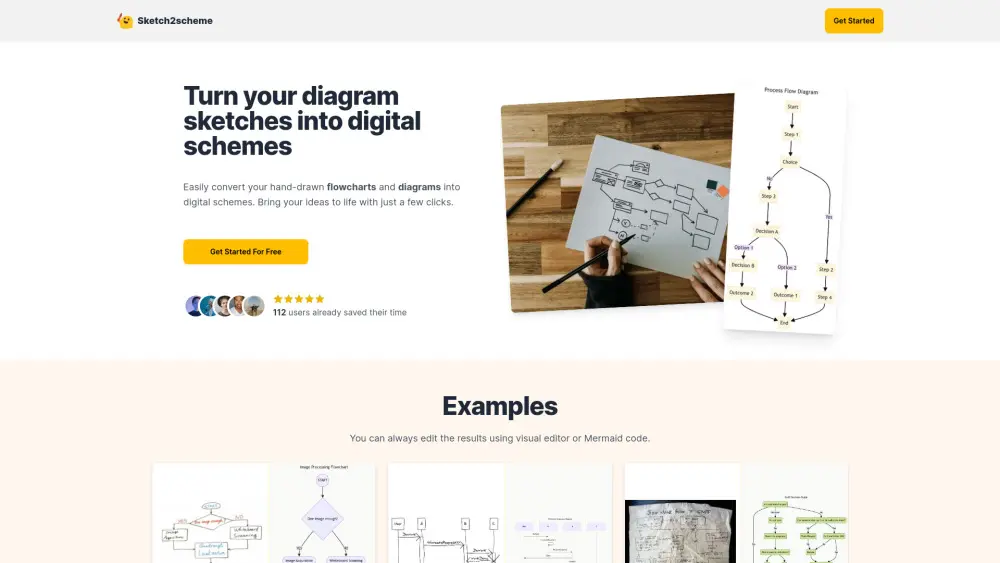
Product Information
Updated:Jul 16, 2025
Sketch2scheme Monthly Traffic Trends
Sketch2scheme received 1.7k visits last month, demonstrating a Slight Decline of -16.8%. Based on our analysis, this trend aligns with typical market dynamics in the AI tools sector.
View history trafficWhat is Sketch2scheme
Sketch2scheme is an innovative web application designed to streamline the process of converting hand-drawn flowcharts and diagrams into digital schemes. It bridges the gap between brainstorming on paper and creating polished digital diagrams, allowing users to easily transform their sketches into professional-looking digital formats. This tool is particularly useful for designers, developers, and anyone who frequently works with visual representations of ideas and processes.
Key Features of Sketch2scheme
Sketch2scheme is an AI-powered tool that converts hand-drawn flowcharts and diagrams into digital formats. It recognizes nodes, connections, and text, auto-arranges elements, and allows users to export their work to various file formats or edit results using Draw.io or Mermaid code. The tool aims to save time by eliminating the need to recreate diagrams from scratch when moving from paper to digital.
AI-powered recognition: Automatically detects and digitizes nodes, connections, and text from hand-drawn sketches.
Auto-arrangement: Automatically aligns and organizes diagram elements for a clean, professional look.
Multiple export options: Allows exporting to PNG, SVG, PDF, and other formats, as well as compatibility with Draw.io and Mermaid code.
Visual and code editors: Provides both visual editing tools and code-based editing options for further customization.
Use Cases of Sketch2scheme
Brainstorming sessions: Quickly digitize flowcharts and mind maps created during team brainstorming meetings.
Software development: Convert hand-drawn system architecture diagrams or user flow sketches into digital formats for documentation.
Business process modeling: Transform rough sketches of business processes into professional-looking digital diagrams for presentations or analysis.
Education: Allow students or teachers to easily digitize hand-drawn concept maps or process diagrams for assignments or lessons.
Pros
Saves time by eliminating manual recreation of diagrams
Offers flexibility with multiple export formats and editing options
Streamlines the transition from paper-based ideation to digital documentation
Cons
Limited free tier with only 3 recognitions
May require manual adjustments for complex or unclear sketches
Dependent on AI accuracy for recognition, which may not be perfect
How to Use Sketch2scheme
Create your hand-drawn sketch: Brainstorm and draw your flowchart or diagram on paper
Upload your sketch: Take a photo or scan of your hand-drawn sketch and upload it to the Sketch2scheme website
Let AI process the image: Sketch2scheme's AI will automatically recognize the nodes, connections, text, and other elements in your sketch
Review the digital version: Examine the auto-generated digital version of your diagram, with elements arranged and aligned
Edit if needed: Use the visual editor or Mermaid code to make any necessary adjustments to the digital diagram
Export your diagram: Choose your preferred format (PNG, SVG, PDF, etc.) and export the finalized digital diagram
Further editing (optional): If desired, open the exported file in Draw.io or another compatible tool for additional modifications
Sketch2scheme FAQs
Sketch2scheme is an AI-powered tool that converts hand-drawn flowcharts and diagrams into digital formats. It recognizes nodes, connections, and text from sketches and automatically arranges elements into digital schemes.
Official Posts
Loading...Analytics of Sketch2scheme Website
Sketch2scheme Traffic & Rankings
1.7K
Monthly Visits
#5480462
Global Rank
-
Category Rank
Traffic Trends: Nov 2024-Jun 2025
Sketch2scheme User Insights
00:01:07
Avg. Visit Duration
3.29
Pages Per Visit
37.09%
User Bounce Rate
Top Regions of Sketch2scheme
US: 88.12%
MX: 11.88%
Others: 0%







