Rewind
Rewind adalah AI pribadi yang menangkap dan menuliskan segala sesuatu yang Anda lihat, ucapkan, atau dengar, memungkinkan Anda untuk mencari dan mengajukan pertanyaan tentang interaksi masa lalu Anda.
https://www.rewind.ai/?utm_source=aipure
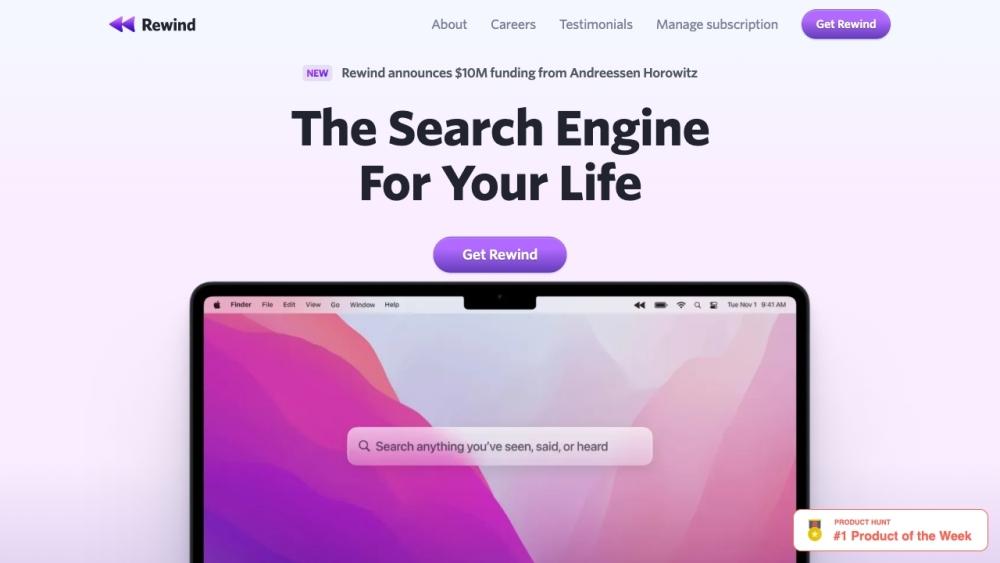
Informasi Produk
Diperbarui:Jul 16, 2025
Tren Traffic Bulanan Rewind
Rewind mencapai 98.100 kunjungan dengan pertumbuhan 35,5% pada bulan Juli. Pertumbuhan yang moderat ini dapat dikaitkan dengan pendekatan penyimpanan lokal dan privasi yang diutamakan, yang sejalan dengan kekhawatiran pengguna. Selain itu, fitur-fitur yang ditingkatkan untuk merekam dan mentranskrip rapat kemungkinan berkontribusi pada peningkatan adopsinya.
Apa itu Rewind
Rewind adalah alat AI revolusioner yang dirancang untuk meningkatkan produktivitas dan memori. Rewind menangkap dan menuliskan semua interaksi Anda, termasuk rapat, percakapan, dan aktivitas layar, memungkinkan Anda untuk dengan mudah mencari dan mengajukan pertanyaan tentang masa lalu Anda. Dengan fokus kuat pada privasi, Rewind menyimpan semua data secara lokal di perangkat Anda dan hanya mengirimkan data berbasis teks yang relevan ke cloud saat menggunakan fitur seperti ringkasan rapat atau Tanya Rewind.
Fitur Utama Rewind
Rewind menawarkan berbagai fitur yang membuatnya menjadi alat yang kuat untuk meningkatkan produktivitas dan memori.
Perekaman dan Transkripsi Otomatis: Rewind secara otomatis merekam dan menuliskan transkrip semua interaksi Anda, termasuk rapat dan percakapan.
Pencarian dan Tanya: Rewind memungkinkan Anda untuk mencari dan mengajukan pertanyaan tentang interaksi masa lalu Anda, memberikan hasil dan ringkasan yang relevan.
Ringkasan Rapat: Rewind dapat menghasilkan ringkasan otomatis dari rapat Anda, memudahkan untuk meninjau dan mengingat informasi penting.
Penyimpanan Data Lokal: Semua data rekaman disimpan secara lokal di perangkat Anda, menjamin privasi dan kontrol yang lengkap.
Kasus Penggunaan Rewind
Rangkuman Rapat: Gunakan Rewind untuk merekam dan menuliskan transkrip rapat secara otomatis, lalu menghasilkan ringkasan dan mengajukan pertanyaan tentang poin-poin penting.
Riset dan Belajar: Rewind dapat membantu siswa dan peneliti menemukan dan meninjau informasi yang relevan dari bacaan dan interaksi masa lalu dengan cepat.
Manajemen Pengetahuan Pribadi: Rewind menyediakan cara yang mudah untuk mengelola dan meninjau pengetahuan dan pengalaman pribadi, meningkatkan memori dan produktivitas.
Kelebihan
Meningkatkan produktivitas dan memori
Memberikan akses mudah ke interaksi masa lalu
Fokus kuat pada privasi dan keamanan
Kekurangan
Mungkin memerlukan waktu untuk beradaptasi
Konsumsi baterai bisa tinggi
Cara Menggunakan Rewind
Unduh dan instal Rewind di perangkat Anda.
Konfigurasikan pengaturan audio Anda untuk memungkinkan Rewind menangkap interaksi Anda.
Gunakan ikon Rewind di menu bar untuk mengakses rekaman Anda dan mengajukan pertanyaan.
Jelajahi berbagai fitur Rewind, termasuk ringkasan rapat dan fungsi pencarian.
FAQ Rewind
Rewind menyimpan semua data rekaman secara lokal di perangkat Anda dan hanya mengirim data berbasis teks yang relevan ke cloud saat menggunakan fitur seperti ringkasan pertemuan atau Tanya Rewind.
Postingan Resmi
Memuat...Video Rewind
Artikel Populer

Alat AI Terpopuler Tahun 2025 | Pembaruan 2026 oleh AIPURE
Feb 10, 2026

Moltbook AI: Jaringan Sosial Agen AI Murni Pertama Tahun 2026
Feb 5, 2026

ThumbnailCreator: Alat AI yang Mengatasi Stres Thumbnail YouTube Anda (2026)
Jan 16, 2026

Kacamata Pintar AI 2026: Perspektif Perangkat Lunak Utama pada Pasar AI yang Dapat Dipakai
Jan 7, 2026
Analitik Situs Web Rewind
Lalu Lintas & Peringkat Rewind
98.1K
Kunjungan Bulanan
#355019
Peringkat Global
#4221
Peringkat Kategori
Tren Lalu Lintas: Jul 2024-Jun 2025
Wawasan Pengguna Rewind
00:00:34
Rata-rata Durasi Kunjungan
1.98
Halaman Per Kunjungan
40.28%
Tingkat Pentalan Pengguna
Wilayah Teratas Rewind
US: 23.9%
IN: 8.04%
DE: 5.03%
GB: 3.68%
NL: 3.67%
Others: 55.67%







