Pixcap - The design tool powered by 3D and AI
Pixcap è uno strumento di design grafico innovativo basato sul web che combina elementi 3D e IA per offrire risorse personalizzabili e variazioni di design illimitate per marketer e designer.
https://pixcap.com/?utm_source=aipure
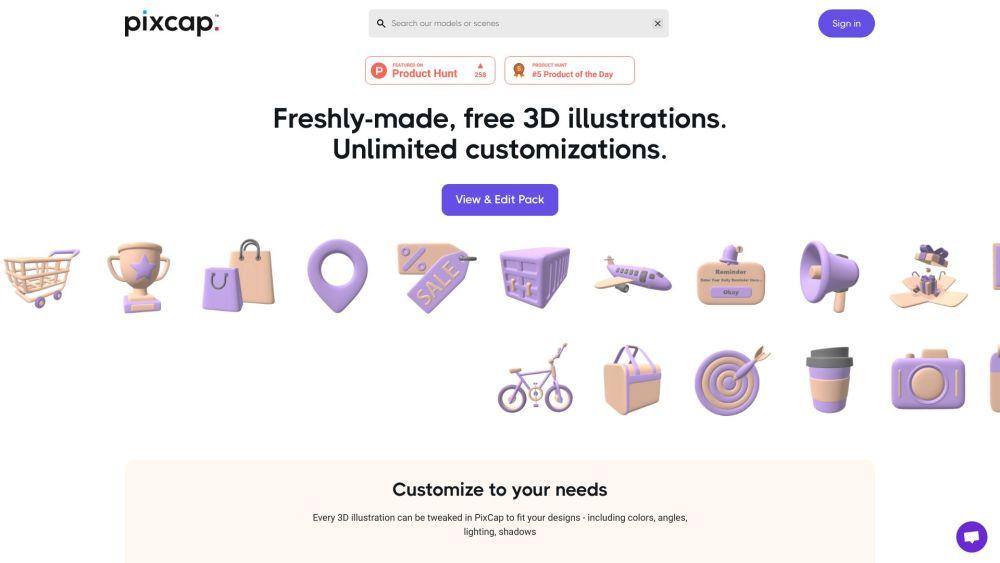
Informazioni sul Prodotto
Aggiornato:Jul 16, 2025
Tendenze del traffico mensile di Pixcap - The design tool powered by 3D and AI
Pixcap ha registrato un calo del 42,1% del traffico, con visite scese a 236.984. Il significativo declino può essere attribuito alla mancanza di recenti aggiornamenti del prodotto e all'intensa concorrenza da parte di attori affermati come Canva e Adobe.
Cos'è Pixcap - The design tool powered by 3D and AI
Pixcap è una piattaforma di design grafico di nuova generazione che democratizza il design 3D per creatori di tutti i livelli di abilità. Fornisce accesso a oltre 15.000 icone 3D personalizzabili, illustrazioni, personaggi e altre risorse di design che possono essere facilmente modificate e utilizzate in vari progetti. La piattaforma offre un'interfaccia user-friendly con strumenti di editing sia rapidi che avanzati, consentendo agli utenti di creare design 3D professionali senza una vasta esperienza di modellazione 3D o hardware sofisticato.
Caratteristiche principali di Pixcap - The design tool powered by 3D and AI
Pixcap è uno strumento di design grafico innovativo basato sul web che combina elementi 3D e tecnologia AI per offrire variazioni di design illimitate. Fornisce una vasta libreria di oltre 10.000 asset 3D personalizzabili, inclusi icone, illustrazioni, personaggi e mockup. Con un'interfaccia intuitiva, Pixcap consente agli utenti di modificare facilmente i design 3D senza richiedere competenze avanzate di modellazione 3D o hardware complesso, rendendolo accessibile a designer, marketer e brand per creare visual straordinari per varie applicazioni.
Ampia Libreria di Asset 3D: Accesso a oltre 10.000 elementi 3D personalizzabili, inclusi icone, illustrazioni, personaggi e mockup.
Generazione di Design Potenziata da AI: Utilizza prompt AI per generare variazioni di design illimitate e personalizzare colori, orientamento e stile.
Editor 3D Facile da Usare: Modifica i design 3D con un'interfaccia 2D semplice, consentendo una facile personalizzazione di colori, materiali e pose dei personaggi.
Mockup 3D Animati: Crea mockup animati completamente personalizzabili ed esportali in risoluzione 4K in pochi minuti.
Esportazione Multi-Formato: Scarica i design in vari formati di file tra cui GLB, MP4, GIF, PNG, PSD e SVG per la compatibilità con diversi software.
Casi d'uso di Pixcap - The design tool powered by 3D and AI
Design UX/UI: Migliora le interfacce utente e le landing page con elementi 3D accattivanti e animazioni.
Campagne di Marketing: Crea asset 3D visivamente attraenti per pubblicità, contenuti sui social media e materiali promozionali.
Visualizzazione del Prodotto: Sviluppa mockup e animazioni 3D realistici per presentazioni di prodotti e piattaforme di e-commerce.
Progetti di Branding: Progetta loghi 3D unici, icone e identità visive per far risaltare i brand nello spazio digitale.
Pitch Deck e Presentazioni: Eleva le presentazioni aziendali con grafiche e animazioni 3D coinvolgenti per aumentare i tassi di successo dei pitch.
Vantaggi
Nessuna competenza avanzata di modellazione 3D richiesta
Risparmio di tempo con modelli predefiniti e design assistito da AI
Formati di output versatili compatibili con vari software di design
Svantaggi
Le funzionalità avanzate possono richiedere un abbonamento a pagamento
Personalizzazione limitata rispetto a software di modellazione 3D professionale
Come usare Pixcap - The design tool powered by 3D and AI
Registrati per un account Pixcap: Vai su pixcap.com e crea un account gratuito per accedere alle funzionalità della piattaforma.
Sfoglia la libreria di risorse 3D: Esplora la libreria di Pixcap con oltre 15.000 icone 3D personalizzabili, illustrazioni, personaggi e altre risorse di design.
Seleziona e personalizza elementi 3D: Scegli elementi 3D per il tuo design e utilizza l'interfaccia 2D semplice per modificare colori, materiali, pose e altre proprietà.
Combina più elementi 3D: Mix e abbina diversi elementi 3D trascinandoli, rilasciandoli, ridimensionandoli e ruotandoli per creare la composizione desiderata.
Applica il trasferimento di stile AI: Usa i prompt AI per generare variazioni e applicare trasferimenti di stile per personalizzare ulteriormente il tuo design 3D.
Crea mockup animati: Carica i tuoi design su mockup 3D animati e personalizzali in pochi minuti.
Posa personaggi 3D: Usa lo strumento di posa 3D per regolare le pose dei personaggi senza bisogno di competenze di modellazione 3D.
Esporta il tuo design: Scarica il tuo design 3D finito in vari formati di file come GLB, MP4, GIF o PNG per l'uso in altri software.
FAQ di Pixcap - The design tool powered by 3D and AI
Pixcap è uno strumento di design grafico basato sul web che combina elementi 3D e intelligenza artificiale per creare design personalizzabili. Offre una libreria di oltre 10.000 elementi 3D che gli utenti possono mescolare e abbinare per creare illustrazioni, icone, mockup e altri contenuti visivi senza bisogno di competenze avanzate in 3D.
Post Ufficiali
Caricamento...Articoli Popolari

Occhiali Smart AI 2026: Una prospettiva software-first sul mercato dell'AI indossabile
Jan 7, 2026

Codici Coupon Merlin AI Gratuiti nel 2026 e Come Riscattarli | AIPURE
Dec 30, 2025

Codici promozionali Midjourney gratuiti nel 2026 e come riscattarli
Dec 30, 2025

Tendenza Foto Natalizie AI 2025: Prompt Virali, Generatori Gratuiti e Come Creare Splendide Foto Natalizie AI
Dec 23, 2025
Analisi del Sito Web di Pixcap - The design tool powered by 3D and AI
Traffico e Classifiche di Pixcap - The design tool powered by 3D and AI
237K
Visite Mensili
#187208
Classifica Globale
#3869
Classifica di Categoria
Tendenze del Traffico: Jul 2024-Jun 2025
Approfondimenti sugli Utenti di Pixcap - The design tool powered by 3D and AI
00:00:32
Durata Media della Visita
1.85
Pagine per Visita
45.01%
Tasso di Rimbalzo degli Utenti
Principali Regioni di Pixcap - The design tool powered by 3D and AI
ID: 5.36%
IN: 4.7%
US: 3.64%
KR: 3.62%
RU: 3.12%
Others: 79.56%







