
Photo Lab Picture Editor & Art
Photo Lab Picture Editor & Art is an AI-powered photo editing app that offers face filters, artistic effects, and creative tools to transform ordinary photos into stunning artworks.
https://play.google.com/store/apps/details?id=vsin.t16_funny_photo&hl=en
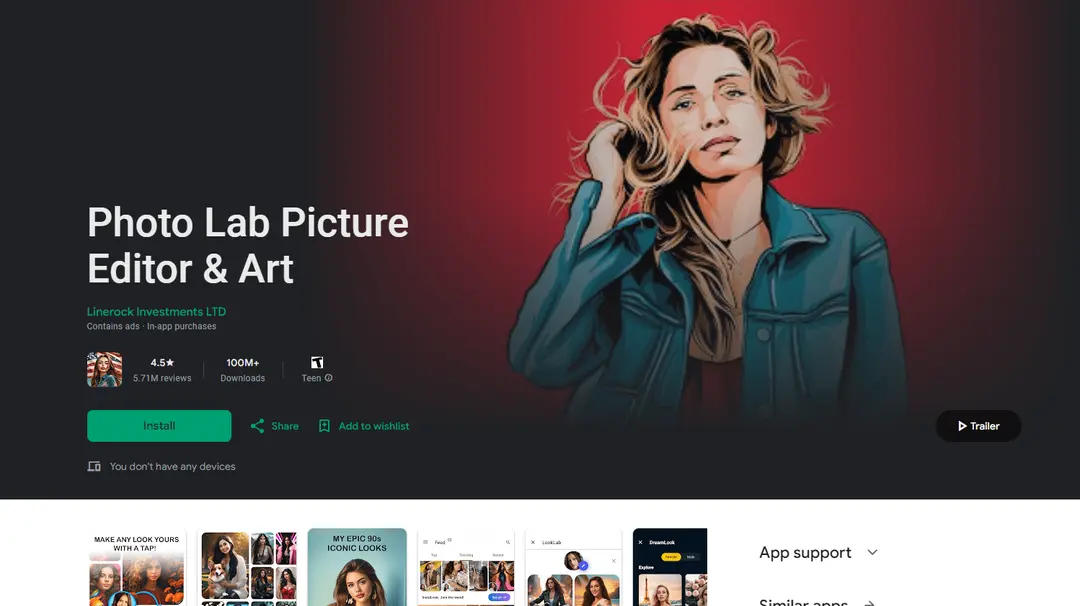
Product Information
Updated:Nov 12, 2024
What is Photo Lab Picture Editor & Art
Photo Lab Picture Editor & Art is a versatile mobile application that combines artificial intelligence and creative tools to enhance and transform photos. Developed by Linerock Investments LTD, this app allows users to apply a wide range of effects, filters, frames, and artistic styles to their images. It features face detection technology for seamless face swaps and montages, as well as background editing capabilities. The app is designed for both casual users looking to add flair to their selfies and more serious photo enthusiasts seeking advanced editing options.
Key Features of Photo Lab Picture Editor & Art
Photo Lab Picture Editor & Art is a comprehensive AI-powered photo editing app that offers a wide range of features including face filters, stylish photo effects, AI art styles, photo frames, realistic effects, face photo montages, background editing, photo filters, and collage creation. It allows users to transform ordinary images into creative artworks quickly and easily without professional editing skills.
AI Photo Styles: Transform photos into artworks using over 50 pre-set AI styles for advanced editing
Face Photo Montages: Automatically swap faces or turn selfies into cartoon characters using face detection algorithms
Background Editor: Easily erase and change photo backgrounds with creative templates
Photo Filters: Apply various filters like 3D, cartoon, vintage, anime to create different moods
Photo Frames: Add polished finishes to photos with a diverse collection of exquisite frames
Use Cases of Photo Lab Picture Editor & Art
Social Media Content Creation: Create eye-catching profile pictures and posts for various social media platforms
Digital Marketing: Design attractive visuals for online advertisements and promotional materials
Personal Photo Enhancement: Improve and stylize personal photos for memories or sharing with friends and family
Event Photography: Add creative effects to event photos for weddings, parties, or corporate gatherings
Pros
Wide range of editing features and effects
User-friendly interface for quick editing without professional skills
Regular updates with new effects and features
Cons
Requires internet connection to function
Some users report issues with image quality in newer versions
Ad-supported with in-app purchases for full access
How to Use Photo Lab Picture Editor & Art
Download and install the app: Search for 'Photo Lab Picture Editor & Art' on the Google Play Store and install it on your Android device.
Open the app and select a photo: Launch the app and choose a photo from your gallery or take a new photo with your camera.
Choose an editing option: Select from options like AI photo styles, photo frames, photo effects, face montages, background editing, filters, or collages.
Apply the selected effect: Follow the on-screen instructions to apply your chosen effect to the photo. For some effects, you may need to use brush tools or make additional selections.
Adjust and fine-tune: Use sliders and options to adjust the intensity of effects or make other tweaks as desired.
Save or share your edited photo: When satisfied with your edits, save the photo to your device or share it directly to social media platforms.
Photo Lab Picture Editor & Art FAQs
Photo Lab has both free and paid versions. The basic version is free to use but contains ads. There is also a PRO version available as an in-app purchase that removes ads and provides additional features.











