
Photo Editor Pro - Polish
Photo Editor Pro - Polish adalah editor foto dan video yang didukung AI all-in-one dengan lebih dari 500 efek, filter, dan alat untuk meningkatkan gambar dan membuat konten visual yang menakjubkan.
https://play.google.com/store/apps/details?id=photo.editor.photoeditor.photoeditorpro&hl=en_US&utm_source=aipure
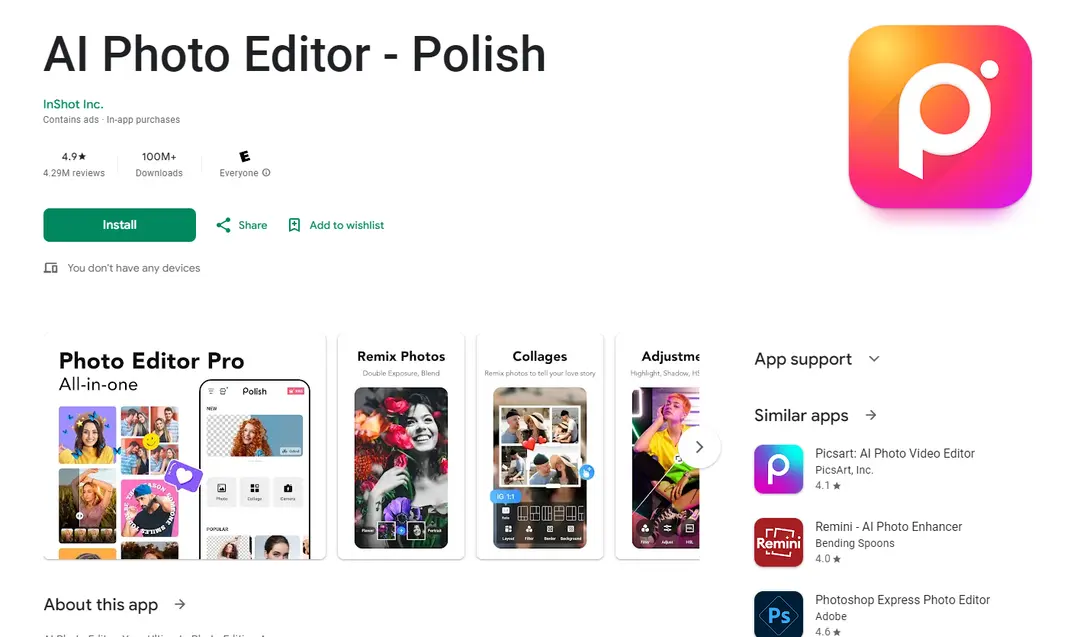
Informasi Produk
Diperbarui:Nov 12, 2024
Apa itu Photo Editor Pro - Polish
Photo Editor Pro - Polish adalah aplikasi seluler komprehensif yang menggabungkan teknologi AI dengan alat pengeditan foto tradisional untuk membantu pengguna mengubah gambar mereka. Dikembangkan oleh InShot Inc., aplikasi ini menawarkan berbagai fitur termasuk pengeditan yang didukung AI, filter, efek, pembuatan kolase, penyesuaian wajah dan tubuh, dan banyak lagi. Ini dirancang untuk pengguna kasual yang ingin meningkatkan foto media sosial mereka dan fotografer yang lebih serius yang mencari kemampuan pengeditan berkualitas profesional di perangkat seluler mereka.
Fitur Utama Photo Editor Pro - Polish
Photo Editor Pro - Polish adalah aplikasi pengeditan foto dan video yang didukung AI serba ada dengan lebih dari 500 efek, filter, stiker, dan alat. Ini menawarkan fitur berbasis AI seperti penghapusan latar belakang, penghapusan objek, dan peningkatan foto, bersama dengan kemampuan pengeditan tradisional seperti penyesuaian kecerahan/kontras, penambahan teks, dan pembuatan kolase. Aplikasi ini juga mencakup alat penyesuaian tubuh dan wajah, dan memungkinkan berbagi yang mudah ke platform media sosial.
Pengeditan Berbasis AI: Menggunakan kecerdasan buatan untuk tugas pengeditan lanjutan seperti penghapusan latar belakang, penghapusan objek, dan peningkatan foto
Perpustakaan Filter Luas: Menawarkan lebih dari 100 filter termasuk gaya tren seperti Y2K, VHS, dan efek Glitch
Penyesuaian Tubuh dan Wajah: Menyediakan alat untuk mengecilkan tubuh/wajah, menghaluskan kulit, dan menyesuaikan proporsi tubuh
Pembuat Kolase: Memungkinkan pembuatan kolase foto dengan hingga 18 gambar dan berbagai tata letak
Integrasi Media Sosial: Memungkinkan posting langsung ke platform seperti Instagram dan Facebook tanpa watermark
Kasus Penggunaan Photo Editor Pro - Polish
Pembuatan Konten Media Sosial: Influencer dan pemasar dapat meningkatkan foto dan membuat konten menarik untuk posting media sosial
Fotografi Produk E-commerce: Penjual online dapat memperbaiki foto produk dengan menghapus latar belakang dan meningkatkan kualitas gambar
Peningkatan Foto Pribadi: Individu dapat memperbaiki foto pribadi untuk dibagikan kepada teman dan keluarga atau dicetak
Pembuatan Seni Digital: Seniman dapat menggunakan filter dan alat pencampuran untuk membuat karya seni digital yang unik
Kelebihan
Beragam fitur pengeditan dan alat berbasis AI
Antarmuka yang ramah pengguna cocok untuk pemula
Pembaruan rutin dengan fitur dan perbaikan baru
Kekurangan
Versi gratis mengandung banyak iklan yang dapat mengganggu
Beberapa pengguna melaporkan kesalahan dan crash
Fitur lanjutan memerlukan langganan berbayar
Cara Menggunakan Photo Editor Pro - Polish
Unduh dan instal aplikasi: Cari 'AI Photo Editor - Polish' di Google Play Store dan instal di perangkat Android Anda.
Buka aplikasi dan pilih foto: Luncurkan aplikasi dan pilih foto dari galeri Anda untuk diedit, atau ambil foto baru menggunakan kamera dalam aplikasi.
Gunakan alat pengeditan AI: Manfaatkan fitur yang didukung AI seperti penghapusan latar belakang, penghapusan objek, dan perluasan gambar untuk meningkatkan foto Anda.
Terapkan filter dan efek: Pilih dari lebih dari 100 filter dan efek, termasuk gaya Y2K, VHS, dan Glitch untuk mengubah gambar Anda.
Sesuaikan pengaturan dasar: Sesuaikan kecerahan, kontras, saturasi, dan pengaturan dasar lainnya menggunakan alat peningkatan warna HSL.
Tambahkan teks dan stiker: Personalisasi foto Anda dengan menambahkan teks yang stylish dan stiker dari perpustakaan aplikasi.
Gunakan fitur pengeditan lanjutan: Eksperimen dengan fitur seperti pencampuran gambar, efek cahaya, blur latar belakang, dan pengubahan ukuran foto.
Retouch wajah dan tubuh: Gunakan alat penyesuaian wajah dan tubuh untuk mengecilkan, menghaluskan kulit, mencerahkan warna kulit, atau menyesuaikan proporsi tubuh jika diinginkan.
Buat kolase foto: Gabungkan beberapa foto menjadi kolase dengan hingga 18 gambar menggunakan fitur pembuat kolase.
Simpan dan bagikan: Setelah selesai mengedit, simpan foto Anda dalam resolusi tinggi dan bagikan langsung ke platform media sosial tanpa watermark.
FAQ Photo Editor Pro - Polish
Photo Editor Pro - Polish menawarkan alat pengeditan foto yang didukung AI termasuk penghapusan latar belakang, penghapusan objek, perluasan gambar, retouching, pembuatan avatar, dan lebih dari 500 filter dan efek. Ini juga mencakup fitur untuk penyetelan tubuh dan wajah, kolase foto, dan berbagi langsung ke media sosial.
Postingan Resmi
Memuat...Artikel Populer

Alat AI Terpopuler Tahun 2025 | Pembaruan 2026 oleh AIPURE
Feb 10, 2026

Moltbook AI: Jaringan Sosial Agen AI Murni Pertama Tahun 2026
Feb 5, 2026

ThumbnailCreator: Alat AI yang Mengatasi Stres Thumbnail YouTube Anda (2026)
Jan 16, 2026

Kacamata Pintar AI 2026: Perspektif Perangkat Lunak Utama pada Pasar AI yang Dapat Dipakai
Jan 7, 2026







