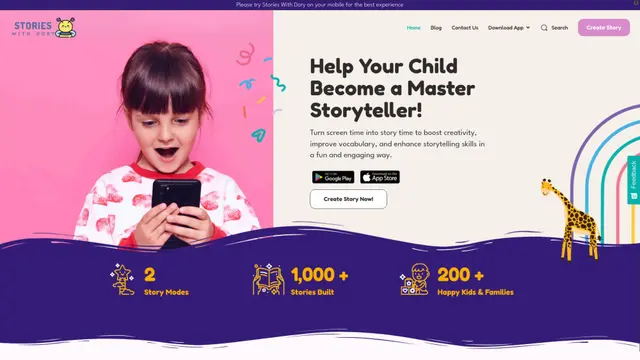NovelAI - The AI Storyteller Como Fazer
NovelAI é uma plataforma baseada em assinatura alimentada por IA para escrita criativa, contação de histórias e geração de imagens com modelos personalizáveis e sem censura.
Ver MaisComo Usar o NovelAI - The AI Storyteller
Vá para o site do NovelAI: Visite novelai.net e clique no botão 'Comece a Escrever Grátis' na página inicial.
Complete o onboarding: Passe pelo rápido assistente de tutorial de 12 etapas para aprender o básico, ou clique em 'Não, obrigado, Deixe-me entrar' para pular.
Crie uma nova história: Clique na opção 'Nova História' no painel.
Escolha um modo: Selecione o modo 'Contador de Histórias' ou 'Aventura em Texto' para sua escrita.
Comece a escrever: No modo Contador de Histórias, insira algum texto inicial e deixe a IA continuar a história. No modo Aventura em Texto, use '>' para indicar ações dos personagens.
Personalize as configurações: Use a barra lateral de opções para selecionar modelos de IA, ajustar parâmetros e personalizar a experiência de escrita.
Use o Lorebook: Crie entradas no Lorebook para definir elementos do mundo e personagens para uma narrativa consistente.
Gere imagens: Use o recurso de Geração de Imagens para criar visuais para sua história (requer assinatura paga).
Edite e refine: Use as ferramentas de edição para modificar o texto gerado pela IA, desfazer alterações ou explorar diferentes ramificações da história.
Salve e exporte: Ative o Armazenamento Remoto para salvar sua história com segurança, ou exporte-a em vários formatos para compartilhamento ou backup.
Perguntas Frequentes do NovelAI - The AI Storyteller
NovelAI é um serviço de assinatura mensal para geração de imagens assistida por IA, narrativa e escrita criativa. Ele utiliza modelos de IA para ajudar os usuários a construir histórias únicas, gerar imagens e explorar sua imaginação sem censura.
Tendências de Tráfego Mensal do NovelAI - The AI Storyteller
NovelAI experimentou uma queda de 1,6% no tráfego, com 69.507 visitas a menos no último mês. Apesar da introdução da tecnologia de Transferência de Vibe e recursos aprimorados de controle de imagem, a leve queda sugere que essas atualizações podem não ter impactado significativamente o engajamento dos usuários.
Ver histórico de tráfego
Artigos Relacionados
Artigos Populares

Os 5 Melhores Geradores de Personagens NSFW em 2025
May 29, 2025

Google Veo 3: Primeiro Gerador de Vídeo com IA a Suportar Áudio Nativamente
May 28, 2025

Os 5 Melhores Chatbots de Namorada IA NSFW Gratuitos Que Você Precisa Experimentar — Análise Real da AIPURE
May 27, 2025

SweetAI Chat vs CrushOn.AI: O Confronto Final de Namoradas de IA NSFW em 2025
May 27, 2025
Ver Mais