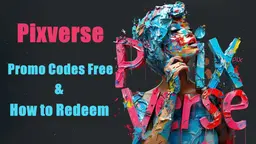My CV Creator Howto
My CV Creator is an AI-powered online resume and cover letter builder that helps job seekers create professional CVs in minutes.
View MoreHow to Use My CV Creator
Register for an account: Go to mycvcreator.com and register for a free account to access the resume builder.
Choose a resume template: Browse the professionally designed resume templates and select one that fits your style.
Enter your personal details: Fill in your basic information like name, contact details, etc. using the simple prompts provided.
Add your work experience: Enter details about your work history, job titles, employers, dates, and key responsibilities.
Include your education: Add information about your educational background, degrees, institutions, etc.
List your skills: Highlight your key skills and competencies relevant to the jobs you're applying for.
Customize with pre-written content: Use the thousands of pre-written examples to enhance your resume content.
Preview and edit: Review your resume, make any necessary edits or formatting changes.
Download your resume: Once satisfied, download your completed resume as a PDF file.
Create a matching cover letter: Use the cover letter builder to create a cover letter that matches your resume design.
My CV Creator FAQs
My CV Creator is an online resume and cover letter builder that helps users create professional resumes and cover letters quickly and easily. It offers AI-assisted resume creation, professionally designed templates, and tools to optimize resumes for job applications.
My CV Creator Monthly Traffic Trends
MyCVCreator experienced a 1.3% decline in traffic, with 164,244 visits in December 2024. Without specific updates or notable market activities, this slight decline may reflect normal fluctuations in user engagement.
View history traffic
View More