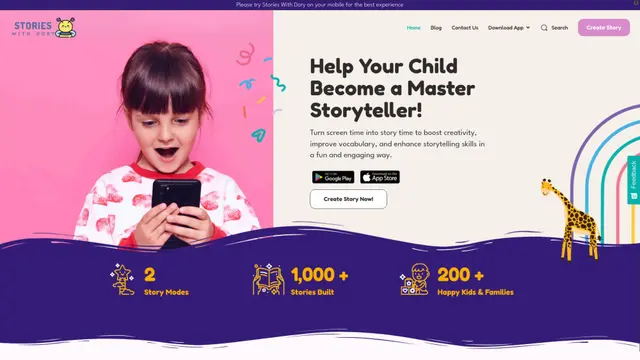Museland AI Howto
Museland AI is an interactive storytelling app featuring AI-powered characters for immersive roleplay experiences across diverse genres and scenarios.
View MoreHow to Use Museland AI
Download and install the Museland app: Go to your device's app store, search for 'Museland - Fun AI Roleplay', and download/install the free app.
Create an account: Open the app and create a free account by providing basic information or signing up with an existing social media account.
Explore available characters: Browse through the diverse range of AI characters offered, including billionaires, vampires, fantasy creatures, and more.
Select a character to interact with: Choose an AI character that interests you to start a roleplay conversation.
Begin the conversation: Start chatting with the AI character. You can send unlimited messages for free.
Engage in immersive roleplay: Interact with the AI character to explore storylines and adventures in the fantasy world created.
Create your own character (optional): Use the app's tools to design and customize your own unique AI character, including appearance, personality, and background.
Start new conversations: Begin new chats with different characters to experience various storylines and scenarios.
Museland AI FAQs
Museland AI is an interactive AI-powered roleplay app that allows users to chat with AI characters, create their own characters, and engage in immersive storytelling experiences across various genres like fantasy, romance, and adventure.
Museland AI Monthly Traffic Trends
Museland AI experienced a 50.2% decline in traffic, resulting in 645K visits. The shutdown announcement on March 20th, 2025 likely caused a significant drop in user engagement and retention.
View history traffic
Related Articles
Popular Articles

Gemini 2.5 Pro Preview 05-06 Update
May 8, 2025

Suno AI v4.5: The Ultimate AI Music Generator Upgrade in 2025
May 6, 2025

How to Install and Use FramePack: The Best Free Open-Source AI Video Generator for Long Videos in 2025
Apr 28, 2025

DeepAgent Review 2025: The God-Tier AI Agent that's going viral everywhere
Apr 27, 2025
View More