Microsoft SwiftKey AI Keyboard
Microsoft SwiftKey AI Keyboard is an intelligent keyboard app that learns your writing style, offering personalized predictions, AI-powered features, and customizable themes.
https://play.google.com/store/apps/details?id=com.touchtype.swiftkey&hl=en_US
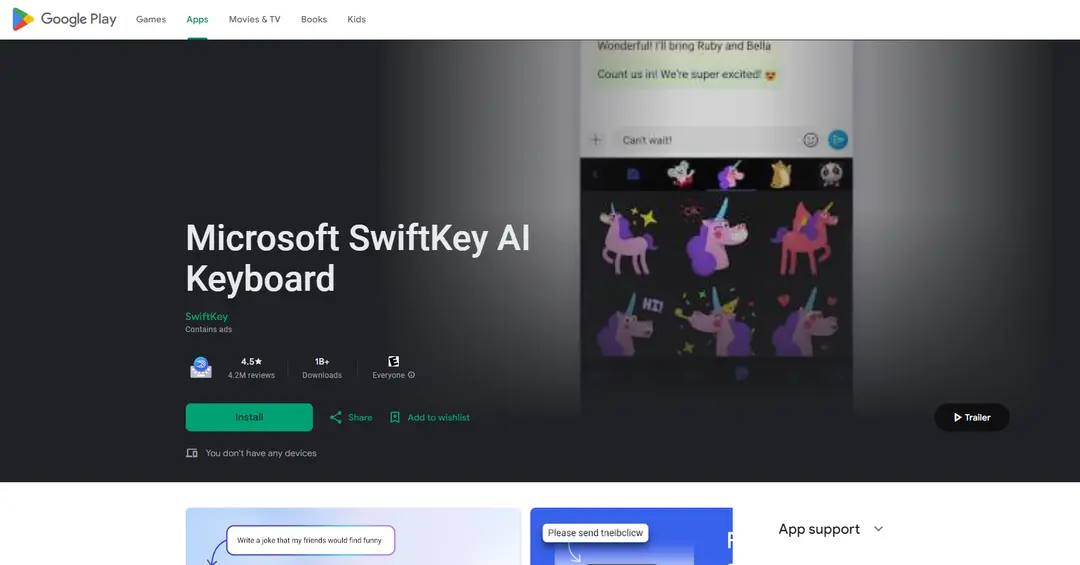
Product Information
Updated:Aug 28, 2024
What is Microsoft SwiftKey AI Keyboard
Microsoft SwiftKey AI Keyboard is a smart keyboard application for mobile devices that adapts to your unique typing style. It offers a range of features including predictive text, swipe typing, emoji suggestions, and customizable themes. The app now incorporates AI technology through its Copilot feature, allowing users to interact with AI directly through the keyboard in their favorite apps. SwiftKey supports over 700 languages and can be used with up to 5 languages simultaneously, making it a versatile option for multilingual users.
Key Features of Microsoft SwiftKey AI Keyboard
Microsoft SwiftKey AI Keyboard is an intelligent keyboard app that learns your writing style to provide faster, more accurate typing. It offers features like swipe-to-type, AI-powered text predictions and autocorrect, customizable themes, multilingual support, and integration with Copilot AI for advanced text composition and rewriting. The app also includes rich content options like emojis, GIFs, and stickers, as well as the ability to create AI-generated images and memes.
AI-Powered Predictions: Uses artificial intelligence to learn your writing style and provide accurate text predictions and autocorrect suggestions.
Swipe and Tap Typing: Offers both swipe-to-type and traditional tap typing options for flexible input methods.
Copilot AI Integration: Incorporates Microsoft's Copilot AI for advanced text composition, rewriting, and answering queries within your favorite apps.
Rich Content Options: Includes a wide range of emojis, GIFs, and stickers, with an adaptive emoji keyboard that learns your preferences.
Customizable Themes: Offers over 100 colorful keyboard themes and allows users to create custom themes with personal photos.
Use Cases of Microsoft SwiftKey AI Keyboard
Multilingual Communication: Supports over 700 languages, allowing users to type efficiently in multiple languages without switching keyboards.
Professional Writing: Assists in composing polished drafts and rewriting text in different tones for business or academic purposes.
Social Media Engagement: Enhances social media interactions with quick access to emojis, GIFs, and AI-generated images for creative expression.
Accessibility Aid: Provides easier typing options for users with mobility challenges through swipe typing and predictive text.
Pros
Highly customizable with numerous themes and layout options
Advanced AI-powered text prediction and correction
Supports a wide range of languages for multilingual users
Cons
Some users report inconsistencies in word predictions after recent updates
Intrusive Copilot AI features that can't be fully disabled
Limited options for customizing colors and fonts in custom keyboards
How to Use Microsoft SwiftKey AI Keyboard
Download and install the app: Go to the Google Play Store and search for 'Microsoft SwiftKey AI Keyboard'. Download and install the app on your Android device.
Enable SwiftKey keyboard: Go to your device's Settings > System > Languages & input > Virtual keyboard. Select 'Manage keyboards' and enable SwiftKey.
Set SwiftKey as default keyboard: In the same keyboard settings menu, tap on 'Default keyboard' and select SwiftKey.
Customize your keyboard: Open the SwiftKey app and go to 'Themes' to choose from over 100 colorful keyboard themes or create your own custom theme with a photo background.
Enable multiple languages: In the SwiftKey app, go to 'Languages' and select up to 5 languages you want to use simultaneously.
Use swipe typing: To type faster, slide your finger across the keyboard from letter to letter without lifting it.
Use AI-powered predictions: As you type, SwiftKey will offer word predictions above the keyboard. Tap on a prediction to insert it.
Use emoji and GIF search: Tap the emoji button on the keyboard to access emojis, or use the GIF search to find and send GIFs.
Use Copilot AI assistant: Tap the Copilot icon in the toolbar to ask questions or get AI-powered help with your typing.
Customize keyboard size and layout: In the SwiftKey app settings, go to 'Typing' to adjust the keyboard size, enable/disable features, and customize the keyboard layout.
Microsoft SwiftKey AI Keyboard FAQs
Microsoft SwiftKey is an intelligent keyboard app that learns your writing style to help you type faster. It offers features like swipe typing, autocorrect, emoji prediction, and comes with Copilot AI assistant integration.
Popular Articles

ThumbnailCreator: The AI Tool That Solves Your YouTube Thumbnail Stress (2026)
Jan 16, 2026

How to Use ChatGPT Plus for Free (2026 Update)
Jan 14, 2026

AI Smart Glasses 2026: A Software-First Perspective on the Wearable AI Market
Jan 7, 2026

Kaiber AI Coupon Codes for Free in 2026 and How to Redeem
Dec 30, 2025







