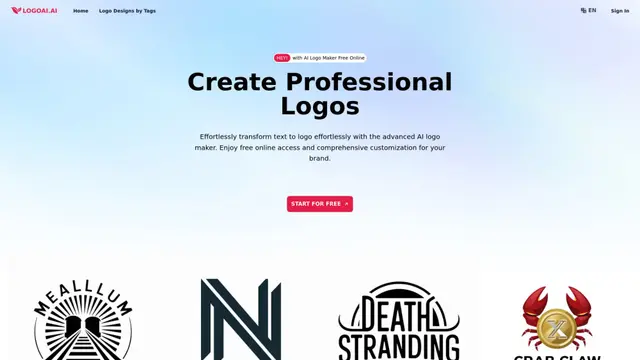如何使用 LogoGen
輸入徽標名稱和偏好: 首先輸入您希望的徽標名稱和設計偏好,包括目的、希望的美學風格以及您希望融入的任何特定符號或主題
生成初始設計: AI將根據您的輸入生成多個徽標選項。您可以瀏覽數百個根據您的偏好定制的自定義徽標設計
保存最喜歡的徽標: 使用心形圖標將您喜歡的徽標添加到短列表中。這有助於您比較並找到最適合您品牌的完美徽標
自定義您的徽標: 使用高級編輯工具通過調整字體、顏色、布局、形狀以及添加曲線文本或漸變顏色等元素來自定義您選擇的徽標
預覽您的徽標: 預覽您的徽標在不同應用中的效果,如T恤、名片和其他營銷材料
下載徽標文件: 滿意後,下載您的徽標,包括適用於網頁的高分辨率PNG/JPG文件和適用於印刷材料的矢量文件(SVG、EPS、PDF)
訪問徽標資產: 您可以在帳戶中隨時下載將來需要的所有徽標資產
LogoGen 常見問題
LogoGen 是一個由 AI 驅動的徽標生成工具,根據用戶的輸入和偏好創建獨特、專業的徽標。它幫助用戶在不需要設計技能的情況下創建自定義徽標、應用圖標和圖形。
查看更多