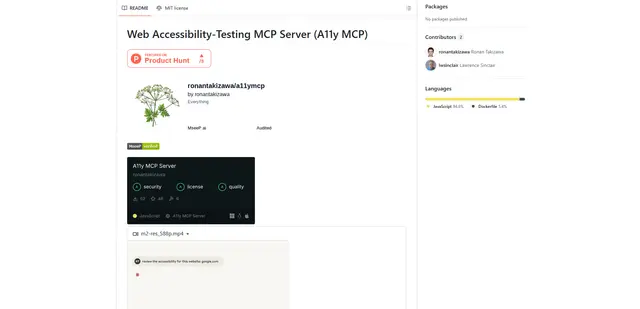Janus
Janus is an AI testing platform that uses human simulation to evaluate and improve AI agents' performance through custom populations of AI users, hallucination detection, and comprehensive testing capabilities.
https://withjanus.com/?ref=producthunt

Product Information
Updated:Jul 16, 2025
Janus Monthly Traffic Trends
Janus received 4.0k visits last month, demonstrating a Significant Growth of 484.6%. Based on our analysis, this trend aligns with typical market dynamics in the AI tools sector.
View history trafficWhat is Janus
Janus is a cutting-edge simulation testing platform designed specifically for AI agents. It provides a sophisticated environment where AI agents can be thoroughly tested through interactions with artificially generated human-like users. As a product backed by Y Combinator, Janus aims to bridge the gap between AI development and real-world application by offering comprehensive testing solutions that help identify and resolve issues before AI agents are deployed to actual users.
Key Features of Janus
Janus is a simulation testing platform for AI agents that helps evaluate and improve their performance through human-like interactions. It enables users to generate custom populations of AI users to test agents, detect hallucinations, identify policy violations, catch tool errors, and conduct fuzzy evaluations for risky or biased outputs. The platform provides actionable insights and suggestions to enhance agent performance.
Hallucination Detection: Identifies when AI agents fabricate content and measures hallucination frequency over time to ensure accuracy and reliability
Policy Compliance Monitoring: Creates custom rule sets and detects violations in real-time to maintain compliance with established guidelines
Tool Error Detection: Spots failed API and function calls instantly to improve system reliability and performance
Soft Evaluations: Conducts fuzzy evaluations to identify biased or sensitive outputs before they reach end users
Use Cases of Janus
AI Agent Testing: Generate custom populations of AI users to test agent behavior and performance in various scenarios
Quality Assurance: Evaluate AI responses for accuracy, compliance, and appropriateness before deployment
Performance Benchmarking: Create realistic evaluation datasets to benchmark AI agent performance and identify areas for improvement
Pros
Comprehensive testing capabilities with custom AI user populations
Real-time monitoring and detection of various issues
Actionable insights for performance improvement
Cons
May require significant setup and configuration for custom rule sets
Limited information about integration complexity
How to Use Janus
Install Prerequisites: Install required dependencies including OpenSSL or NSS for AES-GCM support. You'll need a machine with sufficient resources - recommended 64GB RAM and GPU support for optimal performance.
Install Janus Server: Follow installation instructions at github.com/meetecho/janus-gateway. Configure with --enable-openssl or --enable-nss flag. Default installation path is /opt/janus/bin/janus.
Configure Web Server: Set up a separate web server (like nginx/Apache) to host your static HTML/JavaScript files. Configure it to proxy requests to Janus server, typically running on port 8088.
Prepare Web Application: Create your web application using HTML and JavaScript. Include the Janus JavaScript library (janus.js) in your code and configure it to point to your Janus server address.
Configure SSL/HTTPS: For production use, set up SSL certificates and configure HTTPS. This is important for WebRTC functionality in modern browsers.
Initialize Janus Connection: In your JavaScript code, initialize connection to Janus server using the appropriate plugin (e.g., VideoRoom for video conferencing).
Test Connection: Test the connection by accessing your web application and verifying it can communicate with Janus server. Check admin.html page with proper credentials for monitoring.
Deploy Application: Once testing is successful, deploy your application. Ensure proper configuration of STUN/TURN servers if operating behind NAT.
Janus FAQs
Janus is a general purpose WebRTC Server developed by Meetecho. It provides the core functionality to set up WebRTC media communication with browsers, exchange JSON messages, and relay RTP/RTCP messages between browsers and server-side applications. It's implemented in C for a small footprint and uses a pluggable module architecture.
Janus Video
Analytics of Janus Website
Janus Traffic & Rankings
4K
Monthly Visits
#4004396
Global Rank
-
Category Rank
Traffic Trends: Apr 2025-Jun 2025
Janus User Insights
00:00:53
Avg. Visit Duration
1.81
Pages Per Visit
59.88%
User Bounce Rate
Top Regions of Janus
US: 99.2%
DE: 0.8%
Others: NAN%