GptPanda
GptPandaは、制限なしにOpenAIの言語モデルを無制限に使用できるSlack用の無料AI駆動のChatGPTアシスタントです。
https://www.gptpanda.io/?utm_source=aipure
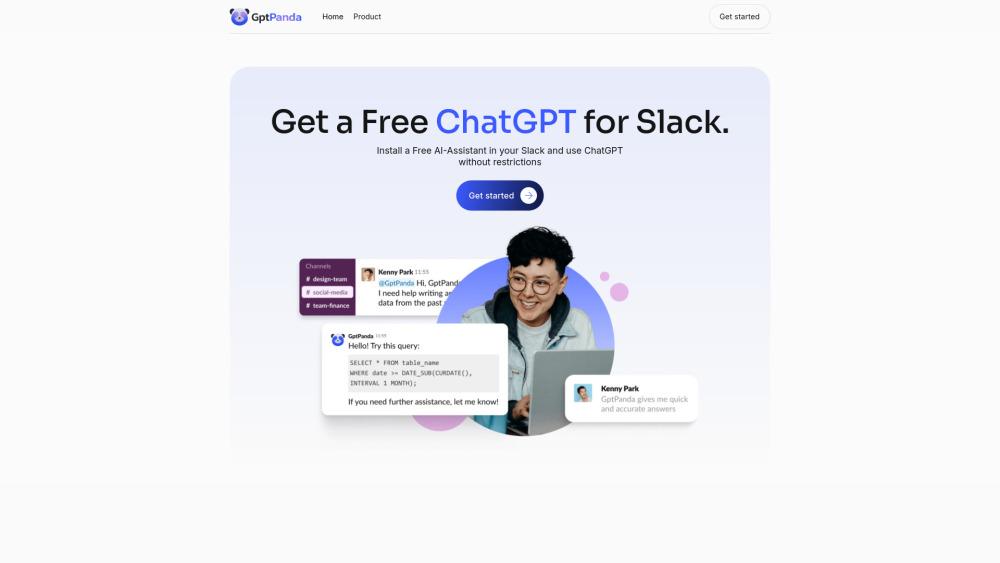
製品情報
更新日:2025年07月16日
GptPandaとは
GptPandaは、Slackワークスペースとシームレスに統合されるように設計されたAI駆動のアシスタントです。OpenAIのChatGPT技術を活用して、チームに対してコミュニケーション、タスク管理、情報取得のための強力なツールをSlack環境内で直接提供します。GptPandaは、ChatGPTの最新バージョンへの制限のないアクセスを提供し、ユーザーが公共のチャンネルやプライベートメッセージでAIと対話できるようにします。
GptPandaの主な機能
GptPandaは、Slackワークスペースにシームレスに統合されるChatGPT搭載のAIアシスタントで、無制限の多言語コミュニケーション、タスク支援、情報取得を提供し、Slack環境を離れることなく利用できます。チームが日常のワークフローで高度なAI機能を活用できるユーザーフレンドリーなインターフェースを提供し、生産性とコラボレーションを向上させます。
シームレスなSlack統合: 2クリックでインストールでき、@GptPandaをメンションすることでプライベートメッセージとパブリックチャンネルの両方で機能します。
多言語サポート: ワークスペースで使用される任意の言語に適応し、グローバルチームのコミュニケーションを促進します。
無制限のリクエスト: インタラクションの数に制限がなく、チーム全体での広範な使用を可能にします。
最新のOpenAIチャットバージョン: 高度な会話能力のためにOpenAIの最新のチャット技術を利用します。
データ暗号化: GptPandaとのすべてのインタラクションを暗号化することでユーザーデータのセキュリティを確保します。
GptPandaのユースケース
迅速な情報取得: チームメンバーは、Slackを離れたりワークフローを中断したりすることなく、GptPandaに情報や明確化を迅速に尋ねることができます。
タスク管理支援: 主催者がSlackチャンネル内でAI駆動の提案やリマインダーを提供することでタスクを管理するのを助けます。
自動レポート生成: Slack内のデータと会話に基づいてレポートを生成し、手動での集計にかかる時間を節約します。
言語翻訳: 多言語チーム内でのコミュニケーションを促進するために、即時翻訳サービスを提供します。
コード支援: 開発者は、開発チャンネル内で直接コーディングの助け、デバッグ支援、またはコードの説明を求めることができます。
メリット
Slackとのシームレスな統合により、既存のワークフローが向上
無制限の使用により、すべてのチーム活動で広範なAI支援が可能
多言語サポートにより、グローバルチームのコミュニケーションが促進
最新のOpenAIチャットバージョンからの高度なAI機能
デメリット
暗号化対策にもかかわらず、潜在的なプライバシーの懸念
重要なタスクに対するAIへの過度の依存を防ぐために慎重な管理が必要な場合がある
いくつかのシナリオでは、直接の人間同士のコミュニケーションが減少する可能性がある
GptPandaの使い方
GptPandaをインストールする: GptPandaのウェブサイトに移動し、'Get Started'をクリックします。指示に従ってGptPandaアプリをSlackワークスペースにインストールします。
GptPandaを設定する: インストール後、チームのニーズや好みに応じてGptPandaを設定します。
SlackでGptPandaを使用開始する: 今すぐ、任意のSlackチャンネルやプライベートメッセージで@GptPandaをメンションすることでGptPandaを使用できます。
質問をしたり、支援をリクエストする: 質問をしたり、タスクの支援をリクエストしたり、レポートを生成したりしてGptPandaと対話します。GptPandaはAIを使用して応答を提供します。
任意の言語で使用する: GptPandaは、Slackワークスペースで使用される任意の言語で動作するように適応されています。
無制限のリクエストを行う: GptPandaに対して行うリクエストの数に制限はありません。
必要に応じてサポートを受ける: 問題が発生した場合は、ウェブサイトのフィードバックフォームを通じてGptPandaの24時間年中無休のサポートに連絡してください。
GptPandaのよくある質問
GptPandaは、ChatGPTをSlackワークスペースに統合する無料のAIアシスタントであり、ユーザーはSlack内で直接制限なくChatGPTを使用できます。
GptPandaウェブサイトの分析
GptPandaのトラフィック&ランキング
0
月間訪問数
-
グローバルランク
-
カテゴリーランク
トラフィックトレンド: Dec 2024-Jun 2025
GptPandaユーザーインサイト
-
平均訪問時間
0
訪問あたりのページ数
0%
ユーザーバウンス率
GptPandaの主要地域
Others: 100%











