Gemoo
Gemoo è una piattaforma unica per creare, modificare e condividere video con funzionalità potenziate dall'IA come didascalie automatiche, effetti di zoom e rimozione di oggetti indesiderati.
https://gemoo.com/?utm_source=aipure
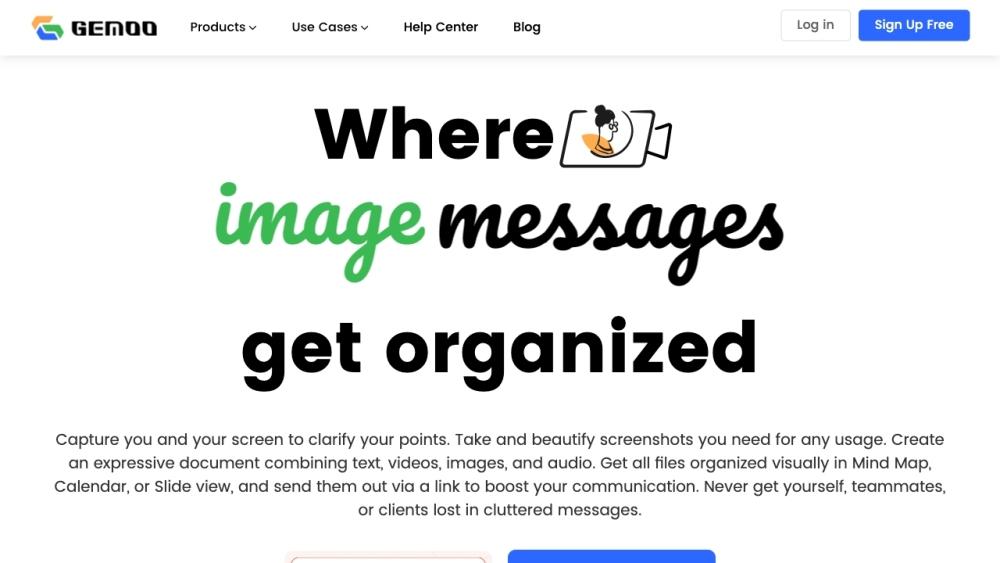
Informazioni sul Prodotto
Aggiornato:Jul 16, 2025
Tendenze del traffico mensile di Gemoo
Gemoo ha registrato un calo del 5,4% nel traffico, raggiungendo 165,8K visite. Senza aggiornamenti significativi o attività di mercato a giugno 2025, il calo potrebbe essere attribuito alle normali fluttuazioni del mercato o all'aumento della concorrenza.
Cos'è Gemoo
Gemoo è una suite completa di strumenti per la creazione di video e immagini progettata per semplificare i flussi di lavoro di produzione di contenuti. Offre una gamma di prodotti tra cui FocuSee per la registrazione dello schermo con zoom automatico, CapUp per generare video brevi virali e Wipit per rimuovere oggetti indesiderati dai media. Gemoo mira a rendere la creazione di video di qualità professionale accessibile a tutti, dai marketer e educatori ai creatori di contenuti sui social media, senza richiedere abilità avanzate di editing.
Caratteristiche principali di Gemoo
Gemoo è una piattaforma completa per creare, modificare e condividere video e immagini. Offre una suite di strumenti tra cui registrazione dello schermo con zoom automatico (FocuSee), generazione di didascalie alimentata da IA (CapUp), rimozione di oggetti da video e immagini (Wipit) e archiviazione cloud per le risorse. Gemoo mira a semplificare i flussi di lavoro per creatori di contenuti, marketer, educatori e professionisti in vari settori.
Miglioramento video automatizzato: FocuSee aggiunge automaticamente effetti di zoom e tracciamento alle registrazioni dello schermo, eliminando il blur e sincronizzando la narrazione.
Didascalie alimentate da IA: CapUp genera didascalie dinamiche, effetti di zoom, emoji e effetti sonori per video sui social media.
Rimozione di oggetti: Wipit utilizza l'IA per rimuovere senza soluzione di continuità elementi indesiderati da video e immagini senza richiedere abilità di editing.
Archiviazione e organizzazione cloud: Gemoo Cloud fornisce una piattaforma centralizzata per memorizzare e organizzare tutte le risorse di Gemoo.
Compatibilità multipiattaforma: Supporta sia i sistemi operativi Windows che Mac per la maggior parte degli strumenti.
Casi d'uso di Gemoo
Dimostrazioni di prodotto: Crea video dimostrativi dall'aspetto professionale con zoom e tracciamento automatici per mostrare software o prodotti fisici.
Creazione di contenuti per i social media: Genera video brevi degni di diventare virali per piattaforme come TikTok, Instagram e YouTube Shorts utilizzando didascalie e effetti IA.
Tutorial educativi: Produci video tutorial coinvolgenti con visuali chiare e zoom automatico per evidenziare dettagli importanti per corsi online o materiali di formazione.
Contenuti di marketing e promozionali: Sviluppa video promozionali accattivanti e rimuovi elementi indesiderati dalle risorse di marketing per creare campagne curate.
Collaborazione remota del team: Facilita una comunicazione chiara tra team distribuiti creando e condividendo messaggi visivi, registrazioni dello schermo e documentazione organizzata.
Vantaggi
Piattaforma all-in-one per varie esigenze di creazione di contenuti
Funzionalità alimentate da IA riducono il tempo di editing manuale
Interfaccia user-friendly adatta a utenti senza abilità di editing avanzate
Integrazione di archiviazione cloud per una gestione facile delle risorse
Svantaggi
Alcune funzionalità avanzate potrebbero richiedere piani a pagamento
Curva di apprendimento per utilizzare appieno tutti gli strumenti della suite
La dipendenza dai servizi cloud potrebbe sollevare preoccupazioni sulla privacy per alcuni utenti
Come usare Gemoo
Registrati per un account Gemoo: Visita il sito web di Gemoo e crea un account gratuito per iniziare.
Scegli un prodotto Gemoo: Seleziona quale strumento Gemoo desideri utilizzare, come FocuSee per la registrazione dello schermo, CapUp per aggiungere didascalie o Wipit per rimuovere oggetti da video/immagini.
Scarica e installa il software: Se utilizzi un'app desktop come FocuSee o Wipit, scaricala e installala sul tuo computer Windows o Mac.
Avvia lo strumento Gemoo: Apri il prodotto Gemoo che desideri utilizzare, sia l'app desktop che lo strumento basato sul web.
Registra, modifica o crea contenuti: Utilizza le funzionalità dello strumento Gemoo per registrare lo schermo, aggiungere didascalie ai video, rimuovere oggetti dalle immagini, ecc. a seconda del prodotto che stai utilizzando.
Salva ed esporta il tuo lavoro: Quando hai finito, salva il tuo progetto ed esporta il video o l'immagine finale.
Condividi o carica i tuoi contenuti: Condividi i tuoi contenuti creati direttamente da Gemoo o caricali su piattaforme di social media come TikTok, Instagram, YouTube, ecc.
Organizza e archivia in Gemoo Cloud: Utilizza Gemoo Cloud per archiviare, organizzare e accedere a tutti i tuoi progetti e risorse Gemoo in un unico posto.
FAQ di Gemoo
Gemoo è una piattaforma che fornisce strumenti per creare, modificare e condividere video e immagini. I suoi principali prodotti includono FocuSee per la registrazione dello schermo, CapUp per generare sottotitoli e Wipit per rimuovere oggetti indesiderati da video e immagini.
Post Ufficiali
Caricamento...Articoli Popolari

Strumenti di IA più popolari del 2025 | Aggiornamento 2026 di AIPURE
Feb 10, 2026

Moltbook AI: la prima rete sociale di agenti AI puri del 2026
Feb 5, 2026

ThumbnailCreator: Lo strumento di intelligenza artificiale che risolve lo stress delle miniature di YouTube (2026)
Jan 16, 2026

Occhiali Smart AI 2026: Una prospettiva software-first sul mercato dell'AI indossabile
Jan 7, 2026
Analisi del Sito Web di Gemoo
Traffico e Classifiche di Gemoo
165.8K
Visite Mensili
#246407
Classifica Globale
#4433
Classifica di Categoria
Tendenze del Traffico: Jul 2024-Jun 2025
Approfondimenti sugli Utenti di Gemoo
00:00:30
Durata Media della Visita
1.81
Pagine per Visita
42.11%
Tasso di Rimbalzo degli Utenti
Principali Regioni di Gemoo
US: 22.46%
RU: 6.91%
IN: 4.87%
GB: 3.08%
DE: 2.37%
Others: 60.31%







