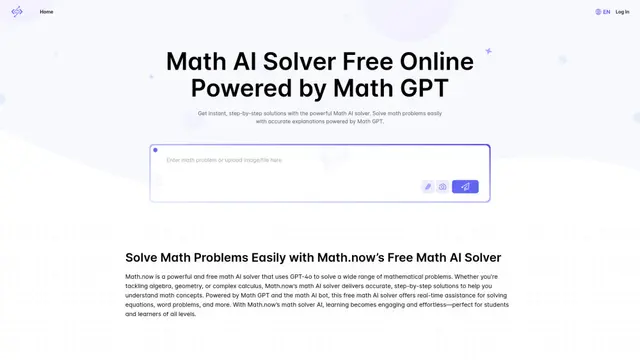Gauthmath Howto
Gauthmath (now rebranded as Gauth) is an AI-powered homework helper app that provides instant solutions and explanations for math and other STEM subjects through photo recognition, AI algorithms, and live expert tutors.
View MoreHow to Use Gauthmath
Download and install the Gauthmath app: Download the Gauthmath app from the App Store or Google Play Store and install it on your mobile device.
Open the app and select a subject: Open the Gauthmath app and select the subject you need help with, such as Math, Chemistry, Physics, etc.
Take a photo of your question: Use your device's camera to take a clear photo of the homework question or problem you need help solving.
Upload the photo: Upload the photo of your question to the Gauthmath app.
Wait for AI analysis: The Gauthmath AI will analyze your question and attempt to provide a solution within seconds.
Review the AI solution: Review the step-by-step solution and explanation provided by the Gauthmath AI.
Request tutor help if needed: If the AI can't solve your problem or you need additional help, you can request assistance from a live tutor through the app.
Use additional features: Explore other features like the calculator, PDF helper, and writing assistant as needed for your homework.
Gauthmath FAQs
Gauthmath (now called Gauth) is an AI-powered homework helper app that offers solutions for math and other subjects through AI calculators and live tutors.
Gauthmath Monthly Traffic Trends
Gauthmath saw a 13.9M visits with a -0.4% decline in July. While there were no significant product updates, negative user reviews and the publication of a blog post listing AI Blaze as a top alternative might have influenced the slight drop in traffic.
View history traffic
Related Articles
Popular Articles

Top 5 Free AI NSFW Girlfriend Chatbots You Need to Try—AIPURE’s Real Review
May 27, 2025

SweetAI Chat vs CrushOn.AI: The Ultimate NSFW AI Girlfriend Showdown in 2025
May 27, 2025

OpenAI Codex: Release Date, Pricing, Features, and How to Try the Leading AI Coding Agent
May 19, 2025

SweetAI Chat: The Best NSFW AI Chatbot in 2025
May 14, 2025
View More