Midjourney Art AI Как использовать
Midjourney — мощный генератор искусства на базе ИИ, создающий потрясающие изображения из текстовых подсказок с использованием передовых алгоритмов машинного обучения.
Посмотреть большеКак использовать Midjourney Art AI
Создайте аккаунт Discord: Если у вас его еще нет, зарегистрируйте бесплатный аккаунт Discord на сайте discord.com
Присоединитесь к серверу Midjourney Discord: Перейдите на midjourney.com и нажмите 'Join the Beta', чтобы получить ссылку-приглашение на сервер Midjourney Discord
Перейдите в комнату для новичков: На сервере Midjourney Discord найдите один из каналов 'newbies', чтобы начать создавать искусство
Используйте команду /imagine: Введите '/imagine', за которым следует ваша текстовая подсказка, описывающая изображение, которое вы хотите создать
Дождитесь генерации изображения: Midjourney обработает вашу подсказку и сгенерирует 4 начальных варианта изображения
Увеличьте масштаб или создайте вариации: Используйте кнопки U, чтобы увеличить масштаб изображения, которое вам нравится, или кнопки V, чтобы создать вариации
Скачайте ваше изображение: Как только у вас будет окончательное изображение, которым вы довольны, вы можете его скачать
Оформите подписку для полного доступа: Чтобы убрать ограничения, оформите платную подписку на Midjourney, используя команду /subscribe
Часто задаваемые вопросы о Midjourney Art AI
Midjourney — это выдающийся инструмент на базе искусственного интеллекта, который преобразует текстовые описания в детализированные произведения искусства с использованием передовых алгоритмов. Он позволяет пользователям создавать уникальные цифровые изображения на основе текстовых подсказок и является одним из ведущих создателей искусства с помощью ИИ наряду с DALL-E и Stable Diffusion.
Тенденции ежемесячного трафика Midjourney Art AI
Трафик Midjourney Art AI испытал 18.6% снижение, что может быть связано с протестами и критикой вокруг аукциона AI-искусства Christie's, где Midjourney был одним из представленных инструментов. Негативное отношение могло отпугнуть некоторых пользователей от взаимодействия с платформой.
Посмотреть историю трафика
Популярные статьи
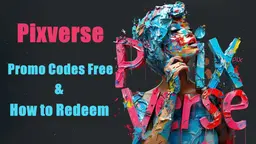
Бесплатные промокоды Pixverse в марте 2025 года и как их использовать
Mar 10, 2025

Реферальные коды HiWaifu AI в марте 2025 года и как их использовать
Mar 10, 2025

Новые подарочные коды для CrushOn AI NSFW Chatbot в марте 2025 года и как их активировать
Mar 10, 2025

Бесплатные промокоды Midjourney в марте 2025 года и как их использовать
Mar 10, 2025
Показать больше








