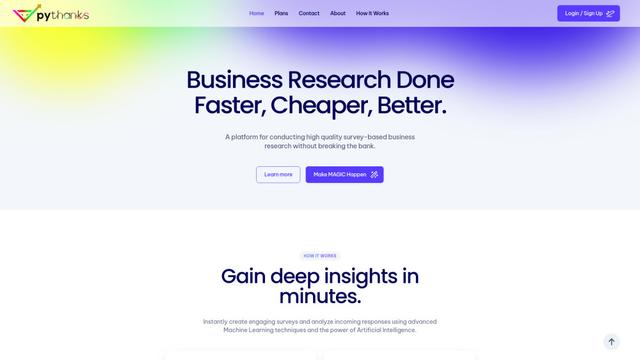forms app Howto
forms.app is an online form builder that allows users to create beautiful forms, surveys, and quizzes with powerful features like conditional logic, payment integration, and workflow automation.
View MoreHow to Use forms app
Sign up for an account: Go to forms.app and sign up for a free account using your email or Google account.
Create a new form: Click 'Create a free form' to start building your form from scratch or choose a template.
Add form fields: Use the drag-and-drop interface to add over 25 different field types to your form.
Customize the design: Customize colors, fonts, and layout to match your brand using the form design options.
Set up logic and workflows: Add conditional logic and integrate with 500+ apps to automate workflows.
Configure form settings: Adjust privacy settings, enable payments if needed, and set up notifications.
Share your form: Get a unique web link to share your form or embed it on your website.
Collect and analyze responses: View submissions in spreadsheet format and use the analytics section to gain insights.
forms app FAQs
forms.app is an online form builder that allows users to create forms, surveys, and quizzes without coding. It offers features like customizable templates, 25+ form field types, conditional logic, payment collection, and integrations with 500+ apps.
forms app Monthly Traffic Trends
The forms.app saw a 0.1% decline in traffic, with -1,658 visits. This slight decline could be attributed to increased competition from other form-building tools like Jotform, which offers more advanced features such as deep conditional logic and payment processing.
View history traffic
Related Articles
Popular Articles

SweetAI Chat vs Girlfriendly AI: Why SweetAI Chat Is the Better Choice in 2025
Jun 10, 2025

SweetAI Chat vs Candy.ai 2025: Find Your Best NSFW AI Girlfriend Chatbot
Jun 10, 2025

How to Use GitHub in 2025: The Ultimate Beginner’s Guide to Free AI Tools, Software, and Resources
Jun 10, 2025

FLUX.1 Kontext Review 2025: The Ultimate AI Image Editing Tool That Rivals Photoshop
Jun 5, 2025
View More