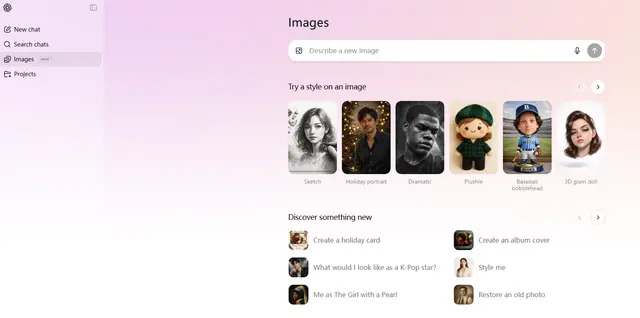Fooocus
WebsiteAI Photo & Image Generator
Fooocus is an AI-powered image generation tool that leverages Stable Diffusion technology to turn creative ideas into stunning visuals with minimal user input.
https://fooocus.one/

Product Information
Updated:Jul 16, 2025
Fooocus Monthly Traffic Trends
Fooocus achieved 203,006 visits with a 16.8% increase in July. This slight growth may be attributed to the new preset, pony_v6, featuring the popular ponyDiffusionV6XL, which enhances user experience and expands the tool's capabilities.
What is Fooocus
Fooocus is a free and open-source AI image generator that combines the best aspects of Stable Diffusion and Midjourney. It offers a user-friendly interface designed for both beginners and advanced users, allowing them to create high-quality images from text prompts or modify existing images. Fooocus stands out for its simplicity, automated configurations, and powerful features like inpainting, outpainting, and face swapping.
Key Features of Fooocus
Fooocus is an AI-driven image generation platform that combines powerful features with a user-friendly interface. It offers advanced capabilities like unique inpainting algorithms, image prompt enhancements, and support for multiple SDXL models. Fooocus streamlines the creative process by automating complex technical parameters, allowing users to focus on prompting and generating high-quality images across various styles and dimensions.
Advanced Inpainting Algorithm: Proprietary technology for superior image editing and completion, offering more precise and realistic results than standard methods.
GPT2-based Prompt Expansion: Automatically enhances and expands user prompts using GPT-2, enabling more detailed and nuanced image generation from simple inputs.
Multi-Model Support: Compatibility with a wide range of SDXL models, allowing users to generate images in various styles from artistic to photorealistic.
Intuitive Single-Prompt Interface: Simplified user experience requiring only one prompt input, making it accessible for beginners while still offering advanced features for experienced users.
Use Cases of Fooocus
Digital Art Creation: Artists can quickly generate and iterate on creative concepts, exploring new styles and ideas with minimal technical overhead.
Marketing and Advertising: Marketers can rapidly produce custom visuals for campaigns, social media, and promotional materials, adapting to fast-paced content needs.
Game Development: Game designers can prototype environments, characters, and assets, speeding up the conceptualization and pre-production phases.
Educational Illustrations: Educators and content creators can generate relevant, customized images to enhance learning materials and presentations.
Pros
User-friendly interface suitable for both beginners and advanced users
High-quality image generation with automated optimization
Flexible model support and style options
Cons
Limited advanced customization compared to some other Stable Diffusion interfaces
Requires significant computational resources for optimal performance
How to Use Fooocus
Choose Your Prompt: Start by selecting or crafting a detailed prompt that captures your creative vision for the image you want to generate. This can be as short as a few words or as long as several sentences.
Customize Settings: Adjust Fooocus's advanced settings to fine-tune the AI's focus, style, and output quality according to your needs. Experiment with different model presets for varied artistic or realistic outputs. You can adjust aspects like performance (Speed vs. Quality), aspect ratio, number of images to generate, and apply style presets.
Generate Your Image: Initiate the image generation process by clicking the generate button and watch as Fooocus transforms your prompt into a visually stunning piece of art. The AI will work its magic to create images based on your inputs.
Edit and Refine: Use Fooocus's inpainting and editing tools to make adjustments or add final touches to your generated image. You can modify specific areas, add or remove elements, or adjust the overall look of the image.
Share and Collaborate: Easily share your creations with the community or collaborate with others to explore new creative horizons. Fooocus has a vibrant community where users can exchange ideas and get feedback on their work.
Fooocus FAQs
Fooocus uses a proprietary inpainting algorithm that offers superior results for editing and completing images compared to standard methods.
Related Articles
Analytics of Fooocus Website
Fooocus Traffic & Rankings
203K
Monthly Visits
#188317
Global Rank
#880
Category Rank
Traffic Trends: Jul 2024-Jun 2025
Fooocus User Insights
00:01:21
Avg. Visit Duration
2.65
Pages Per Visit
40%
User Bounce Rate
Top Regions of Fooocus
IN: 15.3%
BR: 13.17%
US: 12.95%
ES: 4.25%
IT: 4.16%
Others: 50.17%