FocuSee
FocuSee es una herramienta automatizada de grabación y edición de pantalla que convierte capturas de pantalla en videos de aspecto profesional con efectos de zoom dinámicos, seguimiento del cursor y subtítulos generados automáticamente.
https://gemoo.com/focusee?utm_source=aipure
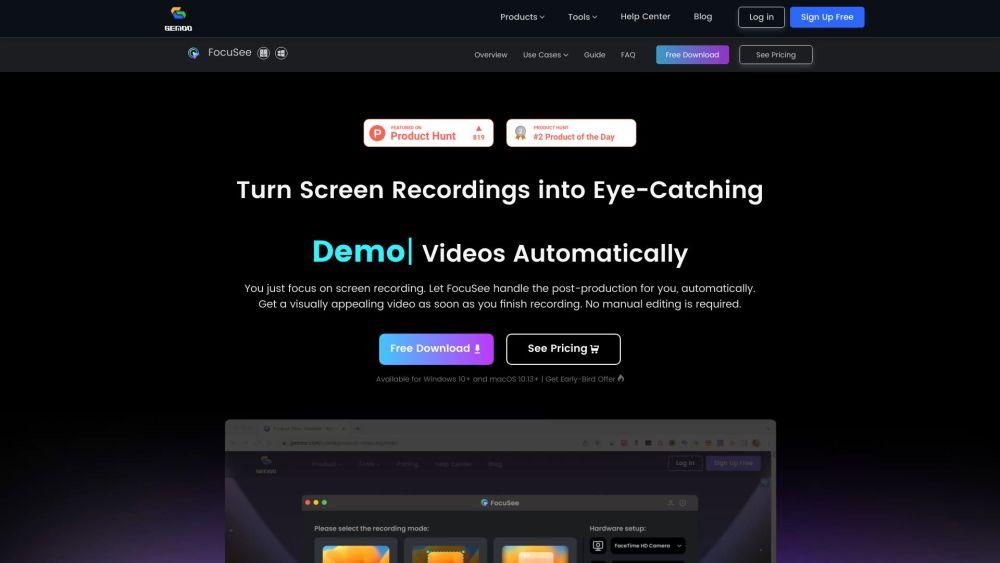
Información del Producto
Actualizado:16/07/2025
Tendencias de Tráfico Mensual de FocuSee
FocuSee experimentó una disminución del 5.4% en el tráfico, alcanzando 165.8K visitas. La falta de actualizaciones recientes del producto y la competencia activa de Gemoo, que ofrece características avanzadas como subtítulos automáticos y efectos dinámicos, pueden haber contribuido a esta disminución.
¿Qué es FocuSee?
FocuSee es un software de grabación de pantalla desarrollado por Gemoo que tiene como objetivo simplificar el proceso de creación de videos tutoriales, de demostración y promocionales atractivos. Aplica automáticamente efectos de postproducción como zoom, resaltado del cursor y subtítulos a las grabaciones de pantalla, eliminando la necesidad de edición manual de video. FocuSee funciona en computadoras con Windows y Mac, permitiendo a los usuarios grabar fácilmente su pantalla, webcam y audio simultáneamente para producir videos pulidos en minutos.
Características Principales de FocuSee
FocuSee es una herramienta de grabación de pantalla que mejora automáticamente los videos con efectos de zoom, seguimiento del cursor y mejoras de fondo. Ofrece funciones de edición automatizadas, permitiendo a los usuarios crear videos de demostración, tutoriales y promocionales con apariencia profesional sin necesidad de edición manual. FocuSee admite múltiples opciones de exportación, elementos interactivos y características de personalización para producir contenido atractivo de manera rápida y sencilla.
Post-Producción Automatizada: Aplica automáticamente efectos de zoom, seguimiento del cursor y mejoras de fondo a las grabaciones de pantalla sin edición manual.
Múltiples Opciones de Exportación: Permite exportar videos en varios formatos y relaciones de aspecto optimizadas para diferentes plataformas de redes sociales.
Elementos Interactivos: Permite agregar cuestionarios en video, formularios y botones de llamada a la acción para la generación de leads y el compromiso de la audiencia.
Preajustes Personalizables: Ofrece la capacidad de guardar y aplicar configuraciones personalizadas para estilos de video consistentes en múltiples grabaciones.
Subtítulos Automáticos: Genera y permite editar subtítulos automáticos para mejorar la accesibilidad del video.
Casos de Uso de FocuSee
Demostraciones de Productos: Crea demostraciones de productos atractivas con zoom automático y enfoque en detalles importantes.
Videos Tutoriales: Produce videos tutoriales claros y con apariencia profesional con un esfuerzo mínimo.
Presentaciones de Ventas: Elabora presentaciones de video convincentes con visualizaciones lado a lado de grabaciones de selfie y de pantalla.
Recorridos de Software: Graba y mejora fácilmente demostraciones de software para fines de capacitación o marketing.
Contenido para Redes Sociales: Crea y optimiza rápidamente contenido de video para varias plataformas de redes sociales.
Ventajas
Funciones de edición automatizadas que ahorran tiempo
Interfaz fácil de usar adecuada para no profesionales
Opciones de exportación versátiles para diferentes plataformas
Económico en comparación con servicios de edición de video profesionales
Desventajas
Capacidades limitadas de edición manual avanzada
Algunas funciones solo disponibles para videos alojados en la nube de Gemoo
Problemas de idioma potenciales reportados por algunos usuarios
Cómo Usar FocuSee
Descargar e instalar FocuSee: Ve al sitio web de FocuSee y descarga la aplicación para tu sistema operativo (Windows 10+ o macOS 10.13+). Instálala en tu computadora.
Abre FocuSee y crea una cuenta: Inicia la aplicación FocuSee y crea una nueva cuenta usando tu dirección de correo electrónico.
Configura tu grabación: Elige tu modo de grabación (pantalla completa, área personalizada o ventana específica). Activa el audio y la webcam si lo deseas. Selecciona tus opciones de micrófono y audio del sistema.
Comienza a grabar: Haz clic en el botón de grabar para comenzar. Habrá una cuenta regresiva de 3 segundos antes de que comience la grabación.
Graba tu pantalla: Realiza las acciones que deseas capturar en tu pantalla. FocuSee rastreará automáticamente los movimientos del cursor y aplicará efectos de zoom.
Detén la grabación: Haz clic en el botón de detener cuando hayas terminado de grabar.
Edita tu video: Utiliza las herramientas de edición de FocuSee para ajustar los efectos de zoom, agregar subtítulos, recortar secciones, cambiar la velocidad de reproducción, agregar filtros o marcos, y personalizar el fondo.
Exporta tu video: Elige tus configuraciones de exportación como resolución y formato (video o GIF). Selecciona un tamaño preestablecido para plataformas de redes sociales si lo deseas.
Comparte tu video: Exporta el video a tu dispositivo local o súbelo a la nube de FocuSee para compartirlo a través de un enlace. También puedes agregar elementos interactivos como cuestionarios o botones de llamada a la acción para compartir en línea.
Preguntas Frecuentes de FocuSee
FocuSee es una herramienta de grabación de pantalla que mejora automáticamente los videos con características como seguimiento del cursor, efectos de zoom dinámico y postproducción automática. Permite a los usuarios crear grabaciones de pantalla con apariencia profesional sin edición manual.
Publicaciones Oficiales
Cargando...Artículos Populares

Herramientas de IA más populares de 2025 | Actualización de 2026 por AIPURE
Feb 10, 2026

Moltbook AI: La primera red social de agentes de IA pura de 2026
Feb 5, 2026

ThumbnailCreator: La herramienta de IA que resuelve tu estrés con las miniaturas de YouTube (2026)
Jan 16, 2026

Gafas Inteligentes con IA 2026: Una Perspectiva del Software Primero en el Mercado de la IA Vestible
Jan 7, 2026
Análisis del Sitio Web de FocuSee
Tráfico y Clasificaciones de FocuSee
165.8K
Visitas Mensuales
#246407
Clasificación Global
#4433
Clasificación por Categoría
Tendencias de Tráfico: Jul 2024-Jun 2025
Información de Usuarios de FocuSee
00:00:30
Duración Promedio de Visita
1.81
Páginas por Visita
42.11%
Tasa de Rebote de Usuarios
Principales Regiones de FocuSee
US: 22.46%
RU: 6.91%
IN: 4.87%
GB: 3.08%
DE: 2.37%
Others: 60.31%







