Convert Image to PowerPoint
Convert Image to PowerPoint è uno strumento online che trasforma rapidamente e facilmente le immagini in diapositive PowerPoint completamente modificabili, risparmiando agli utenti tempo e sforzo preziosi.
https://ppt.gptsci.com/?utm_source=aipure
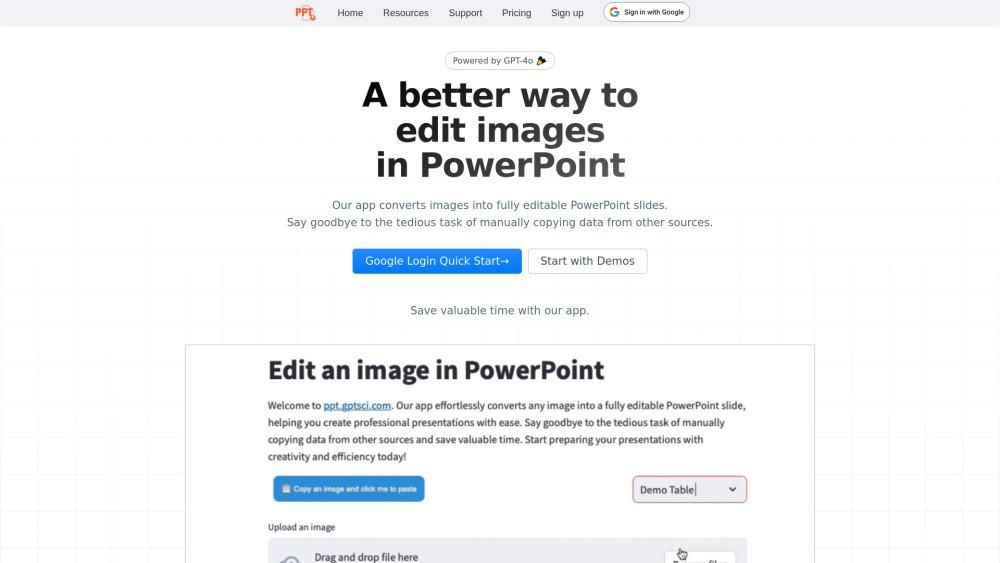
Informazioni sul Prodotto
Aggiornato:Jul 16, 2025
Tendenze del traffico mensile di Convert Image to PowerPoint
Convert Image to PowerPoint ha ricevuto 858.0 visite il mese scorso, dimostrando un Calo Significativo del -47.1%. In base alla nostra analisi, questo trend è in linea con le tipiche dinamiche di mercato nel settore degli strumenti AI.
Visualizza storico del trafficoCos'è Convert Image to PowerPoint
Convert Image to PowerPoint è un'applicazione online innovativa che consente agli utenti di convertire file immagine in presentazioni PowerPoint modificabili. Questo strumento affronta la comune sfida di ricreare manualmente informazioni da immagini in diapositive PowerPoint, un processo che può essere lungo e noioso. Automatizzando questa conversione, l'app consente agli utenti di concentrarsi su aspetti più importanti del loro lavoro o delle loro presentazioni. Supporta vari formati di immagine e produce diapositive PowerPoint di alta qualità, completamente modificabili, che mantengono la chiarezza e i dettagli delle immagini originali.
Caratteristiche principali di Convert Image to PowerPoint
Convert Image to PowerPoint è uno strumento online potente che consente agli utenti di trasformare immagini statiche in diapositive PowerPoint completamente modificabili. Offre una conversione di alta qualità, preservando la chiarezza e i dettagli dell'immagine mentre rende il contenuto modificabile. Lo strumento supporta più formati di immagine, fornisce capacità OCR per l'estrazione del testo e offre un'interfaccia user-friendly per conversioni rapide e facili.
Conversione di Alta Qualità: Trasforma le immagini in diapositive PowerPoint modificabili ad alta risoluzione mantenendo chiarezza e dettagli.
Tecnologia OCR: Utilizza il riconoscimento ottico dei caratteri per estrarre e convertire il testo dalle immagini in contenuti PowerPoint modificabili.
Elaborazione in Batch: Consente la conversione di più immagini simultaneamente, risparmiando tempo per progetti su larga scala.
Interfaccia User-Friendly: Offre un design intuitivo per un facile caricamento e conversione delle immagini con pochi clic.
Supporto per Più Formati: Compatibile con vari formati di immagine tra cui JPG, PNG, BMP e TIFF.
Casi d'uso di Convert Image to PowerPoint
Presentazioni Aziendali: Converti rapidamente grafici, diagrammi e infografiche da immagini a diapositive PowerPoint modificabili per presentazioni professionali.
Materiale Educativo: Trasforma pagine di libri di testo o appunti scritti a mano in lezioni interattive di PowerPoint per studenti.
Visualizzazione dei Dati: Converti visualizzazioni di dati complesse da immagini statiche a formati PowerPoint modificabili per ulteriori analisi e presentazioni.
Materiale di Marketing: Trasforma immagini di prodotti e materiali di marketing in diapositive PowerPoint per una facile modifica e coerenza del marchio.
Digitalizzazione dei Documenti: Converti documenti scansionati o vecchi materiali di presentazione in formato PowerPoint modificabile per modernizzazione e archiviazione.
Vantaggi
Risparmia tempo eliminando l'inserimento manuale dei dati
Preserva la qualità dell'immagine rendendo il contenuto modificabile
Supporta più formati di immagine e l'elaborazione in batch
Svantaggi
Potrebbe avere limitazioni nella conversione accurata di layout complessi
Richiede una connessione internet per strumenti online
Le versioni gratuite spesso hanno limiti di utilizzo o filigrane
Come usare Convert Image to PowerPoint
Vai al sito web: Visita il sito ufficiale Edit in PPT all'indirizzo https://ppt.gptsci.com/
Carica la tua immagine: Fai clic sul pulsante di caricamento o trascina e rilascia il tuo file immagine nell'area designata sul sito web
Seleziona le opzioni di conversione: Scegli eventuali impostazioni o opzioni di conversione aggiuntive, se disponibili
Converti l'immagine: Fai clic sul pulsante 'Converti' o 'Trasforma' per avviare il processo di conversione
Attendi l'elaborazione: Consenti al sistema di elaborare e convertire la tua immagine in una diapositiva PowerPoint modificabile
Scarica il risultato: Una volta completata la conversione, scarica il file PowerPoint contenente la tua diapositiva modificabile
Modifica in PowerPoint: Apri il file scaricato in Microsoft PowerPoint per modificare e personalizzare la diapositiva convertita secondo necessità
FAQ di Convert Image to PowerPoint
Puoi utilizzare uno strumento online per convertire JPG in PowerPoint. Basta caricare i tuoi file immagine e lo strumento li convertirà in diapositive PowerPoint modificabili, con ogni immagine che diventa una diapositiva separata.
Articoli Popolari

Strumenti di IA più popolari del 2025 | Aggiornamento 2026 di AIPURE
Feb 10, 2026

Moltbook AI: la prima rete sociale di agenti AI puri del 2026
Feb 5, 2026

ThumbnailCreator: Lo strumento di intelligenza artificiale che risolve lo stress delle miniature di YouTube (2026)
Jan 16, 2026

Occhiali Smart AI 2026: Una prospettiva software-first sul mercato dell'AI indossabile
Jan 7, 2026
Analisi del Sito Web di Convert Image to PowerPoint
Traffico e Classifiche di Convert Image to PowerPoint
858
Visite Mensili
-
Classifica Globale
-
Classifica di Categoria
Tendenze del Traffico: Aug 2024-Jun 2025
Approfondimenti sugli Utenti di Convert Image to PowerPoint
00:00:19
Durata Media della Visita
1.54
Pagine per Visita
82.88%
Tasso di Rimbalzo degli Utenti
Principali Regioni di Convert Image to PowerPoint
IN: 82.37%
US: 17.63%
Others: NAN%







