Doclin
Doclin ist ein Echtzeit-Tool zur Code-Diskussion und ein Copilot, der mühelos Wissensdatenbanken für Code erstellt und die Dokumentation verbessert.
https://doclin.dev/?utm_source=aipure
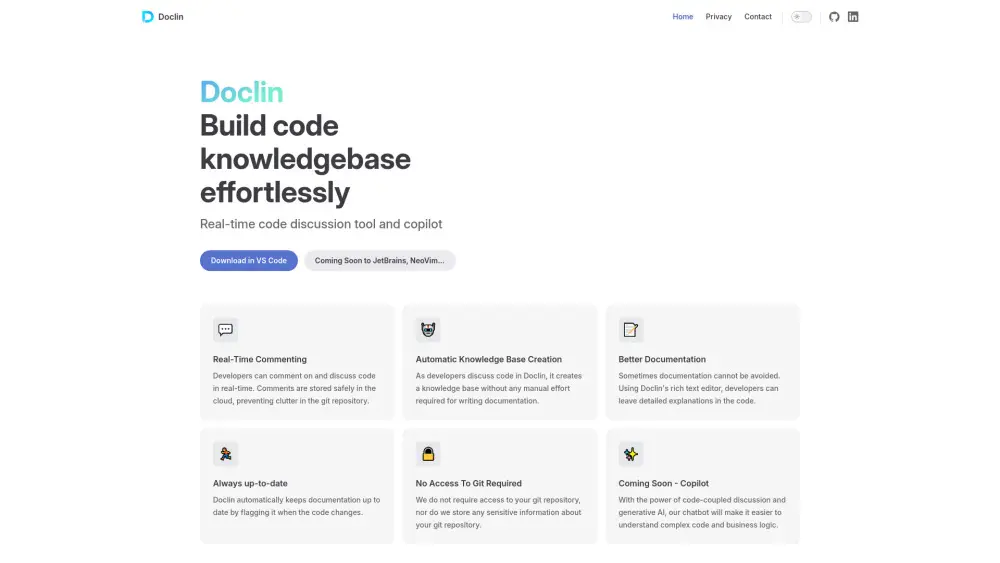
Produktinformationen
Aktualisiert:Jul 16, 2025
Doclin Monatliche Traffic-Trends
Doclin erhielt im letzten Monat 552.0 Besuche, was ein Moderates Wachstum von 33.3% zeigt. Basierend auf unserer Analyse entspricht dieser Trend der typischen Marktdynamik im Bereich der KI-Tools.
Verlaufsdaten anzeigenWas ist Doclin
Doclin ist ein modernes Kommentierungs- und Dokumentationstool für Codebasen, das darauf abzielt, die Zusammenarbeit und den Wissensaustausch unter Entwicklern zu verbessern. Es bietet eine VS Code-Erweiterung, die Echtzeit-Code-Diskussionen, die automatische Erstellung einer Wissensdatenbank und verbesserte Dokumentationspraktiken ermöglicht. Doclin zielt darauf ab, die Ineffizienzen traditioneller Methoden zur Code-Dokumentation zu beheben, indem es eine nahtlose Möglichkeit bietet, Code zu kommentieren, zu diskutieren und zu dokumentieren, ohne Git-Repositories zu überladen.
Hauptfunktionen von Doclin
Doclin ist ein Echtzeit-Tool für Code-Diskussionen und Dokumentation, das Entwicklern ermöglicht, Kommentare zu Code abzugeben, automatisch eine Wissensdatenbank zu erstellen und die Dokumentation aktuell zu halten. Es bietet Funktionen wie cloudbasierten Speicher für Kommentare, einen Rich-Text-Editor für detaillierte Erklärungen und automatische Kennzeichnung veralteter Dokumentation. Doclin zielt darauf ab, das Verständnis von Code und die Effizienz der Dokumentation zu verbessern, ohne Zugriff auf Git-Repositories zu erfordern.
Echtzeit-Kommentierung: Entwickler können Code in Echtzeit diskutieren, wobei Kommentare sicher in der Cloud gespeichert werden.
Automatische Erstellung einer Wissensdatenbank: Während Entwickler Code diskutieren, erstellt Doclin automatisch eine Wissensdatenbank ohne manuellen Aufwand.
Rich-Text-Dokumentation: Ein Rich-Text-Editor ermöglicht es Entwicklern, detaillierte Erklärungen im Code zu hinterlassen.
Automatische Aktualisierungskennzeichnung: Doclin kennzeichnet automatisch die Dokumentation, wenn sich der Code ändert, um sie aktuell zu halten.
Git-unabhängig: Funktioniert, ohne Zugriff auf Git-Repositories zu erfordern oder sensible Informationen zu speichern.
Anwendungsfälle von Doclin
Einarbeitung neuer Entwickler: Neue Teammitglieder schnell in die Struktur und Logik des Codes einarbeiten.
Code-Überprüfungsprozess: Effizientere und gründlichere Code-Überprüfungen durch Inline-Diskussionen ermöglichen.
Wartung von Legacy-Code: Verbesserung des Verständnisses und der Wartung älterer, komplexer Codebasen.
Zusammenarbeit im Remote-Team: Kommunikation und Wissensaustausch zwischen verteilten Entwicklungsteams verbessern.
Vorteile
Verbessert die Effizienz der Code-Dokumentation
Hält die Dokumentation automatisch aktuell
Verbessert die Zusammenarbeit im Team und den Wissensaustausch
Nachteile
Derzeit nur VS Code unterstützt
Noch in der frühen Entwicklungsphase
Mögliche Lernkurve für Teams, die an traditionelle Dokumentationsmethoden gewöhnt sind
Wie verwendet man Doclin
Installieren Sie die Doclin-Erweiterung in VS Code: Gehen Sie zum VS Code Marketplace und suchen Sie nach Doclin. Installieren Sie die Doclin-Erweiterung in Ihrem Visual Studio Code-Editor.
Öffnen Sie Ihr Code-Repository in VS Code: Öffnen Sie das Code-Repository, das Sie in Visual Studio Code dokumentieren möchten.
Beginnen Sie mit dem Kommentieren von Code: Verwenden Sie Doclin, um Echtzeitkommentare und Diskussionen direkt zu Ihrem Code hinzuzufügen. Kommentare werden in der Cloud gespeichert, nicht in Ihrem Git-Repository.
Erstellen Sie Dokumentation bei Bedarf: Für detailliertere Erklärungen verwenden Sie den Rich-Text-Editor von Doclin, um Dokumentation innerhalb Ihres Codes zu erstellen.
Lassen Sie Doclin die Wissensdatenbank erstellen: Während Sie und Ihr Team Code mit Doclin diskutieren, wird automatisch eine Wissensdatenbank aus Ihren Gesprächen und Dokumentationen erstellt.
Halten Sie die Dokumentation aktuell: Doclin wird automatisch Dokumentation kennzeichnen, die möglicherweise veraltet ist, wenn Codeänderungen auftreten, und hilft Ihnen, alles aktuell zu halten.
Verwenden Sie die Copilot-Funktion (kommt bald): Sobald verfügbar, verwenden Sie Doclins KI-gestützten Copilot, um komplexen Code und Geschäftslogik zu verstehen.
Doclin FAQs
Doclin ist ein modernes Tool zur Dokumentation und Diskussion von Code, das Entwicklern ermöglicht, in Echtzeit Kommentare zu Code abzugeben und automatisch eine Wissensdatenbank für Code aufzubauen. Es umfasst Funktionen wie Echtzeit-Kommentierung, automatische Erstellung von Wissensdatenbanken und einen Rich-Text-Editor für detaillierte Erklärungen.
Offizielle Beiträge
Wird geladen...Beliebte Artikel

Die beliebtesten KI-Tools von 2025 | 2026 Update von AIPURE
Feb 10, 2026

Moltbook AI: Das erste reine KI-Agenten-Netzwerk von 2026
Feb 5, 2026

ThumbnailCreator: Das KI-Tool, das Ihren YouTube-Thumbnail-Stress löst (2026)
Jan 16, 2026

KI-Smartglasses 2026: Eine Software-orientierte Perspektive auf den Markt für tragbare KI
Jan 7, 2026
Analyse der Doclin Website
Doclin Traffic & Rankings
552
Monatliche Besuche
-
Globaler Rang
-
Kategorie-Rang
Traffic-Trends: Jul 2024-Jun 2025
Doclin Nutzereinblicke
-
Durchschn. Besuchsdauer
1.03
Seiten pro Besuch
38.89%
Nutzer-Absprungrate
Top-Regionen von Doclin
BR: 100%
Others: NAN%






