Devicehub Howto
DeviceHub is an integrated IoT platform that enables remote management, data collection, and control of connected devices across multiple industries.
View MoreHow to Use Devicehub
Install DeviceHub: Download and install DeviceHub from the official website or by running 'pip3 install git+https://github.com/eReuse/DeviceHub.git' in a terminal. Ensure you have Python 3.5+ and MongoDB 3.4+ installed as prerequisites.
Configure DeviceHub: Create a configuration file with your project settings, including database connection details and API keys. You can use the provided example configuration file as a starting point.
Start DeviceHub: Run DeviceHub by creating a Python file with 'from ereuse_devicehub import DeviceHub; app = DeviceHub(); app.run()' and executing it.
Add devices: Use the DeviceHub API or web interface to add devices to the system by entering their unique identifiers and details.
Manage devices: Utilize DeviceHub's features to manage your devices, including tracking their status, performing actions like remote access or configuration, and generating reports.
Integrate with other systems: If needed, use DeviceHub's API to integrate it with other systems or applications in your environment.
Devicehub FAQs
DeviceHub is a platform for managing and remotely accessing IoT devices like gateways, routers, and sensors. It offers features like remote configuration, upgrading, and rebooting of devices.
Popular Articles

X-Portrait 2: ByteDance's Revolutionary AI for Facial Animation
Nov 8, 2024

Nous Research Unveils Groundbreaking AI Chatbot Nous Chat with Enhanced Guardrails
Nov 8, 2024
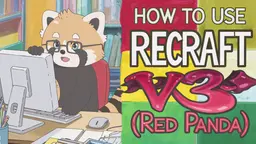
How to use Recraft V3 (Red Panda): A Comprehensive Guide
Nov 8, 2024

Oasis Minecraft AI: Decart's Vision for the Future of Gaming Experiences
Nov 8, 2024
View More







