Deploud
Deploud is an automated cloud deployment tool that generates verified scripts to deploy Docker images to Google Cloud Run with a single command.
https://deploud.com/
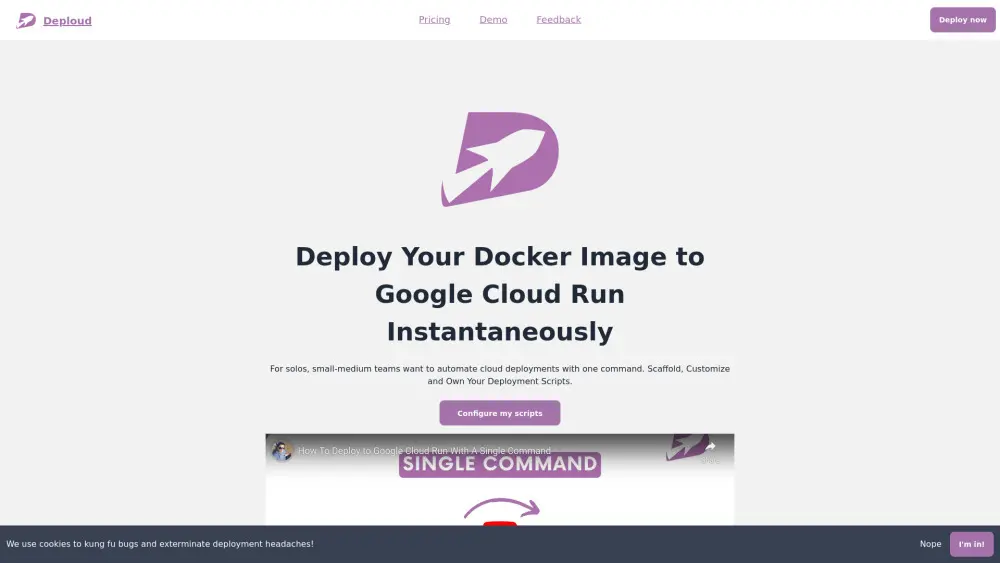
Product Information
Updated:Nov 12, 2024
What is Deploud
Deploud is a service designed to simplify and automate cloud deployments, particularly for solo developers and small to medium teams. It addresses common pain points in cloud deployment processes by generating custom deployment scripts that handle setup, permissions, and infrastructure code scaffolding. Deploud focuses on deploying Docker images to Google Cloud Run, aiming to save developers time and reduce errors associated with manual deployments.
Key Features of Deploud
Deploud is a service that automates cloud deployment processes, particularly for Google Cloud Run. It generates deployment scripts, configures permissions, and scaffolds infrastructure code using tools like Pulumi. Deploud aims to simplify deployment for developers by handling setup, minimizing errors, and providing customizable scripts, all with a single command execution.
Automated Script Generation: Creates deployment scripts tailored to the user's project, including necessary CLI tool installation and permission configuration.
Minimal Permission Setup: Configures service accounts with minimum required permissions, enhancing security and simplifying access management.
Infrastructure as Code Scaffolding: Generates verified Pulumi code for infrastructure setup, allowing users to easily modify and extend their cloud architecture.
One-Command Deployment: Enables users to deploy their projects with a single command, streamlining the entire process from setup to execution.
Idempotent Execution: Ensures scripts can be run multiple times without creating duplicate resources, providing consistency and reliability.
Use Cases of Deploud
Rapid Prototyping: Allows developers to quickly deploy and test new applications or features in a cloud environment without spending time on infrastructure setup.
Small Team DevOps: Enables small development teams to manage their cloud infrastructure efficiently without dedicated DevOps resources.
Continuous Deployment Pipelines: Facilitates the creation of automated deployment pipelines for continuous integration and delivery processes.
Cloud Migration Projects: Simplifies the process of migrating existing applications to cloud platforms by automating the setup of necessary infrastructure.
Pros
Saves time by automating complex deployment processes
Provides full control and customization of generated scripts
Reduces errors associated with manual setup and configuration
Offers a cost-effective solution with a one-time fee model
Cons
Currently limited to Google Cloud, with other providers still in development
May require some familiarity with cloud concepts and Pulumi for advanced customization
Potential for vendor lock-in if heavily relying on generated scripts without understanding the underlying infrastructure
How to Use Deploud
Configure your deployment scripts: Go to the Deploud website and click 'Configure my scripts' to set up your project details and requirements.
Download generated scripts: Deploud will generate a .zip file containing all the necessary deployment scripts. Download this file.
Unzip files: Unzip the downloaded files into a folder in your project (e.g. <root>/deploy).
Run the main script: Navigate to the folder where you unzipped the files and run the gen.bash script to set up the required tools and permissions.
Run Pulumi: Navigate to the Pulumi folder created by the scripts and run 'pulumi up' to deploy your application to Google Cloud Run.
Verify deployment: Check that your application is now deployed and running on Google Cloud Run.
Delete resources (optional): To remove deployed cloud resources, run the del.bash script. This will not delete local files.
Deploud FAQs
Deploud is a service that generates deployment scripts automatically to deploy Docker images to cloud platforms like Google Cloud Run. It aims to simplify and automate the cloud deployment process.
Official Posts
Loading...Analytics of Deploud Website
Deploud Traffic & Rankings
0
Monthly Visits
-
Global Rank
-
Category Rank
Traffic Trends: Jul 2024-Jun 2025
Deploud User Insights
-
Avg. Visit Duration
0
Pages Per Visit
0%
User Bounce Rate
Top Regions of Deploud
Others: 100%











