CX Assist Howto
WebsiteAI Reply AssistantAI Email MarketingAI Response GeneratorAI Knowledge ManagementAI Email WriterAI Customer Service Assistant
CXassist is an AI-powered email assistant that automates inbox management by intelligently responding to emails based on custom training data.
View MoreHow to Use CX Assist
Sign up for an account: Go to the CXassist website and sign up for an account. You can choose the free trial plan to start.
Connect your Google account: Sign in with your Google account and provide the necessary permissions when prompted.
Upload training material: Go to the 'Train' section and upload your business content like product whitepapers, FAQs, etc. in PDF, TXT or CSV format to train the AI.
Configure settings: Adjust settings like excluded domains, labels to ignore, response frequency, etc. to customize how CXassist handles your emails.
Choose a persona: Select one of the pre-set personas (Generalist, Support, or Sales) for CXassist to use when responding.
Turn on CXassist: Activate CXassist to start automatically managing your inbox. You can toggle it on/off at any time.
Monitor performance: Review the analytics provided to see details on emails sent by CXassist.
Provide feedback: Send any feedback on CXassist's performance to [email protected] to help improve the service.
CX Assist FAQs
CXassist is an AI assistant for your inbox. After you train the AI with your own content, it will reference it in all responses to your prospects and customers, ensuring a timely and accurate response.
Popular Articles
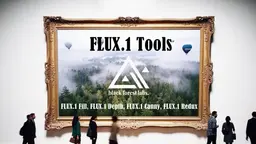
Black Forest Labs Unveils FLUX.1 Tools: Best AI Image Generator Toolkit
Nov 22, 2024

Microsoft Ignite 2024: Unveiling Azure AI Foundry Unlocking The AI Revolution
Nov 21, 2024

10 Amazing AI Tools For Your Business You Won't Believe in 2024
Nov 21, 2024

7 Free AI Tools for Students to Boost Productivity in 2024
Nov 21, 2024
View More







