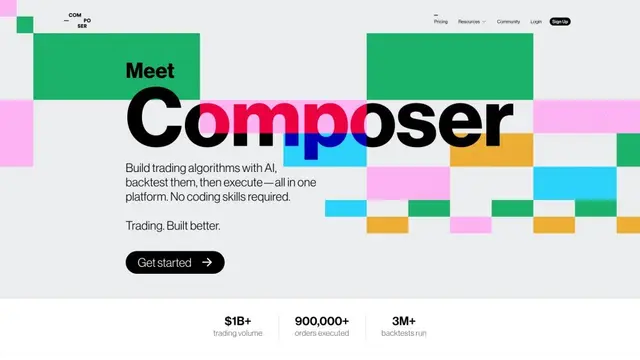Automated Algorithmic Trading - CryptoMatic Bot Howto
WebsiteAI Investing & Trading Tools
CryptoMatic Bot is an automated algorithmic trading platform that uses machine learning and AI to execute cryptocurrency trades 24/7 across multiple exchanges.
View MoreHow to Use Automated Algorithmic Trading - CryptoMatic Bot
Sign up for an account: Go to the CryptoMatic website and click the 'Sign Up' button. Fill out the registration form with your details to create an account. No credit card is required for signup.
Log in to your account: Once registered, log in to your CryptoMatic account using your credentials.
Choose a trading strategy: Select either a ready-made strategy (like Scalping, Intraday, or Swing trading) or set up a custom webhook strategy using TradingView indicators.
Configure your settings: Use the trader panel to customize your strategy settings. You can start with the lowest risk default settings and adjust from there.
Connect to an exchange: Connect your Binance account to CryptoMatic by entering your API keys in the settings.
Start auto-trading: Once your strategy and settings are configured, activate auto-trading to allow the bot to begin executing trades on your behalf.
Monitor performance: Use the trader panel to monitor your bot's performance, view trade history, and check your profits/losses.
Adjust as needed: Based on performance, you can adjust your strategy settings or switch strategies as needed to optimize results.
Automated Algorithmic Trading - CryptoMatic Bot FAQs
CryptoMatic Bot is an automated algorithmic trading platform for cryptocurrencies. It uses machine learning and artificial intelligence to execute trades automatically based on predefined strategies.
Popular Articles

SweetAI Chat vs Girlfriendly AI: Why SweetAI Chat Is the Better Choice in 2025
Jun 10, 2025

SweetAI Chat vs Candy.ai 2025: Find Your Best NSFW AI Girlfriend Chatbot
Jun 10, 2025

How to Use GitHub in 2025: The Ultimate Beginner’s Guide to Free AI Tools, Software, and Resources
Jun 10, 2025

FLUX.1 Kontext Review 2025: The Ultimate AI Image Editing Tool That Rivals Photoshop
Jun 5, 2025
View More