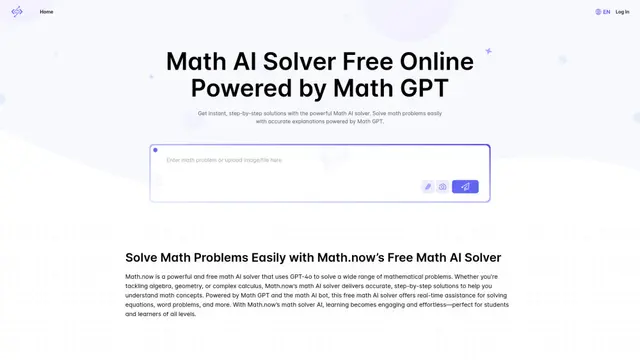BRAINLY Howto
Brainly is a leading online learning platform and community where students can get homework help, test prep, and personalized tutoring powered by AI and expert answers.
View MoreHow to Use BRAINLY
Create an account: Go to Brainly.com and sign up for a free account by providing your email address and creating a password.
Ask a question: Once logged in, use the prominent question box on the main dashboard to ask your homework question. You can ask about any academic subject.
Wait for answers: The Brainly community of students, teachers and experts will provide answers to your question, often within 10 minutes.
Review answers: Look through the answers provided by the community. Verified answers from subject experts will have a green checkmark.
Use AI features: Take advantage of Brainly's AI Tutor to get personalized explanations or use the Scan to Solve feature to get step-by-step solutions for math problems.
Earn points: Answer other students' questions to earn points, which you can use to ask more questions yourself.
Explore existing content: Browse through existing questions and answers by subject to learn more about topics you're studying.
Use study tools: Access additional study resources like practice tests and AI-generated study plans to prepare for exams.
Download the app: For on-the-go access, download the Brainly mobile app to get homework help anytime, anywhere.
Upgrade to Brainly Plus: For ad-free access and unlimited features, consider upgrading to a paid Brainly Plus subscription.
BRAINLY FAQs
Brainly is an online learning platform and homework help community where students can ask questions, get answers, and collaborate with peers and experts on various academic subjects.
BRAINLY Monthly Traffic Trends
Brainly experienced a 11.0% decline in traffic, with 14.4M visits in the latest month. Negative feedback regarding customer service and billing practices, including difficulties in deleting accounts and unauthorized charges, likely contributed to the decline. The lack of significant product updates or new features in recent months may have also impacted user retention.
View history traffic
Related Articles
View More