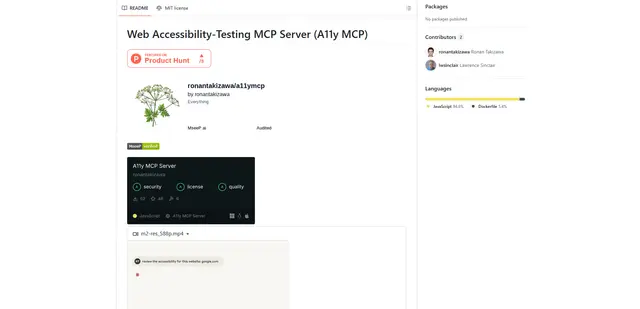Aptori
Aptori is an AI-powered application security testing platform that uses semantic reasoning technology to autonomously test APIs and identify vulnerabilities 100x faster and more effectively.
https://aptori.dev/

Product Information
Updated:Jul 16, 2025
Aptori Monthly Traffic Trends
Aptori received 1.8k visits last month, demonstrating a Significant Decline of -32.5%. Based on our analysis, this trend aligns with typical market dynamics in the AI tools sector.
View history trafficWhat is Aptori
Aptori is a developer-first AI assistant for building secure, high-quality software. It leverages advanced artificial intelligence and semantic reasoning technology to automate and enhance application security testing, vulnerability management, and code remediation. Aptori integrates comprehensive security scans including static, dynamic, semantic, and runtime analyses directly into the software development workflow. At its core is the proprietary Sift Analyzer, which uses AI to dramatically improve the effectiveness of API and application security testing.
Key Features of Aptori
Aptori is an AI-driven autonomous application testing platform that uses generative AI and semantic reasoning technology to make API testing faster and more effective. It integrates comprehensive security scans into the software development workflow, including static, dynamic, semantic, and runtime analyses. Aptori autonomously tests APIs to find functional and security faults, monitors risk posture, and provides actionable remediation insights.
AI-Powered Semantic Testing: Uses proprietary Semantic Reasoning Technology to create a semantic model of applications and autonomously generate and execute API tests to identify business logic flaws and vulnerabilities.
Comprehensive Security Scanning: Integrates static, dynamic, semantic, and runtime security analyses directly into CI/CD pipelines for thorough vulnerability detection throughout the development lifecycle.
Automated Vulnerability Management: Employs AI to automatically identify, assess, prioritize and suggest fixes for vulnerabilities, streamlining the remediation process.
Continuous Risk Assessment: Monitors the security posture of applications and APIs across all stages from development to deployment, providing real-time risk insights.
Developer-Focused Integration: Seamlessly integrates into IDEs and CI/CD workflows, designed to be developer-friendly and minimize disruption to existing processes.
Use Cases of Aptori
Secure API Development: Helps development teams build and maintain secure APIs by continuously testing for vulnerabilities and compliance issues throughout the development process.
DevSecOps Implementation: Enables organizations to implement robust DevSecOps practices by integrating security testing and monitoring into every phase of the software development lifecycle.
Legacy Application Security: Assists in securing and modernizing legacy applications by thoroughly testing APIs and identifying potential vulnerabilities that may have been overlooked.
Regulatory Compliance: Helps ensure applications and APIs meet industry standards and regulatory requirements by continuously monitoring for compliance issues.
Pros
Significantly reduces manual testing effort and time
Provides comprehensive security coverage across the entire development lifecycle
Offers actionable insights and automated fix suggestions for quick remediation
Integrates seamlessly into existing development workflows
Cons
May require initial setup and configuration time
Effectiveness may depend on the complexity of the application being tested
Could potentially generate false positives that require manual verification
How to Use Aptori
Create a Project and API: To test an API, first create a Project and API in the Aptori UI.
Provide API Description: Provide a description of your API. Aptori can take as input an OpenAPI definition, Swagger file, Postman Collection, or HTTP Archive (HAR).
Specify Target URL: Provide a target URL where the application is running. The target URL may be public or private.
Configure User Credentials: Provide credentials for at least one user for effective testing. Aptori supports various authorization plugins for configuring authorization.
Create Configuration: Create a configuration using the wizard in the Aptori UI. Copy the configuration ID from the configurations list.
Download Sift CLI Tool: Download the Sift CLI tool from the Downloads page in the Aptori UI. Sift is used for dynamic API testing.
Run Analysis: Run an analysis from the Aptori web UI or CLI. Select the analyzers and provide the address of the application to test.
Review Results: Review the analysis results in the Aptori UI. You can triage issues, change risk profiles, assign to team members, export to JIRA, or mark false positives.
Aptori FAQs
Aptori is an AI-driven application and API security testing platform that uses semantic reasoning technology to autonomously test APIs and identify security vulnerabilities and functional defects in the business logic of applications.
Official Posts
Loading...Analytics of Aptori Website
Aptori Traffic & Rankings
1.8K
Monthly Visits
#7297683
Global Rank
-
Category Rank
Traffic Trends: Jul 2024-Jun 2025
Aptori User Insights
00:00:24
Avg. Visit Duration
1.54
Pages Per Visit
36.77%
User Bounce Rate
Top Regions of Aptori
US: 100%
Others: NAN%