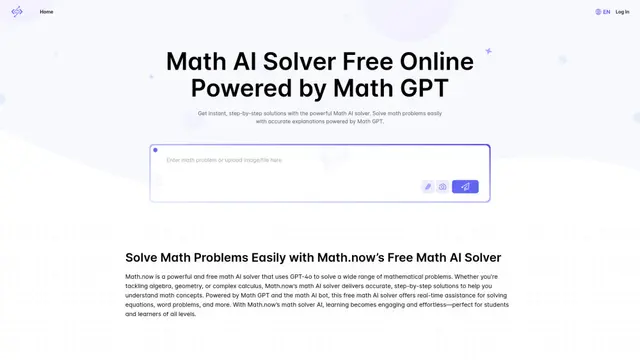AI Homework Helper Come Usare
Apex Vision AI è un'estensione di Chrome che fornisce risposte istantanee, alimentate dall'IA, per compiti, test e quiz su più argomenti.
Visualizza AltroCome usare AI Homework Helper
Installa l'estensione di Chrome: Visita il Chrome Web Store e aggiungi l'estensione Apex Vision AI Homework Helper al tuo browser Chrome.
Scegli un piano di abbonamento: Seleziona tra i piani di abbonamento disponibili in base alle tue esigenze - da una prova gratuita a piani a pagamento con più funzionalità.
Attiva l'estensione: Fai clic sull'icona di Apex Vision AI nella barra degli strumenti del tuo browser per aprire il popup dell'estensione.
Invia la tua domanda: Inserisci la tua domanda o problema di compiti nell'interfaccia del popup.
Ottieni la risposta generata dall'IA: Fai clic su 'Ottieni risposta' e l'IA elaborerà la tua domanda e fornirà una soluzione istantanea.
Esamina la soluzione: Leggi la risposta generata dall'IA, che può includere spiegazioni per aiutarti a comprendere il concetto.
Utilizza funzionalità aggiuntive: Esplora altre funzionalità come guide di studio, raccomandazioni personalizzate o strumenti specifici per materia, se disponibili.
FAQ di AI Homework Helper
L'estensione Apex Vision AI per Chrome utilizza algoritmi di intelligenza artificiale avanzati per leggere e elaborare i contenuti sullo schermo, fornendo risposte istantanee a domande a scelta multipla e problemi di compiti. Funziona in modo discreto all'interno del tuo browser senza interagire con i siti web in modo rilevabile.
Tendenze del traffico mensile di AI Homework Helper
AI Homework Helper ha ricevuto 10.2k visite il mese scorso, dimostrando un Calo Significativo del -22.5%. In base alla nostra analisi, questo trend è in linea con le tipiche dinamiche di mercato nel settore degli strumenti AI.
Visualizza storico del traffico
Articoli Popolari

Come Creare Video Podcast Virali di Bambini Parlanti con l'AI: Guida Passo-Passo (2025)
Jun 3, 2025

I 5 migliori generatori di personaggi NSFW nel 2025
May 29, 2025

Google Veo 3: Il primo generatore di video AI a supportare nativamente l'audio
May 28, 2025

I 5 migliori chatbot AI NSFW gratuiti per fidanzate che devi provare - Recensione reale di AIPURE
May 27, 2025
Visualizza altro