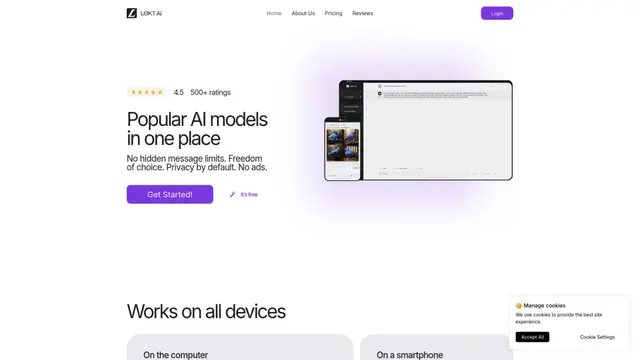AiSource Howto
AiSource is a unified platform that allows users to generate and compare images using multiple leading AI text-to-image generators in one place without requiring separate subscriptions.
View MoreHow to Use AiSource
Sign up and create account: Go to aisource.fun and complete the 10-second registration process by entering your email and password
Top up your account: Add funds to your account (10 USD allows generation of up to 400 images)
Access the generator: Navigate to the generator section on the website
Write your prompt: Enter the text prompt describing the image you want to generate in the prompt field
Select AI models: Choose from multiple available AI models like Stability AI, OpenAI, and Midjourney to compare results
Generate images: Click the 'Generate' button to create images across your selected AI models simultaneously
Compare results: View and compare the generated images side by side to see how different AI models interpret your prompt
Download or save: Save or download your preferred generated images for future use
AiSource FAQs
AiSource is a platform that allows users to generate and compare images using multiple AI text-to-image generators in one place, without needing separate subscriptions for each provider.
Popular Articles

SweetAI Chat vs Girlfriendly AI: Why SweetAI Chat Is the Better Choice in 2025
Jun 10, 2025

SweetAI Chat vs Candy.ai 2025: Find Your Best NSFW AI Girlfriend Chatbot
Jun 10, 2025

How to Use GitHub in 2025: The Ultimate Beginner’s Guide to Free AI Tools, Software, and Resources
Jun 10, 2025

FLUX.1 Kontext Review 2025: The Ultimate AI Image Editing Tool That Rivals Photoshop
Jun 5, 2025
View More