AI Mirror
AI Mirror là một ứng dụng chỉnh sửa ảnh được hỗ trợ bởi AI, biến đổi hình ảnh thành nhiều phong cách nghệ thuật khác nhau, hoạt hình, avatar và nhiều hơn nữa bằng cách sử dụng công nghệ AI tiên tiến.
https://play.google.com/store/apps/details?id=com.ai.polyverse.mirror&hl=en_US&utm_source=aipure
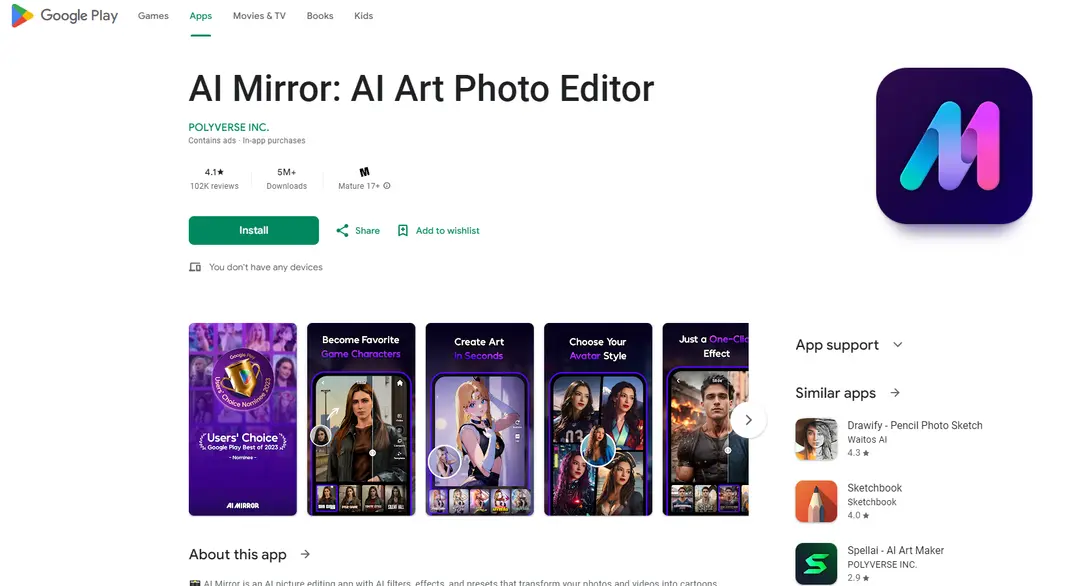
Thông tin Sản phẩm
Đã cập nhật:Aug 28, 2024
AI Mirror là gì
AI Mirror là một trình chỉnh sửa ảnh nghệ thuật AI mạnh mẽ cho phép người dùng biến đổi hình ảnh của họ theo những cách sáng tạo và tưởng tượng. Nó cung cấp các tính năng như hoạt hình avatar, biến ảnh tự sướng thành hoạt hình, tạo nhân vật trò chơi và áp dụng nhiều phong cách nghệ thuật khác nhau cho ảnh. Ứng dụng sử dụng trí tuệ nhân tạo để tạo ra các biến đổi và chỉnh sửa chất lượng cao, giúp người dùng dễ dàng sản xuất nội dung hình ảnh ấn tượng cho mạng xã hội, dự án cá nhân hoặc chỉ để giải trí.
Các Tính năng Chính của AI Mirror
AI Mirror là một ứng dụng chỉnh sửa ảnh được hỗ trợ bởi AI cho phép người dùng biến đổi hình ảnh của họ theo nhiều cách khác nhau. Nó cung cấp các tính năng như làm hoạt hình avatar, tạo phiên bản hoạt hình của ảnh tự sướng, tạo nhân vật trò chơi và áp dụng các phong cách nghệ thuật khác nhau. Ứng dụng bao gồm các công cụ để nâng cao ảnh, loại bỏ các yếu tố không mong muốn và thậm chí chuyển đổi video thành hoạt hình. Nó cung cấp một loạt các khả năng sáng tạo cho cả sử dụng cá nhân và chuyên nghiệp.
Tạo Avatar AI: Biến đổi ảnh thành avatar hoạt hình, phiên bản hoạt hình hoặc nhân vật trò chơi theo nhiều phong cách từ anime đến thực tế.
Biến Đổi Ảnh: Áp dụng các phong cách và chủ đề khác nhau cho ảnh, bao gồm chân dung chuyên nghiệp, ảnh hành động thể thao và thời trang tiên phong.
Công Cụ Nâng Cao Ảnh AI: Bao gồm Bút Ma Thuật AI cho các chỉnh sửa chọn lọc, Nâng Cao Ảnh AI để cải thiện chất lượng và Tẩy Xóa AI để loại bỏ các yếu tố không mong muốn.
Chuyển Đổi Video Thành Hoạt Hình: Chuyển đổi video thành hoạt hình hoặc hình ảnh động theo phong cách phim sử dụng công nghệ AI.
Các Trường hợp Sử dụng của AI Mirror
Tạo Nội Dung Truyền Thông Xã Hội: Tạo ảnh đại diện, bài đăng và câu chuyện độc đáo và thu hút cho các nền tảng truyền thông xã hội.
Tiếp Thị Kỹ Thuật Số: Tạo ra những hình ảnh hấp dẫn về mặt thị giác cho các chiến dịch tiếp thị, quảng cáo và tài liệu quảng bá.
Giải Trí Cá Nhân: Thỏa sức vui vẻ biến đổi ảnh tự sướng thành nhiều nhân vật hoặc phong cách khác nhau để giải trí cá nhân và chia sẻ với bạn bè.
Ảnh Chân Dung Chuyên Nghiệp: Nhanh chóng tạo ra những bức chân dung chuyên nghiệp, bóng bẩy cho hồ sơ kinh doanh hoặc sơ yếu lý lịch.
Ưu điểm
Nhiều khả năng sáng tạo
Giao diện thân thiện với người dùng
Cập nhật thường xuyên với các tính năng và phong cách mới
Nhược điểm
Nhiều tính năng yêu cầu đăng ký cao cấp
Quảng cáo thường xuyên trong phiên bản miễn phí
Một số người dùng báo cáo chất lượng hình ảnh tạo ra không đồng nhất
Cách Sử dụng AI Mirror
Tải xuống và cài đặt ứng dụng: Tìm kiếm 'AI Mirror' trên Google Play Store và cài đặt nó trên thiết bị Android của bạn.
Mở ứng dụng và chọn một bức ảnh: Khởi động AI Mirror và chọn một bức ảnh từ thư viện của bạn hoặc chụp một bức ảnh mới để chỉnh sửa.
Chọn một bộ lọc hoặc hiệu ứng AI: Duyệt qua các bộ lọc và hiệu ứng AI có sẵn như phong cách anime, hoạt hình hoặc hình ảnh thực tế. Chọn cái mà bạn muốn áp dụng.
Tạo ra hình ảnh đã được biến đổi bằng AI: Nhấn nút tạo để AI tạo ra nhiều phiên bản biến đổi của bức ảnh của bạn dựa trên bộ lọc/hiệu ứng đã chọn.
Xem và lưu kết quả: Xem các hình ảnh do AI tạo ra và lưu những hình ảnh yêu thích vào thiết bị của bạn.
Sử dụng các công cụ chỉnh sửa bổ sung: Tùy chọn sử dụng các tính năng khác như Cọ ma thuật AI, Tẩy AI hoặc Video AI để nâng cao hoặc chỉnh sửa thêm hình ảnh của bạn.
Chia sẻ các tác phẩm của bạn: Chia sẻ các bức ảnh đã được biến đổi bằng AI của bạn trên mạng xã hội hoặc với bạn bè trực tiếp từ ứng dụng.
Câu hỏi Thường gặp về AI Mirror
Các tính năng chính của AI Mirror bao gồm tạo avatar hoạt hình, ảnh tự sướng hoạt hình, tạo nhân vật trò chơi, chuyển đổi ảnh, tạo nghệ thuật AI và hiệu ứng hình ảnh như AI Magic Brush, Photo Enhancer, Eraser và chuyển đổi Video.
Bài viết phổ biến

Các Công Cụ AI Phổ Biến Nhất Năm 2025 | Bản Cập Nhật 2026 từ AIPURE
Feb 10, 2026

Moltbook AI: Mạng xã hội Dành cho AI Thuần túy Đầu tiên của Năm 2026
Feb 5, 2026

ThumbnailCreator: Công cụ AI giải quyết nỗi lo lắng về hình thu nhỏ trên YouTube của bạn (2026)
Jan 16, 2026

Kính thông minh AI 2026: Góc nhìn phần mềm về thị trường AI đeo được
Jan 7, 2026







