Introduction to VideoMaker.me
VideoMaker.me is an innovative AI-powered platform that allows users to create high-quality videos from text and images with ease. This user-friendly tool leverages advanced artificial intelligence to transform your content into visually engaging videos, catering to users of all experience levels. With features like text-to-video and image-to-video conversion, VideoMaker.me has become a go-to solution for content creators, marketers, and businesses looking to produce compelling video content quickly and efficiently.
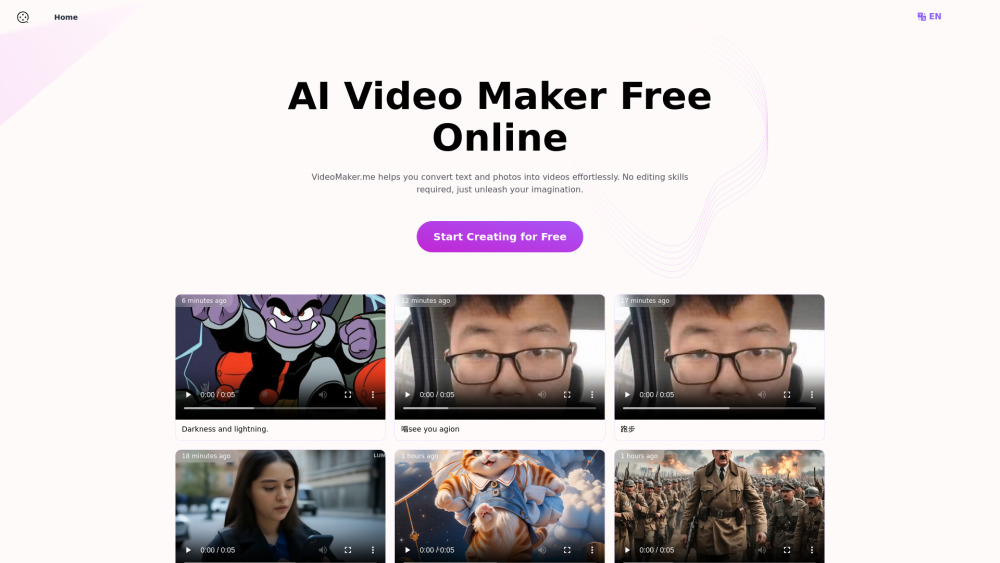
What Makes VideoMaker.me Stand Out?
Powered by Luma AI’s Dream Machine
VideoMaker.me leverages advanced AI technology from Luma AI’s Dream Machine, enabling the platform to generate dynamic, action-packed videos with smooth motion and consistent backgrounds—far surpassing traditional video generation tools in quality and realism.
Extensive Template & Material Library
Access over 10,000 templates, transitions, and music tracks to customize your videos. Whether you’re creating marketing promos, educational explainers, or personal slideshows, the vast library ensures you’ll find the perfect assets for any project.
Multi-Language Support
Create videos in your preferred language—VideoMaker.me supports a wide range of languages, making it accessible for global users and international campaigns.
Data Security & Privacy
Your content’s security is a top priority. VideoMaker.me does not store your videos or personal data on public servers, ensuring that your information remains private and protected throughout the creation process.
No Editing Skills Required
The platform is designed for all skill levels. Anyone can create professional-quality videos in minutes—no prior video editing experience needed.
Browser-Based & Free Plan
No software installation required—create and edit videos directly in your browser. The free plan allows up to 5 standard-quality video generations per month, with paid plans unlocking more credits and higher-quality exports.

How to Create AI Hug Videos with VideoMaker.me: Step-by-Step Guide
Step 1: Access VideoMaker.me
First, visit AIPURE (https://aipure.ai) and type VideoMaker.me in the search box. Click “Visit Website” on the VideoMaker.me product page to visit the VideoMaker.me official website( https://videomaker.me/ ).

Once on the VideoMaker.me website, click on the "Start Creating for Free" button. You can begin using the tool immediately, but keep in mind that without an account, you're limited to creating one video.

Step 2: Choose Your Input Method
On the video creation page, select either "text" or "image" as your input method. For AI Hug videos, the image option is often preferred.

Step 3: Upload Your Image and Enter a Motion Prompt
If you've chosen the image option, upload the image you want to animate. For an AI Hug video, select an image with characters or objects you want to make hug. Then, enter a motion prompt such as "hug each other".

Step 4: Generate Your Video
Click the "Generate" button and wait for VideoMaker.me to create your AI Hug video. The AI will process your image and prompt to produce a short video clip featuring the hugging animation.


Step 5: Review and Refine
Once the video is generated, review the result. If you're not satisfied, you can adjust your prompt or try a different image, then regenerate the video until you achieve the desired outcome.

Step 6: Enhance Your Video (Optional)
To make your AI Hug video more engaging, consider adding text overlays, captions, or additional effects using VideoMaker.me's built-in tools.
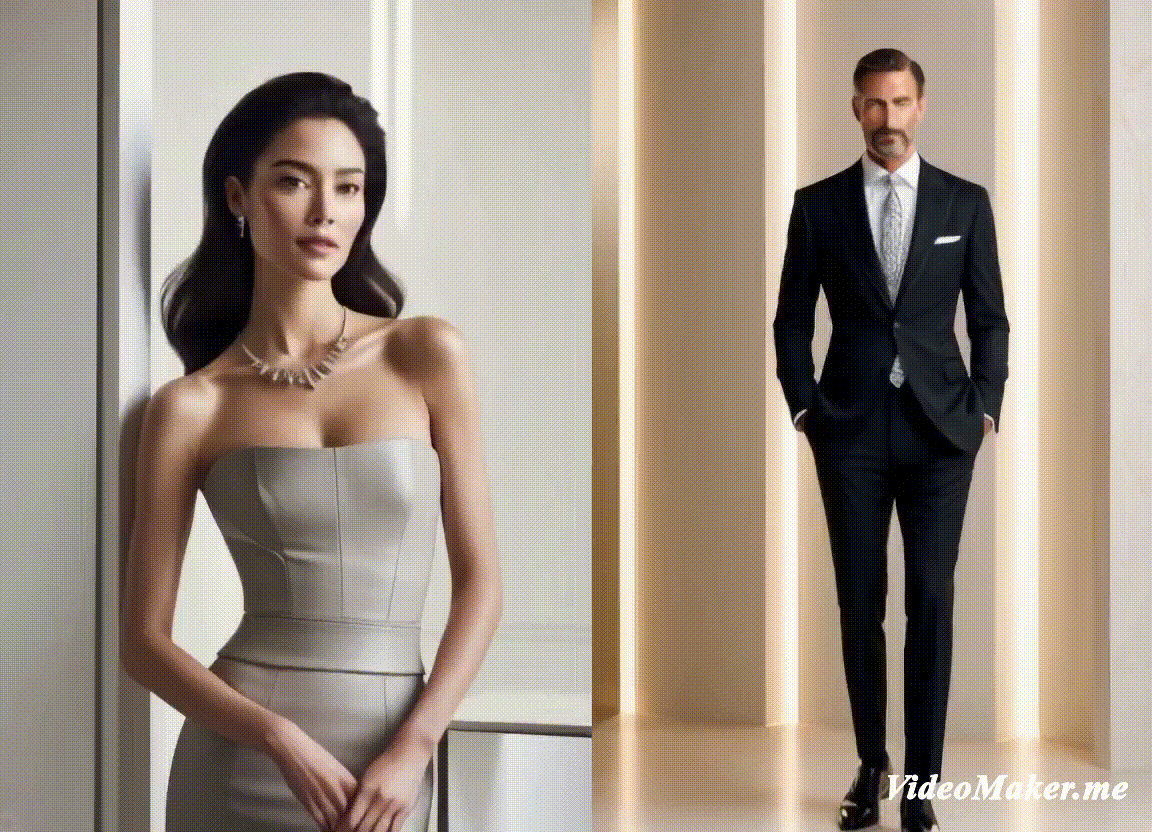
Video created by AIPURE using VideoMaker.me
Tips for Better AI Hug Videos
- Use high-resolution images for clearer results.
- Ensure the characters or objects in your image are properly aligned for a natural hugging interaction.
- Experiment with different video styles offered by VideoMaker.me to find the best fit for your content.
- Be specific and descriptive in your motion prompts to guide the AI more effectively.

Use Cases Beyond AI Hug Videos
- YouTube Content Creation: Quickly turn scripts or storyboards into engaging videos for your channel.
- Business Presentations: Make professional video presentations for clients, investors, or internal training.
- Social Media Marketing: Create eye-catching ads and promotional clips for Facebook, Instagram, TikTok, and more.
- Educational Content: Produce explainer videos, tutorials, and learning modules for students of all ages.
- Personal Projects: Celebrate birthdays, anniversaries, or special events with custom video messages or slideshows.

VideoMaker.me Pricing & Free Quota
- Free Plan: 5 standard-quality videos per month at no cost.
- Basic Plan: 50 videos/month for $7.9, watermark-free, commercial use allowed.
- Pro Plan: 300 videos/month for $39.9, watermark-free, commercial use, private generations.

VideoMaker.me Frequently Asked Questions (FAQs)
❓Is VideoMaker.me really free?
🤖Yes, you can generate up to 5 standard-quality videos per month for free. Paid plans are available for higher limits and advanced features.
❓Do I need editing skills?
🤖No editing experience is required—simply input your text or images, customize with templates, and let the AI do the rest.
❓Is my data secure?
🤖Absolutely. VideoMaker.me prioritizes user privacy and data security, ensuring your content is protected and not shared with third parties.
❓How fast are videos generated?
🤖Most videos are ready in just a few minutes, though complex projects or peak times may take slightly longer.
❓Can I use the videos commercially?
🤖Yes, both Basic and Pro plans allow for commercial use and watermark-free exports.
❓Does VideoMaker.me offer discounts or affiliate programs?
🤖Yes, promo codes and an affiliate program are available for users who want to save or earn by sharing the platform.
Conclusion
VideoMaker.me offers an accessible and powerful way to create AI Hug videos and other engaging content. By following this guide, you can easily produce fun and creative videos that capture the warmth of a hug through AI animation.

For the latest updates on AI tools, comprehensive tutorials, and innovative ways to monetize your AI skills, visit AIPURE (https://aipure.ai). It's your go-to platform for discovering cutting-edge AI technologies, learning how to leverage them effectively, and exploring lucrative opportunities in the AI space. Stay ahead of the curve and unlock the full potential of AI with extensive resources and expert insights.
--------------------------------------------------------------------------------------------------------------
👉 A detailed guide on how to use AIPURE can be found on Medium: How AIPURE Makes Choosing AI Tools Easy




