Introduzione a ZeroGPT
ZeroGPT è uno strumento avanzato di rilevamento del contenuto AI progettato per identificare se il testo è generato da modelli di intelligenza artificiale (AI) come ChatGPT, GPT-4 o Gemini, o scritto da esseri umani. Utilizzando la tecnologia DeepAnalyse™, ZeroGPT impiega una metodologia a più fasi per ottimizzare l'accuratezza nel determinare l'origine del testo, minimizzando falsi positivi e negativi. Offre funzionalità come l'evidenziazione delle frasi generate da AI, l'upload di file in batch e la generazione di dettagliati rapporti PDF.
Con il supporto per molteplici lingue, ZeroGPT si rivolge a una vasta gamma di utenti, tra cui creatori di contenuti, educatori e aziende, aiutandoli a garantire l'originalità e mantenere l'integrità accademica. La piattaforma offre inoltre strumenti aggiuntivi come la correzione grammaticale, la parafrasi, la sintesi, la traduzione e la generazione di citazioni, rendendolo una soluzione completa per chiunque voglia migliorare le proprie competenze di scrittura.
In generale, ZeroGPT è promosso come uno strumento affidabile per distinguere tra contenuti generati da AI e scritti da esseri umani, rendendolo una risorsa preziosa nell'era della generazione di testo AI.
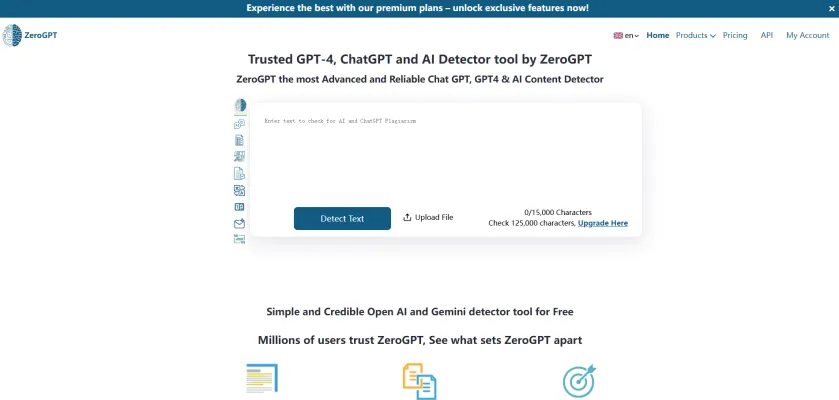
Casi d'uso di ZeroGPT
ZeroGPT serve come uno strumento versatile di rilevamento AI con diverse applicazioni pratiche in vari campi. Ecco alcuni casi d'uso notevoli:
- Scrittori di Contenuti e Creatori: Per blogger e proprietari di siti web, ZeroGPT aiuta a garantire l'originalità del contenuto rilevando il testo generato da AI e suggerendo miglioramenti. Questo è cruciale per mantenere le posizioni SEO e evitare penalizzazioni da parte dei motori di ricerca per l'uso di contenuti non originali.
- Istituzioni Educative: Docenti e organizzazioni accademiche possono utilizzare ZeroGPT per verificare l'autenticità delle consegne degli studenti. Aiuta a promuovere l'integrità accademica identificando potenziali saggi o articoli di ricerca generati da AI, assicurando che gli studenti inviino il loro lavoro originale.
- Professionisti SEO: Le agenzie SEO beneficiano di ZeroGPT valutando l'originalità del contenuto prima della pubblicazione. Identificando il testo generato da AI, possono apportare le necessarie modifiche per migliorare la qualità umana della scrittura, migliorando la rilevanza e riducendo il rischio di penalizzazioni associate al contenuto generato da AI.
- Analisti di Ricerca: I ricercatori possono utilizzare ZeroGPT per validare l'originalità delle loro scoperte e pubblicazioni. Assicurando che il loro lavoro sia privo di testo generato da AI, possono mantenere la credibilità nelle loro contribuzioni accademiche.
- Professionisti Aziendali: Per le aziende che si affidano alla comunicazione scritta, ZeroGPT può analizzare le comunicazioni interne ed esterne per assicurare che riflettano un tocco umano, migliorando l'engagement e la comprensione tra i clienti e gli stakeholder.
In sintesi, ZeroGPT si rivela uno strumento essenziale per vari professionisti che cercano di mantenere l'autenticità e l'originalità nel loro contenuto scritto.
Come Accedere a ZeroGPT
L'accesso a ZeroGPT è un processo semplice. Segui queste istruzioni passo per passo per iniziare:
Passo 1: Visita il Sito Web di ZeroGPT
Naviga su ZeroGPT.com utilizzando il tuo browser web. Questo è il sito ufficiale dove troverai tutti gli strumenti e le funzionalità offerte da ZeroGPT.
Passo 2: Crea un Account
Clicca sull'opzione "Il Mio Account" in alto a destra della homepage. Compila le informazioni richieste per registrarti a un nuovo account. Questo ti permetterà di accedere alle funzionalità premium e salvare il tuo lavoro.
Passo 3: Scegli il Tuo Piano
Una volta registrato, puoi selezionare un piano di abbonamento che si adatti alle tue esigenze. ZeroGPT offre un piano gratuito e vari piani premium con funzionalità aggiuntive. Clicca su "Tariffe" per visualizzare le opzioni e scegliere quella che corrisponde alle tue esigenze.
Passo 4: Inserisci il Tuo Testo
Dopo aver selezionato un piano, torna alla homepage e trova lo strumento AI/GPT Detector. Puoi digitare, incollare o caricare il tuo testo per l'analisi. Lo strumento supporta fino a 15.000 caratteri per gli utenti gratuiti e di più per gli utenti premium.
Passo 5: Analizza il Tuo Testo
Clicca sul pulsante "Rileva Testo AI" per avviare l'analisi. ZeroGPT elaborerà il tuo testo e fornirà un rapporto dettagliato su se il contenuto è generato da AI o scritto da un essere umano.
Passo 6: Esamina i Tuoi Risultati
Una volta completata l'analisi, vedrai un grafico visivo e frasi evidenziate che indicano la percentuale di contenuto generato da AI. Puoi utilizzare questi dati per migliorare la tua scrittura e mantenere l'originalità.
Seguendo questi passi, puoi accedere ed utilizzare efficacemente ZeroGPT per le tue esigenze di creazione di contenuti.
Come Utilizzare ZeroGPT
ZeroGPT è uno strumento avanzato di AI progettato per il rilevamento del contenuto, la sintesi, la parafrasi e altro ancora. Segui questi semplici passi per sfruttare al meglio le sue funzionalità:
Passo 1: Crea un Account
- Azione: Visita il sito web di ZeroGPT e registrati utilizzando la tua email.
- Spiegazione: La registrazione è necessaria per accedere alla gamma completa di funzionalità e strumenti disponibili sulla piattaforma.
Passo 2: Scegli un Piano
- Azione: Seleziona un piano adatto alle tue esigenze—le opzioni tipicamente includono piani gratuiti e premium.
- Spiegazione: I piani premium offrono funzionalità aggiuntive, come una maggiore accuratezza e l'accesso a strumenti avanzati.
Passo 3: Accedi al Dashboard
- Azione: Accedi al tuo account e familiarti con la disposizione del dashboard.
- Spiegazione: Il dashboard è il tuo centro di controllo per iniziare nuovi progetti, accedere agli strumenti e gestire le impostazioni.
Passo 4: Utilizza il Rilevatore AI
- Azione: Per controllare il testo generato da AI, incolla il tuo contenuto nella funzione Rilevatore AI e clicca su "Rileva Testo".
- Spiegazione: Lo strumento analizzerà il testo ed evidenzierà le frasi che identifica come generate da AI, fornendo una percentuale di accuratezza.
Passo 5: Esplora le Altre Funzionalità
- Azione: Utilizza strumenti aggiuntivi come il Sintetizzatore, il Parafrasatore o il Correttore Grammaticale selezionandoli dal dashboard.
- Spiegazione: Ogni strumento ti permette di migliorare il tuo contenuto, che tu abbia bisogno di una sintesi concisa, di una versione riscritta o di correzioni grammaticali.
Passo 6: Esporta o Salva il Tuo Lavoro
- Azione: Una volta soddisfatto del tuo contenuto, esportalo nel formato desiderato o salvalo all'interno del tuo account ZeroGPT.
- Spiegazione: Questo ti permette di mantenere un record dei tuoi progetti e accedervi facilmente in seguito.
Seguendo questi passi, puoi sfruttare efficacemente le capacità di ZeroGPT per varie attività correlate al contenuto.
Come Creare un Account su ZeroGPT
Creare un account su ZeroGPT è un processo semplice che ti permette di accedere a una gamma di strumenti AI progettati per il rilevamento e l'enhancement del contenuto. Segui questi passi per iniziare:
Passo 1: Visita il Sito Web di ZeroGPT
Vai su ZeroGPT.com. Questo è il sito ufficiale dove puoi accedere agli strumenti di rilevamento AI e altre funzionalità.
Passo 2: Clicca su "Iscriviti"
Sulla homepage, individua il pulsante "Iscriviti", solitamente situato in alto a destra. Questo ti indirizzerà al modulo di registrazione.
Passo 3: Compila il Modulo di Registrazione
Sarai richiesto di fornire i tuoi dettagli:
- Nome: Inserisci il tuo nome.
- Cognome: Inserisci il tuo cognome.
- Nome Utente: Scegli un nome utente univoco per il tuo account.
- Indirizzo Email: Fornisci un indirizzo email valido per la verifica dell'account.
- Password: Crea una password forte.
- Conferma Password: Riscrivi la password per la conferma.
Passo 4: Accetta i Termini e Condizioni
Assicurati di leggere i Termini e Condizioni. Devi accettarli selezionando la casella appropriata prima di procedere.
Passo 5: Clicca su "Registra"
Dopo aver compilato tutte le informazioni richieste e aver accettato i termini, clicca sul pulsante "Registra". Questo creerà il tuo account.
Passo 6: Verifica la tua Email
Controlla la tua email per un link di verifica da ZeroGPT. Clicca sul link per verificare il tuo account.
Una volta verificata la tua email, puoi accedere al tuo account ZeroGPT e iniziare a utilizzare gli strumenti di rilevamento AI e le funzionalità disponibili. Goditi l'esplorazione delle capacità di ZeroGPT!
Suggerimenti per l'Utilizzo di ZeroGPT
ZeroGPT è uno strumento avanzato di rilevamento AI che può distinguere tra testo generato da AI e scritto da esseri umani, rendendolo cruciale per creatori di contenuti, educatori e professionisti. Ecco alcuni suggerimenti per utilizzare efficacemente ZeroGPT:
- Comprendi l'Accuratezza: ZeroGPT afferma un tasso di accuratezza del 98%. Familiarizzati con le sue forze e limiti per interpretare meglio i suoi risultati.
- Utilizza Più Lingue: ZeroGPT supporta varie lingue. Se stai lavorando con contenuti multilingue, assicurati di selezionare la lingua corretta per migliorare l'accuratezza del rilevamento.
- Elaborazione in Batch: Approfittane della funzione di upload di file in batch di ZeroGPT. Questo ti permette di controllare più documenti contemporaneamente, risparmiando tempo e razionalizzando il tuo flusso di lavoro.
- Esamina le Frasi Evidenziate: Dopo il rilevamento, esamina le frasi evidenziate da ZeroGPT come generate da AI. Questo può aiutarti a capire i pattern o le frasi che potrebbero aver attivato il rilevamento.
- Genera Rapporti: Utilizza i rapporti PDF generati automaticamente per la documentazione. Questi possono servire come prova dell'autenticità del contenuto e aiutarti a risolvere eventuali preoccupazioni riguardo all'impiego di AI nella tua scrittura.
Seguendo questi suggerimenti, gli utenti possono navigare ZeroGPT più efficacemente e garantire che il loro contenuto rispetti gli standard desiderati di autenticità.




