Cos'è Voicemod?
Voicemod è un popolare software di modifica vocale in tempo reale progettato per giocatori, creatori di contenuti e streamer. Trasforma la tua voce utilizzando vari effetti, permettendo agli utenti di suonare come robot, demoni, scoiattoli e altro ancora. Voicemod è compatibile con piattaforme popolari come Twitch, Discord e OBS, rendendolo uno strumento ideale per migliorare la comunicazione online e le esperienze di gioco.
Il software presenta un'interfaccia intuitiva dove puoi facilmente selezionare tra oltre 90 effetti vocali o creare voci personalizzate utilizzando la funzione Voicelab. Inoltre, offre una soundboard per aggiungere effetti sonori, rendendolo perfetto per stream o sessioni di gioco divertenti.
Voicemod funziona perfettamente sia con Windows che con Mac e supporta l'integrazione con dispositivi come Elgato Stream Deck. Mentre la versione base è gratuita, molte funzionalità avanzate richiedono un abbonamento. Nel complesso, Voicemod è uno strumento versatile che aggiunge creatività e divertimento alla comunicazione vocale in vari contesti multimediali.
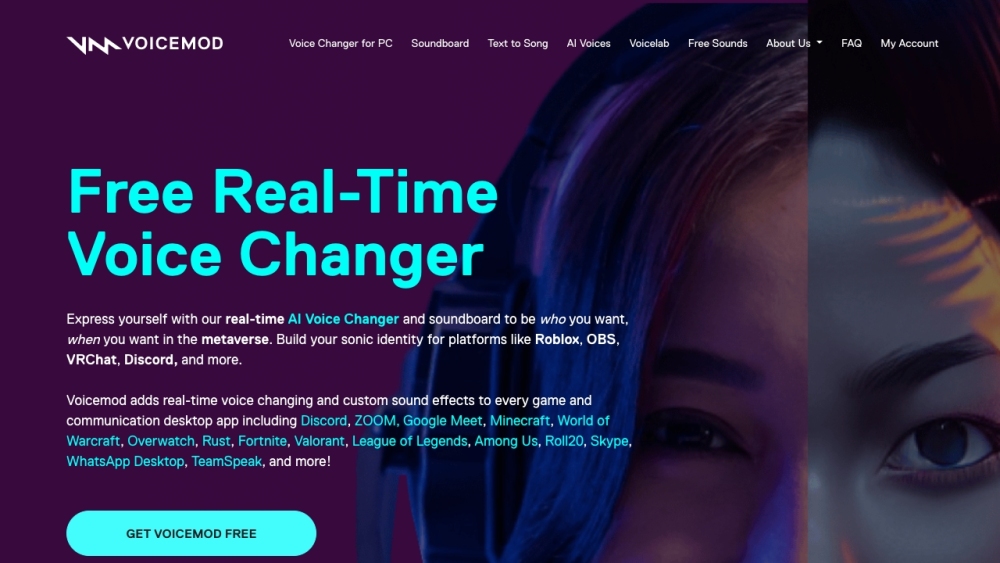
Principali Casi d'Uso di Voicemod
La versatilità di Voicemod lo rende prezioso su diverse piattaforme digitali:
Gaming & Intrattenimento
- Perfetto per giochi di ruolo e immersione nei personaggi
- Migliora le interazioni multiplayer
- Integrazione perfetta con i giochi popolari
Creazione di Contenuti & Streaming
- Crea voci di personaggi distintive per un migliore coinvolgimento
- Si integra con Twitch e altre piattaforme di streaming
- Include funzionalità di soundboard
Riunioni Virtuali & Comunicazione
- Permette la modifica della voce durante le riunioni online
- Mantiene la privacy nelle riunioni virtuali
- Funziona con le principali piattaforme di comunicazione
Doppiaggio & Progetti Creativi
- Produce varie voci di personaggi in modo economico
- Supporta la creazione di effetti vocali personalizzati
- Permette modifiche sia in tempo reale che in post-produzione
Accesso a Voicemod
Iniziare con Voicemod è semplice:
- Visita voicemod.net e scarica il software
- Esegui l'installazione e segui le istruzioni
- Avvia Voicemod
- Configura le impostazioni audio
- Abilita Voicemod nelle tue applicazioni
Utilizzare Voicemod Efficacemente
Per massimizzare la tua esperienza con Voicemod:
Configurazione Iniziale
- Seleziona i dispositivi di input/output corretti
- Configura le impostazioni audio
- Testa la configurazione
Selezione degli Effetti Vocali
- Sfoglia gli effetti disponibili
- Personalizza i parametri
- Imposta i tasti di scelta rapida
Integrazione della Soundboard
- Aggiungi suoni personalizzati
- Organizza la tua libreria di suoni
- Esercitati con il timing degli effetti
Creazione del Tuo Account Voicemod
Il processo di creazione dell'account prevede:
- Visitare il sito ufficiale
- Cliccare su "Registrati"
- Scegliere un metodo di accesso
- Completare la registrazione
- Verificare la email
- Accedere per utilizzare le funzionalità
Consigli Pro per gli Utenti Voicemod
Per ottimizzare la tua esperienza con Voicemod:
Qualità Audio
- Posiziona correttamente il microfono
- Regola le impostazioni del guadagno
- Usa le funzioni di soppressione del rumore
Ottimizzazione delle Prestazioni
- Abbina i sample rate tra i dispositivi
- Monitora in tempo reale
- Sperimenta con diversi effetti
Miglioramento del Flusso di Lavoro
- Imposta tasti di scelta rapida personalizzati
- Organizza la soundboard in modo efficace
- Esercitati nelle transizioni tra le voci
Seguendo questa guida, sarai ben equipaggiato per utilizzare il pieno potenziale di Voicemod per il gaming, lo streaming o la creazione di contenuti. Ricorda di sperimentare con diverse funzionalità e impostazioni per trovare ciò che funziona meglio per le tue esigenze specifiche.







