What is Voiceflow?
Voiceflow is a no-code platform designed for creating and deploying conversational AI experiences across various channels, including websites, voice assistants like Alexa and Google Assistant, and custom applications. It empowers product teams to build advanced AI agents with a visual drag-and-drop interface, enabling users without programming skills to design complex conversation flows easily.
The platform integrates generative AI models, allowing for natural interactions and dynamic responses. Voiceflow supports collaboration among teams, facilitating real-time prototyping and testing. It offers a variety of features, such as unlimited user data storage, a built-in knowledge base, and customizable API integrations, making it suitable for businesses of all sizes.
With a focus on automating customer support and enhancing user engagement, Voiceflow is a powerful tool for those looking to streamline their customer interactions and improve operational efficiency. Whether you're a startup or an enterprise, Voiceflow provides the flexibility and scalability needed to create impactful AI-driven solutions.
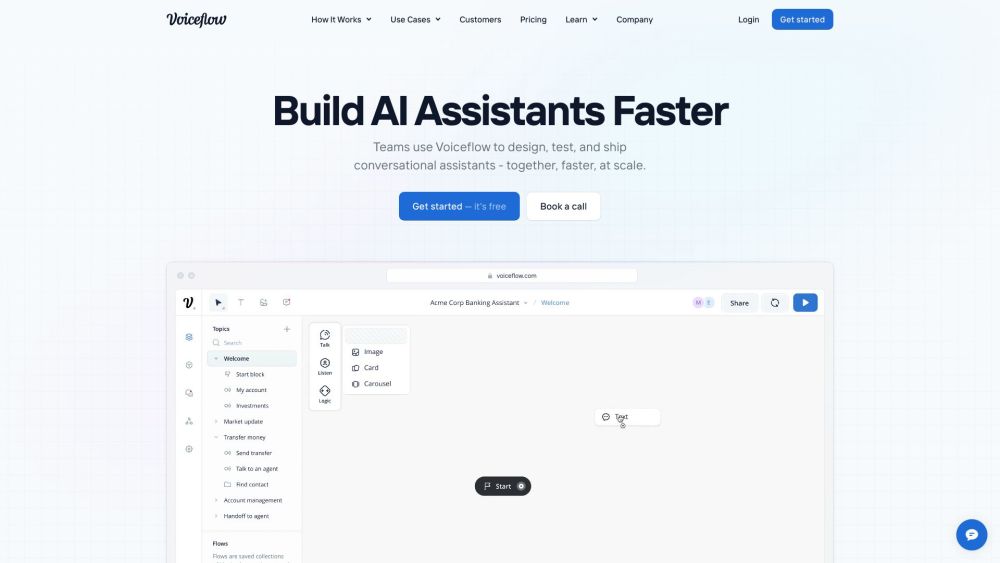
Use Cases of Voiceflow
Voiceflow is a versatile platform that empowers businesses to create and manage sophisticated AI agents across various applications. Here are some prominent use cases:
- Automated Customer Support: Voiceflow allows businesses to automate up to 70% of customer support inquiries, significantly reducing response times and operational costs. For instance, Trilogy implemented a custom AI agent that efficiently handles Level 1 support tickets across 90 product lines, leading to substantial cost savings and improved customer satisfaction.
- In-App Copilots: Companies can leverage Voiceflow to build in-app copilots that guide users through processes, such as onboarding or purchasing. This functionality enhances user experience by providing personalized support and recommendations, which can lead to higher conversion rates.
- Conversational AI for Financial Services: Financial institutions like Sanlam have utilized Voiceflow to create AI-driven financial coaches that assist users in making informed financial decisions. By automating lead generation and enhancing financial literacy, these AI agents help bridge gaps in service delivery in regulated industries.
- Internal Automation: Voiceflow can also streamline internal processes by automating tasks such as HR inquiries or internal ticketing systems. This improves operational efficiency and allows teams to focus on higher-value tasks, driving overall productivity.
- E-commerce Solutions: Retailers can use Voiceflow to create conversational agents that facilitate customer interactions, from product recommendations to order tracking. This not only enhances the shopping experience but also boosts sales and customer loyalty.
By implementing these use cases, organizations can harness the power of conversational AI to drive efficiency, enhance customer interactions, and achieve strategic business goals.
How to Access Voiceflow
Accessing Voiceflow is a straightforward process. Follow these simple steps to get started:
Step 1: Visit the Voiceflow Website
Go to Voiceflow's official website. This is the main portal where you can find information about the platform, its features, and support resources.
Step 2: Create an Account
Click on the "Get started, it's free" button located prominently on the homepage. This will direct you to the signup page where you can create a new account.
Step 3: Fill in Your Details
Complete the registration form by providing your email address, creating a password, and filling in any additional information required. Ensure that you use a valid email address, as you may need to verify it.
Step 4: Confirm Your Email
Check your inbox for a confirmation email from Voiceflow. Click on the verification link included in the email to activate your account.
Step 5: Log In
Once your account is activated, return to the Voiceflow website and click on "Sign in" to log into your account using your credentials.
Step 6: Access the Dashboard
After logging in, you will be directed to your Voiceflow dashboard, where you can start building and managing your AI agents.
By following these steps, you can easily access Voiceflow and begin exploring its capabilities for creating and deploying AI agents.
How to Use Voiceflow
Voiceflow is a powerful no-code platform designed to help users create and deploy AI agents effortlessly. Follow these steps to get started:
Step 1: Create Your Account
- Visit the Voiceflow website and click on "Get Started."
- Sign up for a free account to access the platform's features and tools.
Step 2: Create a New Agent
- Once logged in, click on the "New Agent" button in your workspace.
- Name your agent and define its primary purpose, setting the foundation for your conversational experience.
Step 3: Build Your Conversation Flow
- Use the drag-and-drop interface to add steps to your canvas, including messages, choices, and AI responses.
- This visual workflow allows you to map out how users will interact with your agent, making it easier to design the conversation.
Step 4: Integrate Data Sources
- Upload relevant data to your knowledge base (e.g., PDFs, text files) for your agent to reference.
- Adding data enhances your agent's ability to provide accurate responses and improves user experience.
Step 5: Test Your Prototype
- Click on the "Run" button to test your agent's functionality.
- This step ensures that all flows and responses work as intended before deploying the agent to users.
Step 6: Deploy and Monitor
- Once satisfied with your prototype, deploy your agent to your chosen platform (e.g., web chat, social media).
- After deployment, monitor interactions and gather user feedback to refine your agent continuously.
By following these steps, you can effectively leverage Voiceflow to build and implement customized AI agents without any coding expertise.
How to Create an Account on Voiceflow
Creating an account on Voiceflow is a straightforward process that allows you to start building AI customer experiences. Follow these steps to get started:
Step 1: Visit the Voiceflow Signup Page
Go to the Voiceflow creator page by entering creator.voiceflow.com in your web browser. This will take you to the account creation page.
Step 2: Fill Out the Signup Form
You will see a form asking for your details:
- Full Name: Enter your complete name as you want it to appear on your account.
- Email Address: Provide a valid email address that you have access to, as this will be used to verify your account.
- Password: Create a secure password. Ensure it meets the security requirements (usually a mix of letters, numbers, and symbols).
Step 3: Agree to Terms and Conditions
Before submitting the form, read through Voiceflow's Terms of Service and Privacy Policy. By checking the box and clicking "Create account," you agree to these terms.
Step 4: Submit the Form
After filling out all necessary fields and agreeing to the terms, click the "Create account" button.
Step 5: Verify Your Email
Check your email inbox for a verification email from Voiceflow. Click the verification link provided to activate your account.
Step 6: Login to Your Account
Once your email is verified, return to the Voiceflow homepage and click "Sign in." Enter your email and password to access your new Voiceflow account.
Congratulations! You are now ready to start creating AI-powered customer experiences on Voiceflow.
Tips for Using Voiceflow
- Start with a Clear Blueprint: Before diving into design, gather requirements from all stakeholders and create a concise brief. This ensures everyone is aligned on the vision and objectives of the AI agent.
- Utilize User Testing: Involve real users in testing your prototypes early on. This helps identify pain points and ambiguities in the conversation flow, allowing for necessary refinements before launch.
- Focus on Collaborative Design: Encourage discussions among team members throughout the design process. Diverse perspectives can lead to innovative solutions that improve user experiences.
- Iterate Regularly: Post-launch, continuously monitor user interactions and gather feedback to refine the agent's responses and conversation flows. Implement NLU refinements to enhance understanding over time.
- Leverage Voiceflow Tools: Take advantage of Voiceflow's features such as the workflow builder and knowledge base to streamline the development and management of your AI agents.
By following these tips, you can maximize the effectiveness of your Voiceflow projects and create user-centric AI experiences.




