Introduction to Venice
Venice is a cutting-edge generative AI app designed to provide users with a private, uncensored, and permissionless AI experience. Unlike mainstream AI services that often collect and store user data, Venice ensures that all conversations and generated content remain confidential, with no data stored on its servers. This commitment to privacy is a cornerstone of Venice's ethos, making it a preferred choice for those concerned about data security and AI censorship.
Utilizing leading open-source AI models, Venice offers capabilities for text, code, and image generation directly in your web browser or mobile app, without the need for downloads or installations. It's accessible for basic use without requiring an account, and for more extensive features, users can opt for a free or pro account. Venice stands out by not only respecting user privacy but also by providing an unbiased AI response, ensuring that the intelligence it delivers is as neutral and transparent as possible.
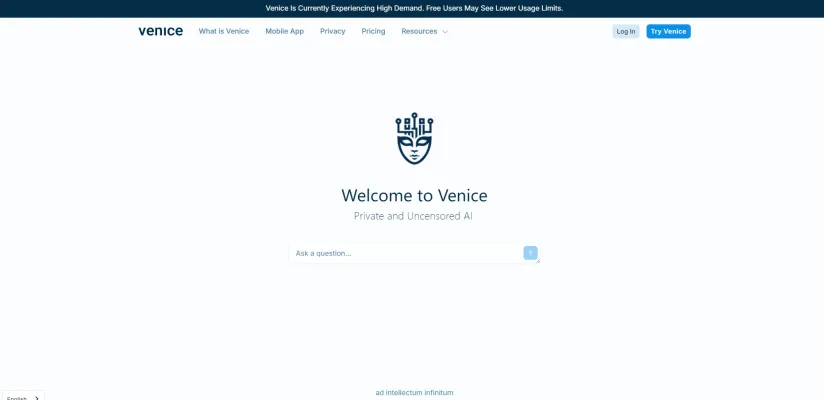
Use Cases of Venice
1. Private and Uncensored Conversations:
Venice stands out as a platform for conducting private and uncensored AI-driven conversations. Unlike many mainstream AI services that monitor and potentially censor interactions, Venice ensures that user data remains confidential, making it ideal for discussions that require a higher degree of privacy.
2. Creative Content Generation:
For artists, writers, and content creators, Venice offers a unique tool to generate creative content. The AI can assist in brainstorming ideas, drafting texts, or even creating original artwork, all while respecting the user's privacy and without the fear of content being altered or suppressed.
3. Educational Research:
Students and researchers can utilize Venice for conducting in-depth studies without the risk of their queries being logged or analyzed. This feature is particularly beneficial in fields where sensitive or controversial topics are explored, ensuring that the research remains unbiased and confidential.
4. Technical Support and Coding:
Programmers and IT professionals can leverage Venice for technical support and coding assistance. The AI can help debug code, suggest improvements, or provide solutions to complex problems, all in an environment that prioritizes user privacy and data security.
5. Personal AI Assistant:
Venice can function as a personal AI assistant, helping users manage tasks, set reminders, and provide information without any data being stored or used for other purposes. This makes it a reliable tool for personal organization and daily assistance.
6. Ethical AI Exploration:
For AI ethicists and developers interested in exploring the boundaries of AI without compromising ethical standards, Venice provides a sandbox environment where they can experiment with AI models and applications in a privacy-focused setting.
Each of these use cases highlights Venice's commitment to user privacy and its potential to revolutionize how individuals interact with AI technology.
How to Access Venice
Step 1: Visit AIPURE
- Action: Navigate to the AIPURE official website, enter "Venice" into the search bar, and then click on "Visit Website".
- Explanation: This is the primary portal to access all features of Venice AI, including chat, image generation, and more.

Step 2: Navigate to the Chat Section
- Action: Once on the homepage, look for the "Try Venice" button or a direct link to the chat interface.
- Explanation: Clicking this will take you to the AI chat interface where you can start interacting with Venice immediately.

Step 3: Start a Conversation
- Action: In the chat interface, type your question or prompt into the provided text box and press 'Enter' or click the send button.
- Explanation: Venice uses open-source AI models to generate responses, making it a versatile tool for various queries and tasks.

Step 4: Explore Additional Features (Optional)
- Action: If you wish to explore more features like image generation or enhanced privacy settings, consider creating an account by clicking on the 'Log In' button and following the registration process.
- Explanation: Creating an account allows access to higher usage limits and additional functionalities, enhancing your experience with Venice.

By following these steps, you can easily access and utilize Venice AI for a variety of tasks while enjoying the benefits of privacy and uncensored AI interactions.
How to Use Venice
Venice is a powerful, privacy-focused AI tool that offers a range of features to enhance your interaction with artificial intelligence. Here's how you can make the most of Venice:
1. Access Venice: Visit the Venice website at venice.ai. No downloads or installations are required, making it accessible directly through your web browser.
2. Start a Chat: Click on the "Chat" button to begin. This opens a conversational interface where you can type in your queries or prompts. Venice uses open-source AI models to provide responses, ensuring privacy and uncensored results.
3. Explore Features: Utilize Venice's features such as text generation, code writing, and image creation. Simply describe what you need, and Venice will generate the content for you. This is particularly useful for brainstorming, coding, or creative projects.
4. Manage Privacy: Remember, Venice does not store your conversations on its servers. All data is kept locally in your browser, safeguarding your privacy.
5. Upgrade for More: Consider upgrading to a Pro account for additional features like unlimited text prompts, higher image limits, and the ability to upload PDFs for analysis.
By following these steps, you can effectively use Venice to leverage AI in a privacy-centric environment, enhancing your productivity and creativity.
How to Create an Account on Venice
Step 1: Visit the AIPURE or Venice Website
- Action: Open your web browser and go to the Venice Page of AIPURE or the Venice website.
- Explanation: Both are the safest and most convenient platforms where you can access Venice's AI services.
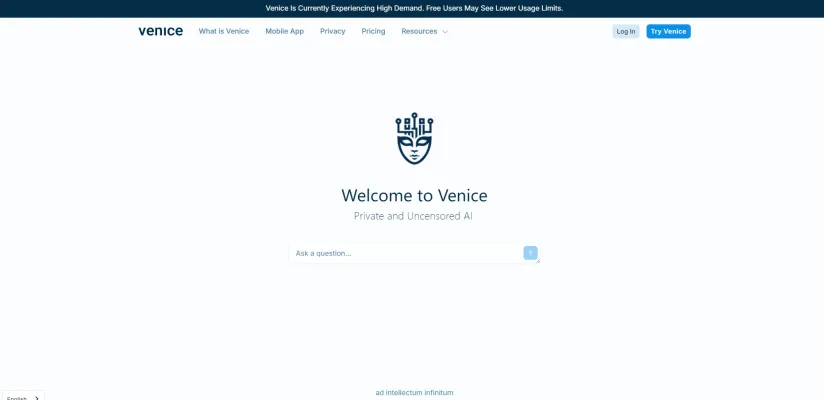
Step 2: Navigate to the Sign-Up Section
- Action: Click on the "Log In" button located at the top right corner of the homepage.
- Explanation: This will redirect you to the login page where you can find the option to create a new account.
Step 3: Choose the Sign-Up Option
- Action: Look for the "Sign Up" or "Create Account" button on the login page.
- Explanation: This button will initiate the account creation process.
Step 4: Enter Your Details
- Action: Fill in the required information such as your email address, username, and password.
- Explanation: Ensure that you use a valid email address as you may need to verify it later. Choose a strong password for security.
Step 5: Verify Your Email
- Action: Check your email inbox for a verification link sent by Venice.
- Explanation: Clicking on the verification link will confirm your email address and complete the account creation process.
Step 6: Log In to Your New Account
- Action: Use your newly created credentials to log in to Venice.
- Explanation: Once logged in, you can start exploring the AI services and features offered by Venice.
By following these steps, you can easily create an account on Venice and begin utilizing its AI capabilities.
Tips for Using Venice
Venice AI, a privacy-focused, permissionless AI platform, offers a unique experience for users looking to engage with AI without compromising their data privacy. Here are some tips to help you make the most of Venice AI:
- Understand Account Tiers: Venice offers different account levels, each with unique benefits. For instance, Pro accounts provide unlimited text prompts and up to 1,000 image prompts per day. Understanding these tiers can help you choose the best option for your needs.
- Leverage Privacy Features: One of Venice's standout features is its commitment to user privacy. Ensure you're aware of how your data is handled and take advantage of features like local storage of conversation history to maintain your privacy.
- Utilize Advanced Features: Pro users can access advanced features such as disabling Safe Mode for unhindered image generation and uploading PDFs for summaries or insights. These features can enhance your interaction with the AI.
- Explore Different Models: Venice utilizes various open-source AI models. Experimenting with these models can help you find the one that best suits your specific needs or preferences.
- Stay Updated: Keep an eye on Venice's blog and updates for new features, improvements, and tips on how to use the platform more effectively.
By following these tips, you can enhance your experience with Venice AI, making your interactions more productive and aligned with your privacy needs.







