Introdução ao Timely
Timely é um software inovador de rastreamento de tempo projetado para ajudar indivíduos e equipes a monitorar com precisão suas horas de trabalho, gerenciar projetos e otimizar a produtividade. Alimentado por inteligência artificial avançada, o Timely automatiza o processo de rastreamento de tempo, permitindo que os usuários se concentrem em suas tarefas sem o incômodo de cronômetros manuais ou anotações. Com recursos como rastreamento automático de tempo, folhas de ponto geradas por IA e painéis abrangentes de projetos, o Timely fornece aos usuários dados precisos em tempo real para informar a tomada de decisões estratégicas.
O software atende a uma variedade de setores, incluindo agências, consultorias e empresas de software, tornando-o uma ferramenta versátil para empresas de todos os tamanhos. Ao eliminar as suposições na gestão do tempo, o Timely ajuda os usuários a maximizar as horas faturáveis, melhorar a eficiência e, em última análise, impulsionar a lucratividade. Sua interface amigável e integrações perfeitas com ferramentas populares melhoram ainda mais a experiência geral, tornando o Timely uma escolha preferida para aqueles que buscam simplificar seus processos de rastreamento de tempo e gerenciamento de projetos.
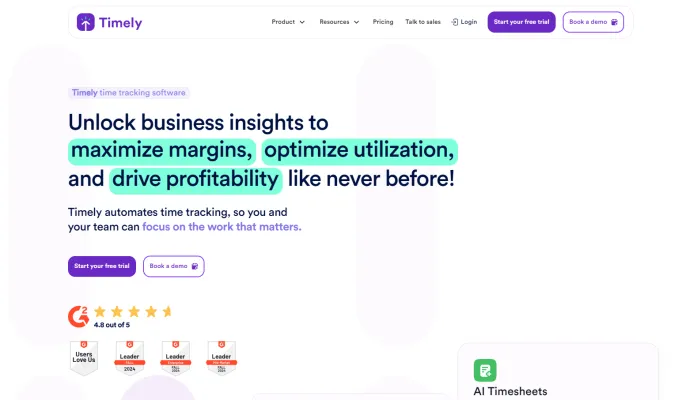
Casos de Uso do Timely
Aqui estão alguns casos de uso principais do software de rastreamento de tempo alimentado por IA do Timely:
- Consultorias e Serviços Profissionais O Timely ajuda consultores e empresas de serviços profissionais a rastrear automaticamente as horas faturáveis com precisão. A IA captura o tempo gasto em trabalhos para clientes, reuniões e comunicações sem entrada manual. Isso permite que as empresas maximizem o tempo faturável, reduzam a perda de receita e gerem faturas precisas sem esforço.
- Agências Criativas e de MarketingPara agências que lidam com vários projetos de clientes, o Timely fornece visibilidade sobre como o tempo é alocado entre as contas. O rastreamento automático e as folhas de ponto geradas por IA eliminam o trabalho administrativo tedioso para os criativos. As agências podem otimizar a alocação de recursos, evitar o escopo excessivo e demonstrar valor aos clientes com relatórios de tempo detalhados.
- Equipes de Desenvolvimento de Software As equipes de desenvolvimento podem usar o Timely para rastrear o tempo em sprints, recursos e projetos de clientes sem interromper o fluxo de trabalho. A IA aprende a categorizar automaticamente o tempo de codificação, reuniões e outras atividades de desenvolvimento. Isso fornece insights para melhorar a estimativa, identificar gargalos e alocar recursos de forma mais eficaz.
- Equipes Remotas e Distribuídas Para equipes remotas, o Timely oferece uma maneira não invasiva de manter a responsabilidade e a visibilidade. O rastreamento automático funciona em todos os dispositivos e locais, respeitando a privacidade individual. Os gerentes podem ver a capacidade e a utilização da equipe rapidamente sem microgerenciamento.
Como Acessar o Timely
Acessar o Timely é um processo simples que pode ser feito em alguns passos fáceis. Siga estas instruções para começar:
- Visite o Site do Timely: Abra seu navegador da web e navegue até https://timelyapp.com/. Este é o site oficial onde você pode encontrar todas as informações necessárias sobre os recursos e preços do Timely.
- Cadastre-se para uma Conta: Clique no botão "Começar" ou "Cadastre-se" geralmente localizado no canto superior direito da página inicial. Você será solicitado a fornecer seu endereço de e-mail e criar uma senha, ou pode se cadastrar usando o Google ou outro método preferido.
- Baixe o Aplicativo: Para acesso móvel, baixe o aplicativo Timely na App Store da iOS ou na Google Play Store. Certifique-se de que seu dispositivo esteja atualizado com o sistema operacional mais recente para um desempenho ideal.
- Faça Login: Depois de se cadastrar e, se aplicável, baixar o aplicativo, retorne à página inicial do Timely ou abra o aplicativo. Digite seu e-mail e senha para fazer login em sua conta.
- Explore os Recursos: Após fazer login, reserve um tempo para se familiarizar com a interface e os recursos do Timely. Você pode começar a rastrear seu tempo, gerenciar tarefas ou explorar integrações para aumentar sua produtividade.
Seguindo esses passos, você pode acessar facilmente o Timely e começar a se beneficiar de suas soluções de rastreamento de tempo alimentadas por IA.
Como Usar o Timely: Um Guia Passo a Passo
Passo 1: Cadastre-se e Configure Sua Conta
- Explicação: Visite o site do Timely e crie uma conta. Siga as instruções para inserir seus detalhes e personalizar seu perfil. Esta configuração inicial permite que você adapte o aplicativo às suas necessidades específicas.
Passo 2: Baixe o Aplicativo
- Explicação: Para facilitar o uso, baixe o aplicativo Timely em seu dispositivo iOS ou Android. Desta forma, você pode rastrear seu tempo em movimento, garantindo que capture cada minuto de trabalho com precisão.
Passo 3: Crie Projetos e Tarefas
- Explicação: Dentro do aplicativo, navegue até a seção Projetos para criar novos projetos. Você pode atribuir tarefas a cada projeto, permitindo uma melhor organização e rastreamento mais fácil de horas faturáveis.
Passo 4: Comece a Rastrear o Tempo Automaticamente
- Explicação: Use o recurso de rastreamento automático de tempo do Timely, que utiliza IA para capturar cada atividade sem a necessidade de cronômetros manuais. Isso garante 100% de precisão, pois o aplicativo registra todo o seu trabalho sem problemas.
Passo 5: Revise e Ajuste as Folhas de Ponto
- Explicação: Semanalmente, revise seu tempo rastreado através da seção Folhas de Ponto. Você pode editar ou ajustar quaisquer entradas para garantir que todo o seu trabalho seja contabilizado corretamente. Isso ajuda na geração de relatórios precisos.
Passo 6: Gere Relatórios
- Explicação: Utilize o recurso de relatórios para analisar sua produtividade e horas faturáveis. O Timely fornece insights que podem ajudá-lo a tomar decisões informadas sobre alocação de recursos e gerenciamento de projetos.
Seguindo esses passos, você pode utilizar efetivamente o Timely para melhorar seu gerenciamento de tempo, garantir faturamento preciso e melhorar a produtividade geral.
Como Criar uma Conta no Timely
Criar uma conta no Timely é um processo simples. Siga estes passos para começar:
Passo 1: Visite a Página de Registro do Timely
Vá para o site oficial do Timely em Timely App. Esta página é dedicada ao registro de contas.
Passo 2: Escolha Seu Método de Cadastro
Você tem duas opções para se cadastrar:
- Cadastre-se com o Google: Clique no logotipo do Google para usar sua conta do Google para um registro rápido.
- Cadastre-se com a Apple: Se preferir usar seu ID Apple, clique no logotipo da Apple.
Passo 3: Insira Seus Detalhes
Se optar por não usar o Google ou a Apple, preencha os seguintes campos:
- E-mail de Trabalho: Use seu e-mail comercial para verificação da conta.
- Nome Completo: Insira seu primeiro nome e sobrenome.
- Senha: Crie uma senha forte que seja memorável e segura.
Passo 4: Concorde com os Termos de Serviço
Leia e aceite os Termos de Serviço marcando a caixa fornecida.
Passo 5: Inicie o Teste Gratuito
Clique no botão "Iniciar teste gratuito de 14 dias" para concluir seu registro. Este teste permite que você explore os recursos do Timely sem nenhum custo.
Após concluir esses passos, você receberá um e-mail de confirmação para ativar sua conta. Aproveite para rastrear seu tempo de forma eficiente com o Timely!
Dicas para Usar o Timely
Maximizando a Eficiência com o Timely: Dicas Essenciais
O rastreamento automático de tempo do Timely pode melhorar significativamente a produtividade, mas para obter o máximo dessa ferramenta, considere as seguintes dicas:
- Utilize Folhas de Ponto de IA: Aproveite as capacidades de IA do Timely para criar folhas de ponto sem esforço. Ao permitir que o software elabore suas entradas com base em seus padrões de trabalho, você pode economizar tempo e garantir precisão.
- Marcação para Organização: Use tags para categorizar seus projetos. Este recurso permite uma melhor organização e recuperação mais fácil de entradas de tempo, ajudando você a analisar onde seu tempo é gasto.
- Planeje Seu Tempo: Aproveite o recurso de planejamento para alocar tempo para tarefas que você antecipa concluir. Isso não apenas ajuda no gerenciamento de sua carga de trabalho, mas também fornece insights sobre seus níveis de produtividade.
- Integre com Outras Ferramentas: O Timely suporta integração com ferramentas populares como Asana e Google Calendar. Sincronizar essas plataformas pode simplificar seu fluxo de trabalho e garantir que todas as suas tarefas sejam rastreadas sem entrada manual.
- Revise Relatórios Semanais: Verifique regularmente seus relatórios semanais para avaliar o uso do seu tempo. Esta prática pode ajudar a identificar ineficiências e áreas para melhoria, impulsionando hábitos de trabalho mais inteligentes.
Ao implementar essas dicas, você pode aproveitar todo o potencial do Timely, garantindo rastreamento preciso e produtividade aprimorada.




