Introduction to Theneo 3.0
Theneo 3.0 is an innovative, AI-powered platform designed to revolutionize API documentation. Launched on October 7, 2024, it enables developers and technical writers to create comprehensive, elegant API docs effortlessly. With features like automatic documentation generation, live collaboration across teams, and customizable designs, Theneo streamlines the documentation process.
Users can import API specifications and generate Stripe-like documentation in seconds, supporting formats such as OpenAPI, Postman, and GraphQL. The platform also enhances user experience with interactive testing capabilities, allowing teams to validate endpoints directly within the documentation.
Moreover, Theneo 3.0 incorporates automated changelogs and AI-powered search functionalities, making it easier to stay updated and find information quickly. Trusted by over 10,000 companies, Theneo 3.0 aims to simplify API management while driving user engagement and conversions, ultimately transforming how APIs are documented and consumed.
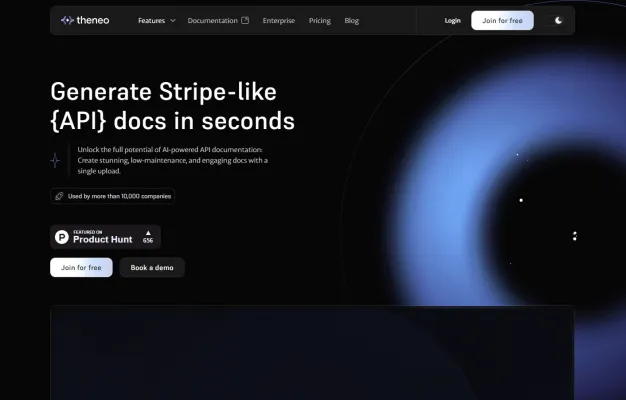
Use Cases of Theneo 3.0
Theneo 3.0 is transforming how developers create and maintain API documentation. Here are some key use cases for this AI-powered platform:
- Automatic Documentation Generation Theneo can instantly generate comprehensive API docs from OpenAPI specs, Postman collections, and other formats. This saves developers countless hours of manual writing while ensuring accuracy and consistency.
- Collaborative Editing and ReviewTeams can collaborate in real-time to edit, comment on, and refine API documentation. The live collaboration features facilitate smoother workflows between developers, technical writers, and product managers.
- Interactive API Testing Developers can test API endpoints directly within the documentation interface. This allows for quick validation and troubleshooting without switching between tools.
- Customized Branding and Design Companies can fully customize the look and feel of their API docs to match their brand. With CSS/JS editing and templating options, the documentation becomes a seamless extension of the product.
- Automated Change Tracking Theneo automatically detects API changes and updates documentation accordingly. It can also generate changelogs and release notes to keep users informed of updates.
By addressing these critical needs, Theneo 3.0 streamlines the entire API documentation lifecycle for modern development teams.
How to Access Theneo 3.0
Accessing Theneo 3.0 is a straightforward process. Follow these steps to get started:
- Visit the Theneo Website: Go to the official Theneo website at www.theneo.io.
- Sign Up or Log In: New users should click on "Join for free" to create an account. Existing users can simply click "Login" and enter their credentials.
- Explore the Dashboard: Once logged in, you'll be directed to your dashboard where you can access various features.
- Start Using Theneo 3.0: Click on "Import" to upload your API specification and automatically generate comprehensive API docs.
- Utilize AI Features: Take advantage of AI-powered features like instant documentation, AI search, and automated changelogs.
How to Use Theneo 3.0
- Sign Up and Log In: Create an account on the Theneo website and log in to access the dashboard.
- Import Your API Specification: Use the "Import" feature to upload your existing API spec file.
- Customize Your Documentation: Utilize Theneo's customizable templates to adjust the visual design of your documentation.
- Collaborate in Real-Time: Share the documentation with your team for feedback, editing, and comments.
- Automate Updates and Changelogs: Enable the automation feature to keep your documentation up-to-date automatically.
- Publish and Share: Once satisfied, click "Publish" to make your documentation accessible online.
How to Create an Account on Theneo 3.0
- Visit the Theneo Website: Go to Theneo's official website.
- Click on "Join for Free": This will direct you to the registration page.
- Fill in Your Details: Complete the registration form with your email address and password.
- Agree to Terms and Conditions: Read and accept the terms and conditions.
- Verify Your Email Address: Check your email for a verification link and click it to activate your account.
- Log In to Your Account: Return to the Theneo website and log in with your new credentials.
Tips for Using Theneo 3.0 Effectively
- Utilize Live Collaboration: Enhance teamwork by using real-time collaboration features.
- Automate Updates: Take advantage of automated changelogs to keep documentation current.
- Customize Your Design: Create visually appealing documentation that aligns with your brand.
- Employ AI-Powered Search: Use the AI-driven search functionality to improve user experience.
- Continuous Learning: Stay updated with Theneo's blog and engage with the community for best practices.
By following these guidelines and tips, you can make the most of Theneo 3.0's powerful features, streamline your API documentation process, and create user-friendly, comprehensive documentation that enhances developer experience and drives adoption of your APIs.




