What is Tawk.to?
Tawk.to is a powerful and completely free live chat software designed to enhance customer communication for businesses of all sizes. With its user-friendly interface, Tawk.to allows businesses to engage with visitors in real-time, providing instant support and fostering customer relationships.
The platform offers a wide array of features, including unlimited agents and chat volumes, customizable chat widgets, ticketing systems, and a comprehensive knowledge base. Tawk.to supports over 45 languages and includes advanced functionalities such as automated responses, sentiment analysis, and reporting tools, enabling businesses to gain valuable insights into customer interactions.
Security is a top priority for Tawk.to, utilizing SHA-256 Secure Socket Layer encryption to protect user data. With no hidden fees or advertisements, Tawk.to provides a transparent solution for businesses looking to improve their customer service without breaking the bank. By integrating Tawk.to, businesses can ensure they are accessible to their customers when it matters most, ultimately enhancing the overall customer experience.
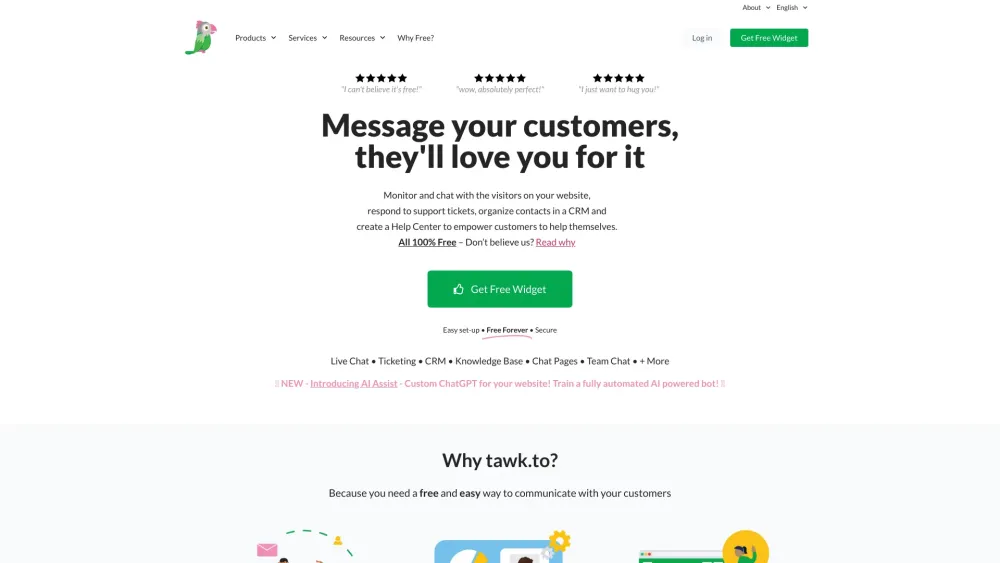
Use Cases of Tawk.to
- Customer Support: Tawk.to provides businesses with an efficient way to offer real-time customer support through live chat. By integrating the chat widget into their websites, companies can address customer inquiries instantly, improving satisfaction and retention rates. The platform allows unlimited agents, ensuring that customer queries are resolved without delays.
- E-commerce Engagement: Online retailers can leverage Tawk.to to engage visitors actively. By utilizing features like proactive chat initiation and geo IP tracking, businesses can identify potential buyers and provide tailored assistance, increasing conversion rates. Moreover, the in-chat payment feature enables seamless transactions directly within the chat.
- Knowledge Base Utilization: Tawk.to allows organizations to create a customizable Knowledge Base that customers can access for self-service support. This feature helps reduce the workload on support teams by providing customers with quick answers to common questions, thus enhancing user experience and operational efficiency.
- Lead Generation: Businesses can utilize Tawk.to to capture leads by engaging website visitors. By tagging conversations and tracking engagement, companies can identify potential prospects and follow up effectively. The integration with CRM tools also allows for seamless lead management.
- Multi-language Support: With support for over 45 languages, Tawk.to is an ideal solution for businesses operating in diverse markets. This feature enables companies to provide localized support, catering to customers in their preferred language, thus broadening their reach and improving customer relations.
- Team Collaboration: Tawk.to facilitates collaboration among team members by allowing agents to tag and assign conversations. This ensures that inquiries are handled by the most suitable team member, leading to faster response times and more personalized customer interactions, ultimately fostering a cohesive team environment.
How to Access Tawk.to
Accessing Tawk.to is a straightforward process. Follow these steps to get started:
- Visit the Tawk.to Website: Go to tawk.to in your web browser. This is the official site where you can find information about the platform and its features.
- Sign Up for an Account: Click on the "Sign Up Free" button located on the homepage. You will need to provide your email address and create a password to register for a new account. You may also have the option to sign up using Google or Facebook.
- Confirm Your Email: Check your email inbox for a confirmation email from Tawk.to. Click the link in the email to verify your account. This step is essential to activate your account.
- Log In to Your Dashboard: Return to the Tawk.to website and click on the "Log In" button. Enter your registered email address and password to access your dashboard.
- Set Up Your Profile: Once logged in, follow the prompts to set up your profile and customize your chat widget. You can add properties, configure settings, and explore the features available to enhance your customer communication.
By following these steps, you'll be able to access Tawk.to and start using its live chat software to engage with your customers effectively.
How to Use Tawk.to: A Step-by-Step Guide
- Sign Up for an Account Visit the Tawk.to website and click on "Sign Up." Fill in your details to create a free account. This will provide you access to all features without any limitations.
- Set Up Your Profile Log in to your dashboard and click on the profile icon. Upload a profile image and set up aliases to personalize your responses in chats.
- Add the Chat Widget to Your Website Navigate to Administration ➞ Channels ➞ Chat Widget. Copy the widget code provided and paste it before the tag in your website's HTML. This allows visitors to chat with you directly.
- Customize Your Chat Widget In the Chat Widget settings, use the Advanced options to change its appearance, including colors and position, to match your brand.
- Create a Knowledge Base Go to Administration ➞ Channels ➞ Knowledge Base and set up articles that answer common queries. This helps visitors find information without needing to chat.
- Utilize Triggers Set up triggers under Administration ➞ Settings ➞ Triggers to automate initial responses based on visitor behavior, enhancing engagement.
- Download the Mobile App For on-the-go management, download the Tawk.to app from the Apple or Google Play store to respond to chats from anywhere.
By following these steps, you can effectively use Tawk.to to enhance customer interaction, streamline support, and improve overall service experience.
How to Create an Account on Tawk.to
Creating an account on Tawk.to is a straightforward process that allows you to access their free live chat and customer support services. Follow these steps to get started:
- Visit the Tawk.to Sign-Up Page: Go to tawk.to and click on the "Sign Up" button located on the homepage. This will direct you to the account creation page.
- Enter Your Email Address: Input your email address in the designated field. Ensure that it's a valid email as you will need to verify it later.
- Choose a Username and Password: Create a username with at least 6 characters, including both upper and lower case letters and at least one number. Then, set a secure password following the same rules.
- Complete the Captcha: To verify that you are not a robot, complete the Captcha challenge provided on the page.
- Click 'Create Account': After filling in the necessary information, click on the "Create Account" button to proceed.
- Verify Your Email: Check your email inbox for a verification email from Tawk.to. Click on the link within the email to confirm your account.
- Log In to Your Dashboard: Once verified, return to the Tawk.to website, log in using your credentials, and you'll be redirected to your user dashboard to start customizing your account.
By following these steps, you'll have your Tawk.to account set up and ready to enhance your customer communication experience!
Tips for Using Tawk.to Effectively
Tawk.to is a powerful and free live chat tool that can enhance customer interaction on your website. Here are some tips to make the most out of this platform:
- Personalize Conversations: Always greet visitors by name and tailor your responses based on their inquiries. This builds rapport and improves the overall customer experience.
- Utilize AI Assist: Take advantage of the AI Assist feature to automate responses for frequently asked questions. This can save time and help your team focus on more complex inquiries.
- Customize Your Chat Widget: Make your chat widget visually appealing and aligned with your brand identity. Customization options allow you to change colors, text, and even add a logo, enhancing brand recognition.
- Set Up Triggers: Use triggers to initiate conversations based on visitor behavior. For example, if a visitor spends a certain amount of time on a product page, a chat prompt can appear to offer assistance.
- Monitor Analytics: Regularly check your chat analytics to understand customer interactions better. This data can help refine your approach and improve service quality.
By applying these tips, you can maximize the effectiveness of Tawk.to and provide exceptional customer support.




