¿Qué es Swooped?
Swooped es una plataforma avanzada de búsqueda de empleo que utiliza inteligencia artificial para optimizar el proceso de solicitud de trabajo. Lanzada en 2022, Swooped ya ha ayudado a más de 600,000 personas a conseguir el trabajo de sus sueños. La plataforma ofrece un conjunto completo de herramientas impulsadas por IA diseñadas para optimizar currículums y cartas de presentación, automatizar procesos de solicitud y proporcionar recomendaciones personalizadas de trabajo.
Las características principales incluyen:
- Optimización de Currículum y Carta de Presentación con IA: Swooped utiliza IA para adaptar currículums y cartas de presentación a descripciones específicas de trabajo, asegurando que pasen los Sistemas de Seguimiento de Candidatos (ATS) y destaquen ante los reclutadores.
- Llenado Automatizado de Solicitudes: Los usuarios pueden completar su perfil una vez, y el asistente de IA autocompletará las solicitudes, ahorrando tiempo y esfuerzo.
- Coincidencias Diarias de Trabajo: La plataforma proporciona recomendaciones diarias de trabajo basadas en perfiles de usuario, conectando a los buscadores de empleo con roles relevantes dentro de su red.
- Enfoque en Trabajo Remoto: Swooped cuenta con una sección dedicada para búsquedas de trabajo remoto, facilitando encontrar y aplicar a posiciones remotas en las principales empresas tecnológicas.
- Evaluación Gratuita de Currículum: Los usuarios pueden subir su currículum y una descripción del trabajo objetivo para recibir retroalimentación instantánea sobre la competitividad de su currículum.
Swooped ofrece varios planes de precios, incluyendo un nivel gratuito, para satisfacer diferentes necesidades y presupuestos, convirtiéndola en una herramienta valiosa para quienes buscan mejorar su experiencia de búsqueda de empleo.
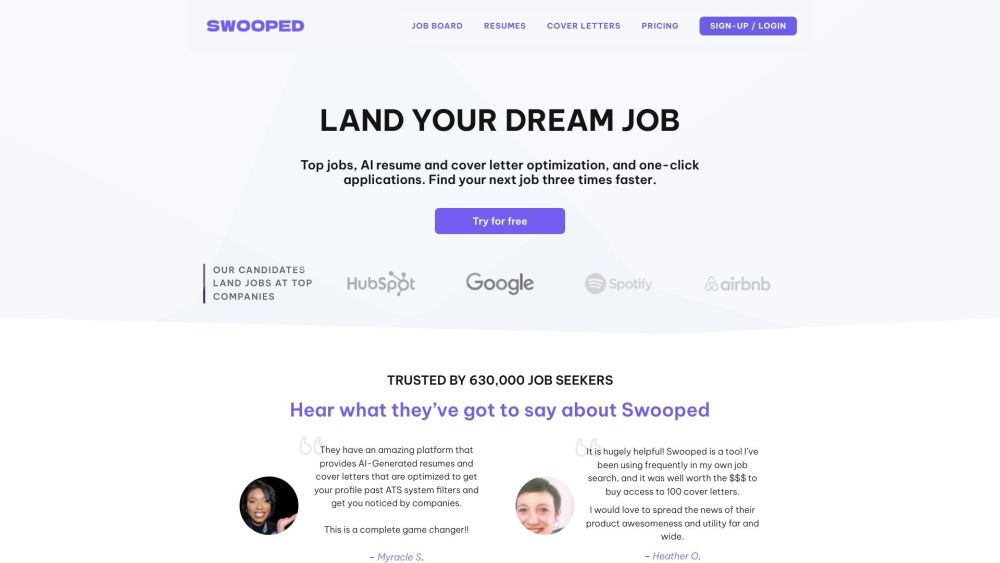
Casos de Uso de Swooped: Transformando el Proceso de Búsqueda de Empleo
1. Optimización de Currículum con IA:
El optimizador de currículum con IA de Swooped es revolucionario para los buscadores de empleo. Al analizar el currículum del usuario y la descripción del trabajo objetivo, la herramienta genera un currículum optimizado con palabras clave adaptadas a los requisitos específicos del trabajo. Esto asegura que los currículums pasen los Sistemas de Seguimiento de Candidatos (ATS) y llamen la atención de los gerentes de contratación. El proceso es rápido, tomando solo 20 segundos, y proporciona retroalimentación detallada sobre áreas de mejora, como agregar habilidades y experiencias relevantes.
2. Generación Automatizada de Cartas de Presentación:
Redactar una carta de presentación convincente para cada solicitud de trabajo puede llevar mucho tiempo. El generador de cartas de presentación con IA de Swooped automatiza este proceso, creando cartas personalizadas que resaltan las cualificaciones del usuario y se alinean con la descripción del trabajo. La herramienta asegura que las cartas de presentación estén libres de errores y mantengan un tono profesional, aumentando las posibilidades de conseguir una entrevista.
3. Recomendaciones de Coincidencias de Trabajo:
Swooped proporciona coincidencias diarias de trabajo basadas en el perfil, habilidades y preferencias del usuario. Al completar un perfil detallado, los usuarios reciben recomendaciones de trabajo personalizadas de la extensa red de empleadores de Swooped. Esta función ahorra tiempo y asegura que los buscadores de empleo solo apliquen a posiciones que sean adecuadas, aumentando la probabilidad de éxito.
4. Llenado Automatizado de Solicitudes:
Llenar solicitudes de trabajo manualmente puede ser tedioso. El asistente de IA de Swooped autocompleta las solicitudes usando información del perfil del usuario y currículums/cartas de presentación optimizados. Esto agiliza el proceso de solicitud, permitiendo a los usuarios aplicar a múltiples posiciones de manera rápida y eficiente.
5. Asistencia para Networking:
Construir una red profesional es crucial para el avance profesional. Swooped ofrece herramientas de networking impulsadas por IA, incluyendo acceso a información de contacto (direcciones de correo electrónico y perfiles de LinkedIn) y plantillas de mensajes generadas por IA. Estas herramientas ayudan a los usuarios a conectarse con posibles empleadores y aumentar sus posibilidades de conseguir entrevistas.
6. Búsqueda de Trabajo Remoto:
Para aquellos que buscan posiciones remotas, Swooped proporciona una sección dedicada para buscar y aplicar a trabajos remotos en las principales empresas tecnológicas. El enfoque de la plataforma en oportunidades remotas asegura que los usuarios puedan encontrar y aplicar a trabajos que ofrecen condiciones de trabajo flexibles.
Al aprovechar estas características, Swooped mejora significativamente la experiencia de búsqueda de empleo, haciéndola más eficiente y efectiva para los buscadores de trabajo.
Cómo Acceder a Swooped: Una Guía Paso a Paso
Swooped es una poderosa plataforma de búsqueda de empleo impulsada por IA diseñada para ayudarte a conseguir el trabajo de tus sueños más rápido. Aquí hay una guía simple sobre cómo acceder y comenzar a usar Swooped:
- Visita el Sitio Web de Swooped: Abre tu navegador web y navega al sitio web de Swooped en https://swooped.co/. Este es el punto de entrada principal donde puedes explorar la plataforma y sus características.
- Crea una Cuenta: Haz clic en el botón "Probar gratis" ubicado en la página de inicio. Serás redirigido a la página de registro. Aquí, puedes elegir registrarte usando tu cuenta de Google o ingresando tu correo electrónico y creando una contraseña. Completa los campos requeridos y haz clic en "Registrarse" para crear tu cuenta.
- Completa tu Perfil: Después de registrarte, serás dirigido a tu panel de control. Completa tu perfil con información detallada sobre tu experiencia, habilidades y preferencias laborales. Esto incluye tu educación, experiencia laboral y cualquier certificación relevante. Cuanto más completo sea tu perfil, mejores serán las coincidencias y recomendaciones de trabajo que recibirás.
- Explora el Panel de Control: Una vez que tu perfil esté completo, explora las diversas secciones del panel de control. El panel proporciona un centro para gestionar tus actividades de búsqueda de empleo, incluyendo solicitudes de trabajo, trabajos guardados y coincidencias de trabajo. Establece tus preferencias de búsqueda de empleo, como títulos de trabajo, nivel de experiencia, expectativas salariales y ubicación, para adaptar las recomendaciones de trabajo a tus necesidades.
- Comienza a Usar las Características de Swooped: Búsqueda de Trabajo: Usa la función de búsqueda para encontrar y aplicar a trabajos que coincidan con tus criterios. Optimización de Currículum y Carta de Presentación con IA: Sube tu currículum y una descripción del trabajo objetivo para generar documentos optimizados que estén adaptados a publicaciones específicas de trabajo. Seguimiento de Trabajos: Guarda y rastrea los trabajos a los que aplicas, y adminístralos a través de diferentes etapas (guardado, aplicado, entrevistando, cerrado). IA de Networking: Accede a información de contacto y plantillas de mensajes generadas por IA para conectarte con posibles empleadores en empresas objetivo.
Siguiendo estos pasos, puedes acceder fácilmente y comenzar a aprovechar las poderosas herramientas de Swooped para optimizar tu búsqueda de empleo y aumentar tus posibilidades de conseguir el trabajo de tus sueños.
Cómo Usar Swooped: Una Guía Paso a Paso
Swooped es una poderosa plataforma de búsqueda de empleo que utiliza IA para optimizar tu currículum y carta de presentación, automatizar procesos de solicitud y proporcionar recomendaciones personalizadas de trabajo. Aquí hay una guía paso a paso para ayudarte a aprovechar al máximo Swooped:
Paso 1: Regístrate o Inicia Sesión
- Visita el Sitio Web de Swooped: Ve a Swooped y haz clic en "Probar gratis" o "Iniciar sesión" si ya tienes una cuenta.
- Crea una Cuenta: Regístrate usando tu cuenta de Google o correo electrónico. Sigue las indicaciones para completar tu perfil.
Paso 2: Completa tu Perfil
- Completa tu Perfil: Proporciona detalles esenciales como tu nombre, ubicación, experiencia laboral y habilidades. Esta información se utilizará para generar coincidencias de trabajo personalizadas.
- Sube tu Currículum: Adjunta tu currículum actual a la plataforma. Esta será la base para la optimización con IA.
Paso 3: Establece Preferencias de Coincidencia de Trabajo
- Define Preferencias Laborales: Especifica tus títulos de trabajo deseados, nivel de experiencia, expectativas salariales y ubicación. Esto ayuda a Swooped a personalizar las recomendaciones de trabajo según tus necesidades.
- Guarda Preferencias: Asegúrate de que tus preferencias estén guardadas para comenzar a recibir coincidencias diarias de trabajo.
Paso 4: Optimiza tu Currículum
- Selecciona una Descripción de Trabajo: Elige una oferta de trabajo que te interese.
- Sube la Descripción del Trabajo: Ingresa la descripción del trabajo en el Optimizador de Currículum con IA.
- Genera el Currículum Optimizado: Haz clic en "Optimizar" para permitir que la IA de Swooped analice y mejore tu currículum con palabras clave y formato relevantes.
Paso 5: Crea una Carta de Presentación Optimizada para el Trabajo
- Elige un Trabajo: Selecciona un trabajo del tablero de empleos de Swooped o de un tablero de empleos externo.
- Ingresa los Detalles del Trabajo: Ingresa el nombre de la empresa, título del trabajo y descripción del trabajo.
- Genera la Carta de Presentación: Haz clic en "Generar con IA" para crear una carta de presentación personalizada.
- Vista Previa y Edición: Revisa la carta de presentación generada y realiza los ajustes necesarios.
Paso 6: Aplica a Trabajos
- Encuentra Trabajos: Navega por el tablero de empleos de Swooped o busca trabajos.
- Aplica con Un Clic: Usa el asistente de IA para autocompletar formularios de solicitud con tu currículum y carta de presentación optimizados.
- Rastrea Solicitudes: Usa el Rastreador de Trabajos para monitorear el estado de tus solicitudes.
Paso 7: Establece Contactos en Red
- Encuentra Contactos: Usa la IA de Networking de Swooped para encontrar direcciones de correo electrónico y perfiles de LinkedIn de contactos en empresas objetivo.
- Envía Mensajes Generados por IA: Utiliza plantillas de mensajes generadas por IA para conectarte con posibles empleadores.
Siguiendo estos pasos, puedes usar efectivamente Swooped para optimizar tu búsqueda de empleo, optimizar tus materiales de solicitud y aumentar tus posibilidades de conseguir el trabajo de tus sueños.
Cómo Crear una Cuenta en Swooped
Swooped es una poderosa plataforma de búsqueda de empleo que utiliza IA para optimizar tu currículum y cartas de presentación, automatizar el proceso de solicitud y proporcionar recomendaciones personalizadas de trabajo. Aquí hay una guía paso a paso para ayudarte a crear una cuenta en Swooped:
- Visita el Sitio Web de Swooped: Ve a la página de inicio de Swooped en https://swooped.co/. Este es el punto de entrada principal donde puedes explorar las características de la plataforma y registrarte.
- Haz Clic en el Botón "Probar Gratis": En la página de inicio, localiza el botón "Probar Gratis" y haz clic en él. Este botón te dirigirá a la página de registro donde puedes crear tu cuenta.
- Ingresa tu Dirección de Correo Electrónico: En la página de registro, verás un formulario con campos para tu dirección de correo electrónico. Ingresa tu dirección de correo electrónico válida en el campo proporcionado. Esta será tu credencial principal de inicio de sesión.
- Crea una Contraseña Segura: Debajo del campo de correo electrónico, verás un campo de entrada de contraseña. Crea una contraseña segura que incluya una combinación de letras, números y caracteres especiales. Esto ayuda a garantizar la seguridad de tu cuenta.
- Confirma tu Contraseña: Habrá un campo de confirmación para volver a ingresar tu contraseña. Escribe tu contraseña nuevamente para confirmar que coincide con la que ingresaste en el paso anterior.
- Información Adicional (Opcional): Algunos campos pueden ser opcionales, como tu nombre o una breve biografía. Completa estos campos si deseas proporcionar más información sobre ti.
- Revisa y Acepta los Términos: Desplázate hasta la parte inferior del formulario y marca la casilla para aceptar los Términos de Servicio y la Política de Privacidad de Swooped. Este paso es obligatorio para continuar con el registro.
- Haz Clic en el Botón "Crear Cuenta": Una vez que hayas completado todos los campos requeridos y aceptado los términos, haz clic en el botón "Crear Cuenta". Serás redirigido a tu panel de control o a una página de confirmación.
- Verifica tu Dirección de Correo Electrónico: Revisa tu bandeja de entrada de correo electrónico para encontrar un correo de verificación de Swooped. Haz clic en el enlace de verificación en el correo electrónico para activar tu cuenta.
- Completa tu Perfil: Después de verificar tu correo electrónico, inicia sesión en tu cuenta de Swooped. Completa tu perfil con tus detalles profesionales, incluyendo tu currículum, carta de presentación y preferencias laborales. Esto ayudará al asistente de IA a proporcionarte las mejores coincidencias de trabajo y optimizar tus materiales de solicitud.
Siguiendo estos pasos, habrás creado exitosamente una cuenta en Swooped y estarás en camino de conseguir el trabajo de tus sueños tres veces más rápido.
Consejos para Usar Swooped Eficientemente
Swooped es una herramienta poderosa diseñada para optimizar tu búsqueda de empleo y optimizar tus materiales de solicitud. Aquí hay algunos consejos para ayudarte a aprovechar al máximo esta plataforma:
- Completa tu Perfil Minuciosamente: Asegúrate de que tu perfil sea detallado y esté actualizado. Incluye toda la experiencia relevante, habilidades y educación. Esto ayudará a la IA a generar coincidencias de trabajo y materiales de solicitud más precisos y personalizados.
- Utiliza la Optimización de Currículum con IA: Sube tu currículum existente y una descripción del trabajo objetivo al Constructor de Currículum con IA. La herramienta resaltará palabras clave y habilidades que se alinean con el trabajo, aumentando tus posibilidades de pasar los Sistemas de Seguimiento de Candidatos (ATS).
- Personaliza las Cartas de Presentación: Aunque la IA de Swooped puede generar cartas de presentación rápidamente, tómate el tiempo para personalizarlas. Agrega un toque personal mencionando logros o experiencias específicas que se alineen con los requisitos del trabajo.
- Aprovecha las Coincidencias Diarias de Trabajo: Configura coincidencias diarias de trabajo para mantenerte actualizado sobre nuevas oportunidades. Revisa estas coincidencias regularmente y aplica a las que mejor se ajusten a tus habilidades y objetivos profesionales.
- Optimiza tu Proceso de Solicitud: Usa el asistente de IA para autocompletar solicitudes, ahorrando tiempo y esfuerzo. Esta función asegura consistencia y precisión en los detalles de tu solicitud.
- Participa en Networking: Utiliza la IA de Networking de Swooped para encontrar y conectarte con profesionales en tus empresas objetivo. Usa las plantillas de mensajes generadas por IA para redactar mensajes de contacto convincentes.
Siguiendo estos consejos, puedes mejorar tu experiencia de búsqueda de empleo y aumentar tus posibilidades de conseguir el trabajo de tus sueños con Swooped.




